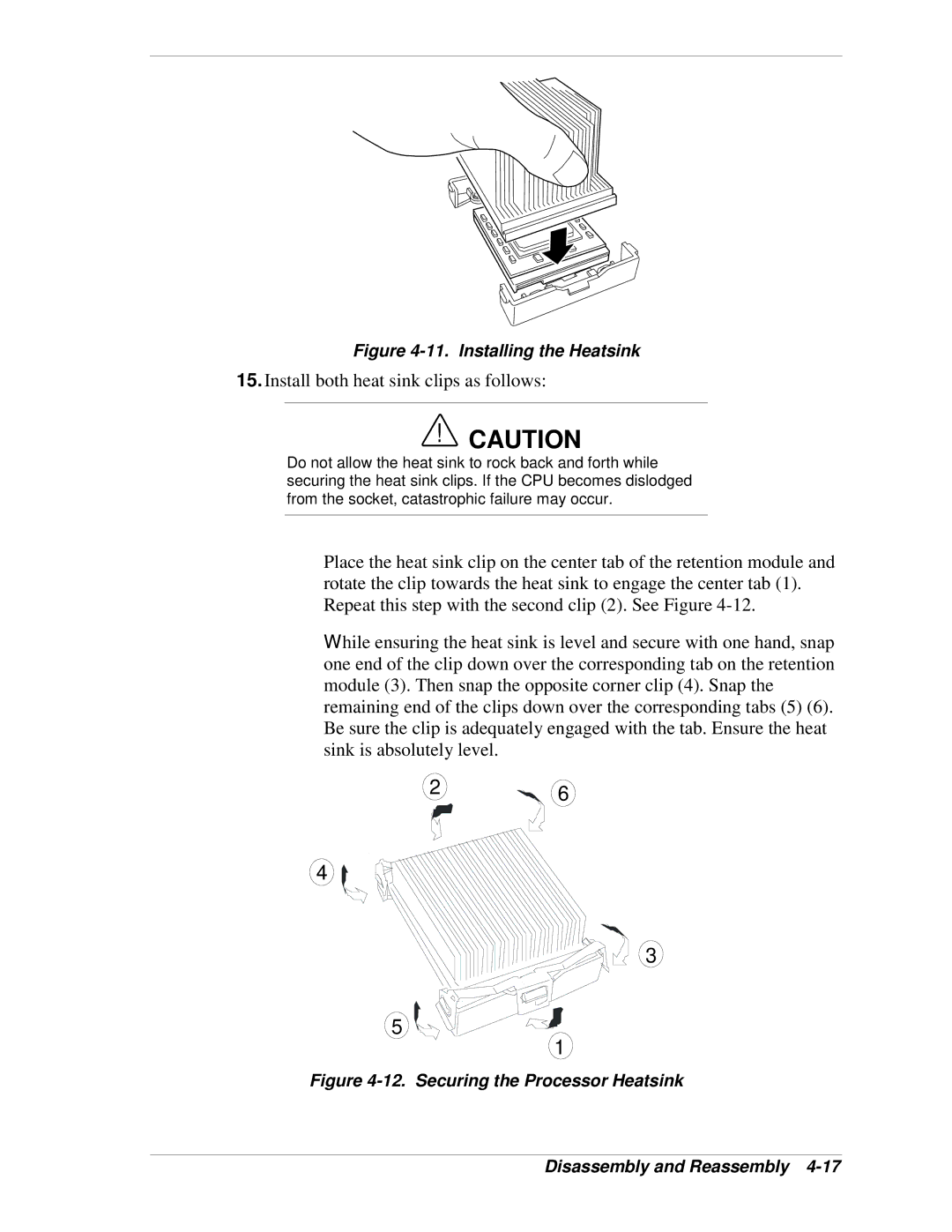Figure 4-11. Installing the Heatsink
15.Install both heat sink clips as follows:
!CAUTION
Do not allow the heat sink to rock back and forth while securing the heat sink clips. If the CPU becomes dislodged from the socket, catastrophic failure may occur.
Place the heat sink clip on the center tab of the retention module and rotate the clip towards the heat sink to engage the center tab (1). Repeat this step with the second clip (2). See Figure
While ensuring the heat sink is level and secure with one hand, snap one end of the clip down over the corresponding tab on the retention module (3). Then snap the opposite corner clip (4). Snap the remaining end of the clips down over the corresponding tabs (5) (6). Be sure the clip is adequately engaged with the tab. Ensure the heat sink is absolutely level.
26
4
3
5
1