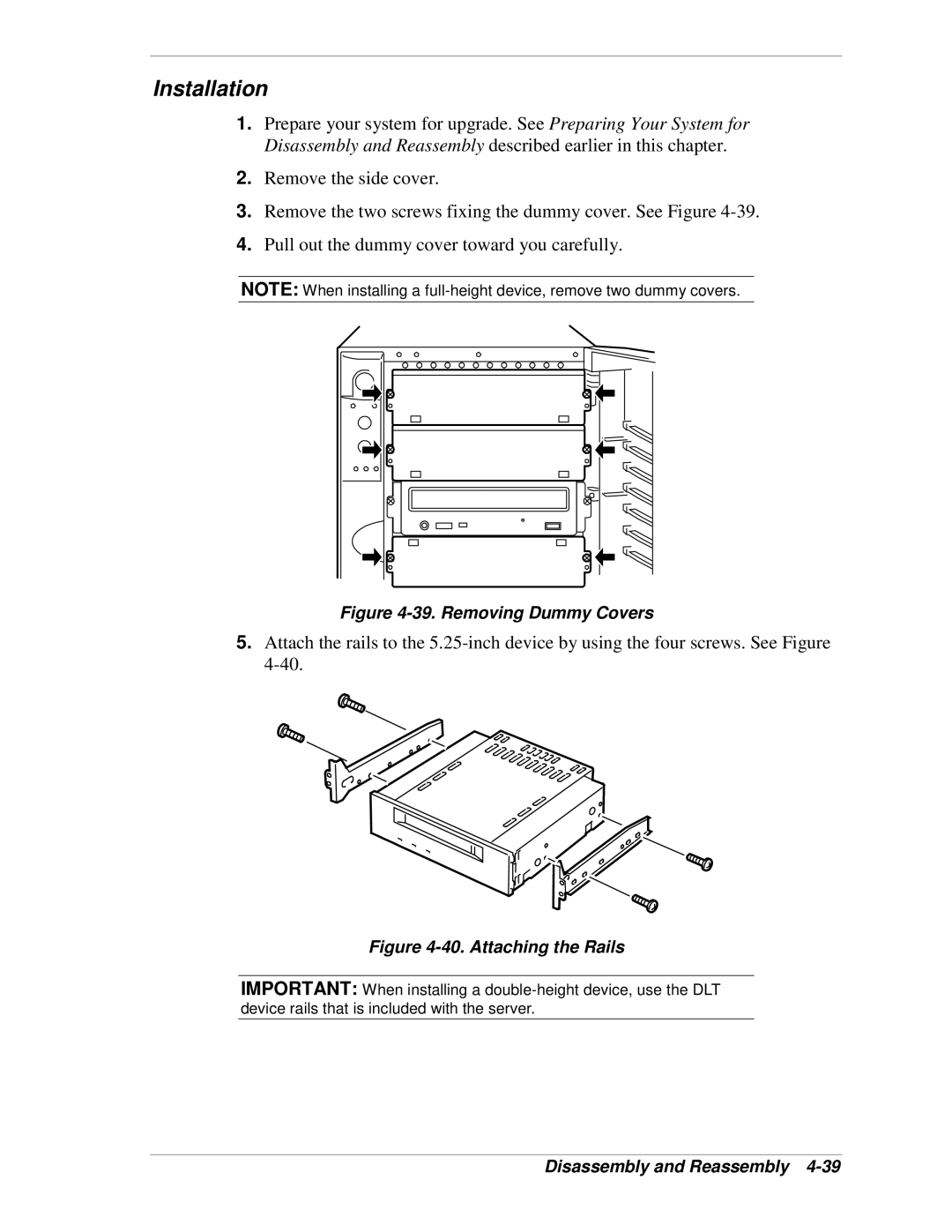Installation
1.Prepare your system for upgrade. See Preparing Your System for Disassembly and Reassembly described earlier in this chapter.
2.Remove the side cover.
3.Remove the two screws fixing the dummy cover. See Figure
4.Pull out the dummy cover toward you carefully.
NOTE: When installing a
Figure 4-39. Removing Dummy Covers
5.Attach the rails to the
Figure 4-40. Attaching the Rails
IMPORTANT: When installing a