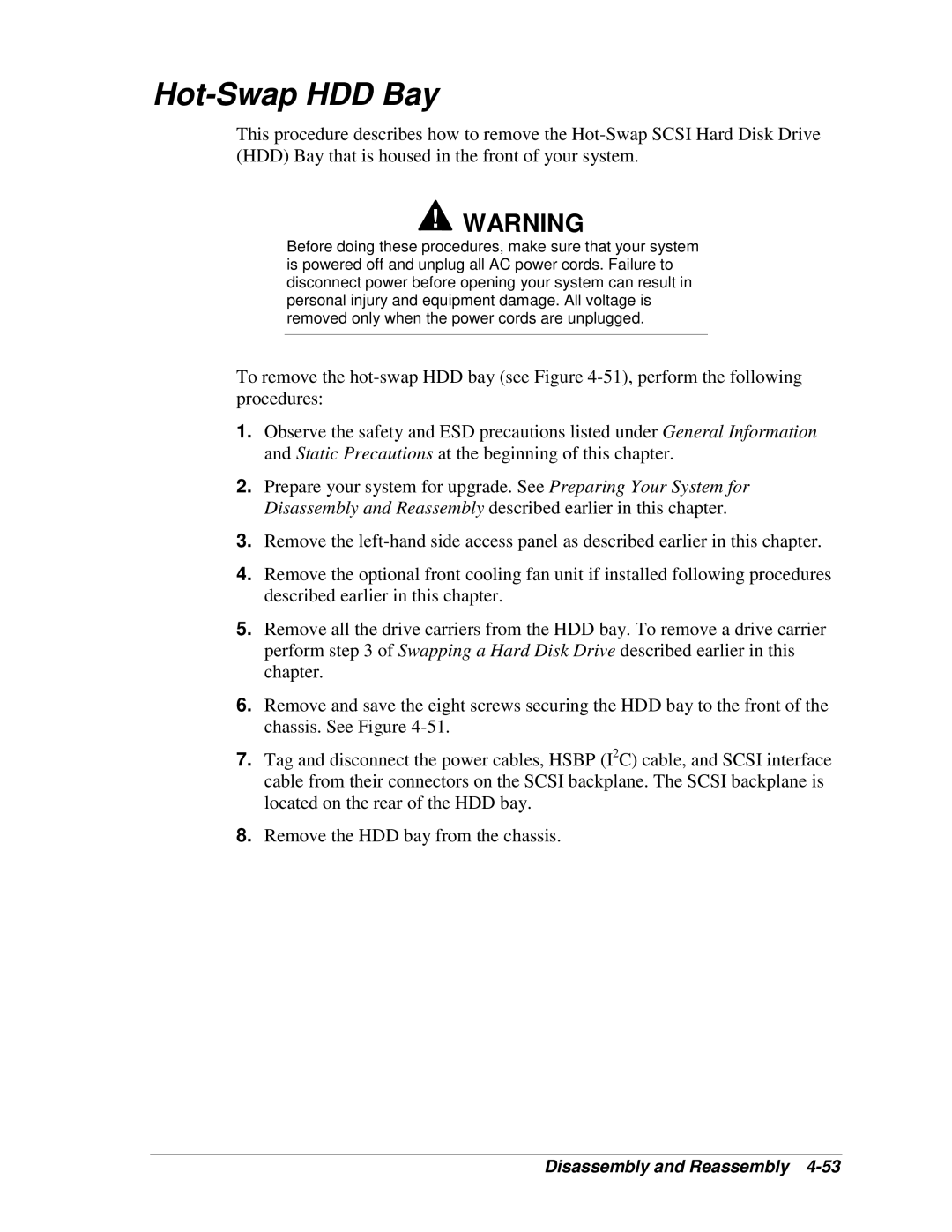Hot-Swap HDD Bay
This procedure describes how to remove the
!WARNING
Before doing these procedures, make sure that your system is powered off and unplug all AC power cords. Failure to disconnect power before opening your system can result in personal injury and equipment damage. All voltage is removed only when the power cords are unplugged.
To remove the
1.Observe the safety and ESD precautions listed under General Information and Static Precautions at the beginning of this chapter.
2.Prepare your system for upgrade. See Preparing Your System for Disassembly and Reassembly described earlier in this chapter.
3.Remove the
4.Remove the optional front cooling fan unit if installed following procedures described earlier in this chapter.
5.Remove all the drive carriers from the HDD bay. To remove a drive carrier perform step 3 of Swapping a Hard Disk Drive described earlier in this chapter.
6.Remove and save the eight screws securing the HDD bay to the front of the chassis. See Figure
7.Tag and disconnect the power cables, HSBP (I2C) cable, and SCSI interface cable from their connectors on the SCSI backplane. The SCSI backplane is located on the rear of the HDD bay.
8.Remove the HDD bay from the chassis.