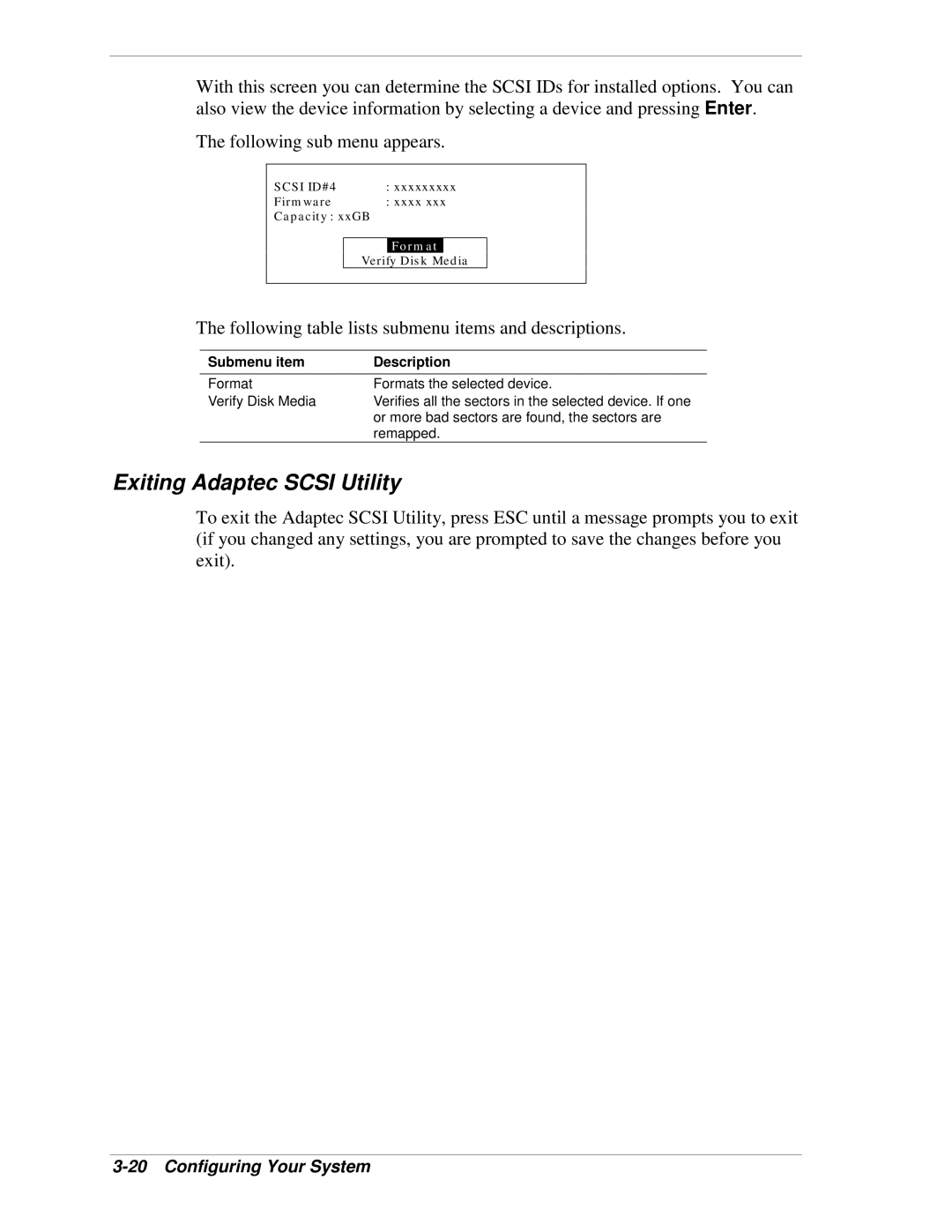With this screen you can determine the SCSI IDs for installed options. You can also view the device information by selecting a device and pressing Enter.
The following sub menu appears.
SCSI ID#4 | : xxxxxxxxx |
Firmware | : xxxx xxx |
Capacity : xxGB
Format
Verify Disk Media
The following table lists submenu items and descriptions.
Submenu item | Description |
Format | Formats the selected device. |
Verify Disk Media | Verifies all the sectors in the selected device. If one |
| or more bad sectors are found, the sectors are |
| remapped. |
Exiting Adaptec SCSI Utility
To exit the Adaptec SCSI Utility, press ESC until a message prompts you to exit (if you changed any settings, you are prompted to save the changes before you exit).