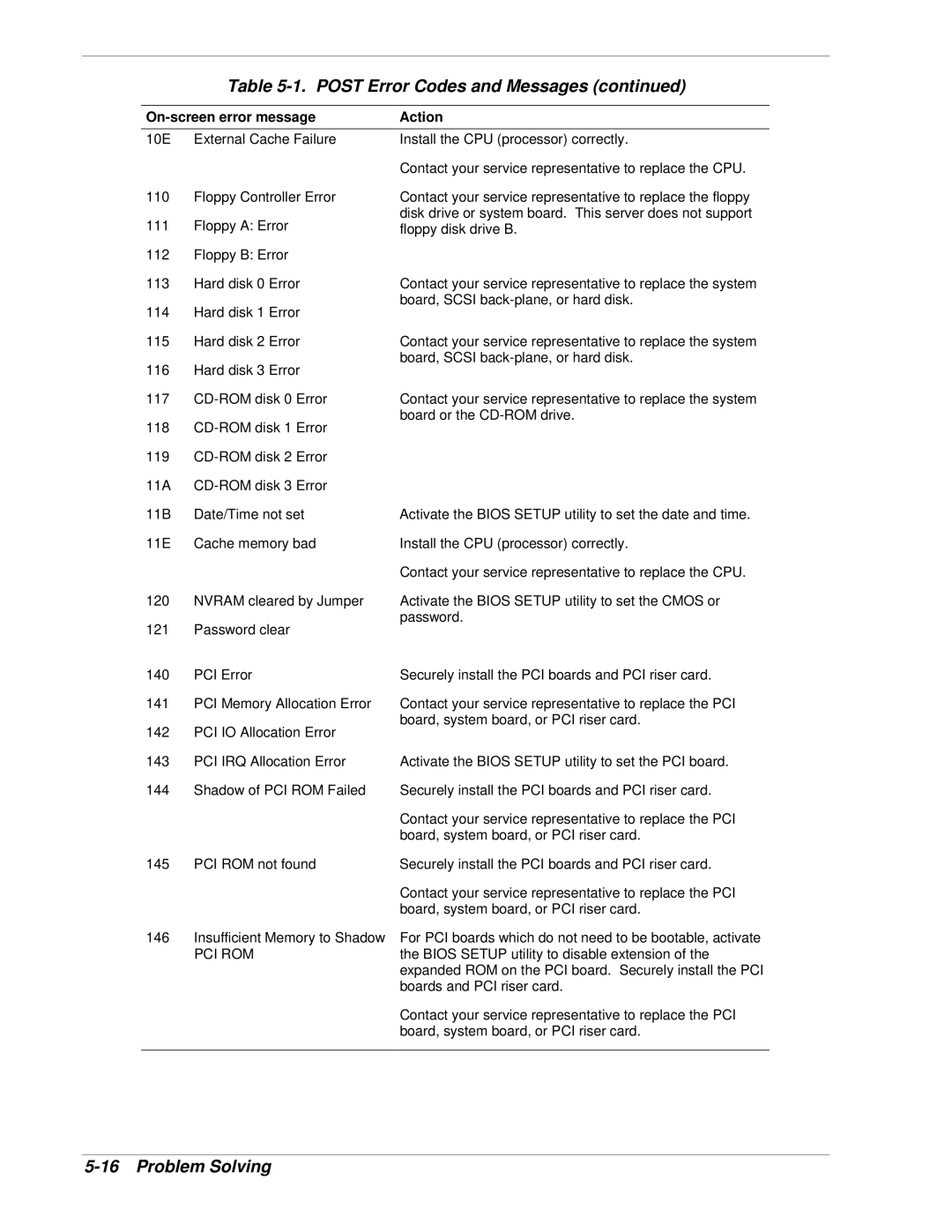Table 5-1. POST Error Codes and Messages (continued)
Action | |
10E External Cache Failure | Install the CPU (processor) correctly. |
| Contact your service representative to replace the CPU. |
110Floppy Controller Error
111Floppy A: Error
112Floppy B: Error
Contact your service representative to replace the floppy disk drive or system board. This server does not support floppy disk drive B.
113 | Hard disk 0 Error | Contact your service representative to replace the system |
114 | Hard disk 1 Error | board, SCSI |
| ||
115 | Hard disk 2 Error | Contact your service representative to replace the system |
116 | Hard disk 3 Error | board, SCSI |
| ||
117 | Contact your service representative to replace the system | |
|
| board or the |
118
119
11A
11B | Date/Time not set | Activate the BIOS SETUP utility to set the date and time. |
11E | Cache memory bad | Install the CPU (processor) correctly. |
|
| Contact your service representative to replace the CPU. |
120 | NVRAM cleared by Jumper | Activate the BIOS SETUP utility to set the CMOS or |
121 | Password clear | password. |
| ||
140 | PCI Error | Securely install the PCI boards and PCI riser card. |
141 | PCI Memory Allocation Error | Contact your service representative to replace the PCI |
142 | PCI IO Allocation Error | board, system board, or PCI riser card. |
| ||
143 | PCI IRQ Allocation Error | Activate the BIOS SETUP utility to set the PCI board. |
144 | Shadow of PCI ROM Failed | Securely install the PCI boards and PCI riser card. |
|
| Contact your service representative to replace the PCI |
|
| board, system board, or PCI riser card. |
145 | PCI ROM not found | Securely install the PCI boards and PCI riser card. |
|
| Contact your service representative to replace the PCI |
|
| board, system board, or PCI riser card. |
146 | Insufficient Memory to Shadow | For PCI boards which do not need to be bootable, activate |
| PCI ROM | the BIOS SETUP utility to disable extension of the |
|
| expanded ROM on the PCI board. Securely install the PCI |
|
| boards and PCI riser card. |
Contact your service representative to replace the PCI board, system board, or PCI riser card.