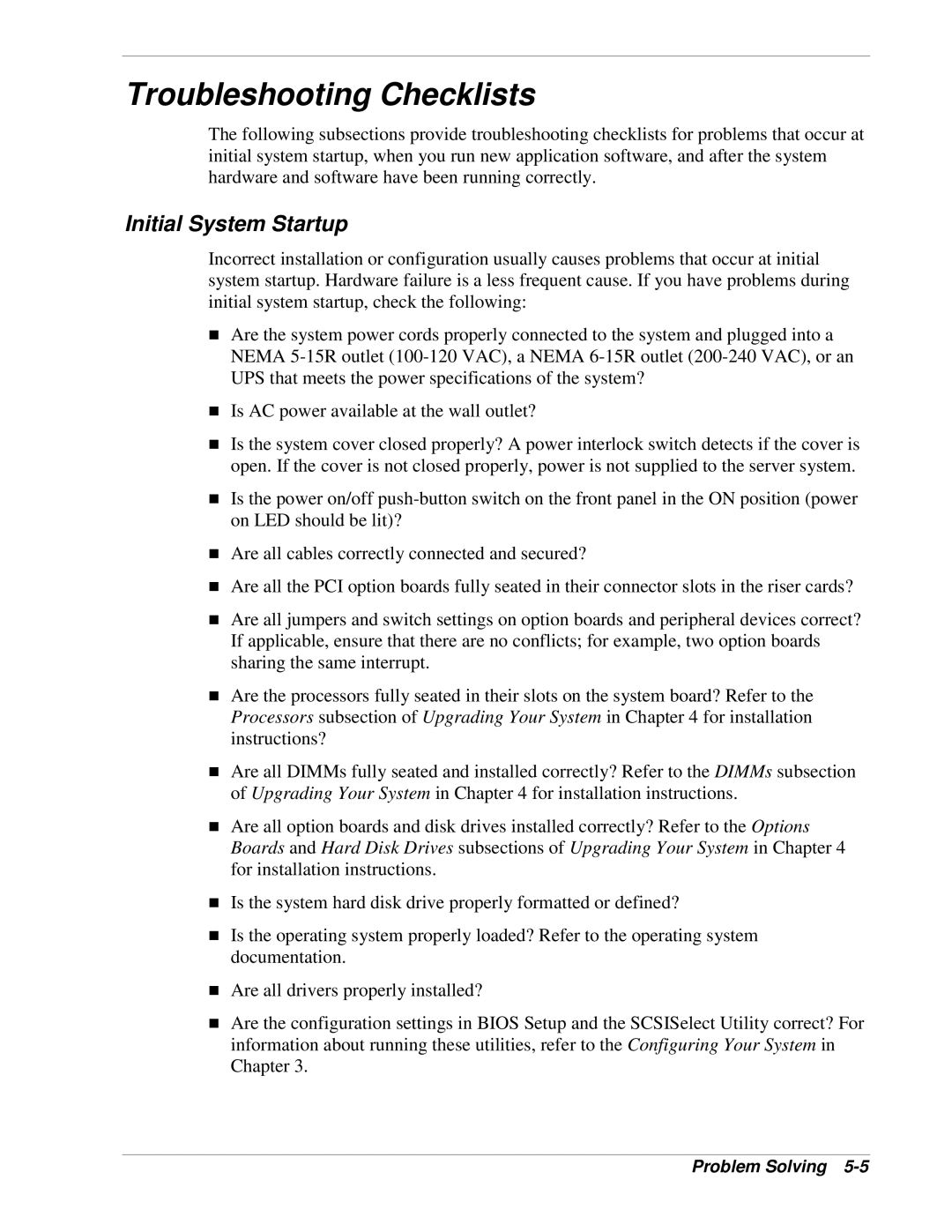Troubleshooting Checklists
The following subsections provide troubleshooting checklists for problems that occur at initial system startup, when you run new application software, and after the system hardware and software have been running correctly.
Initial System Startup
Incorrect installation or configuration usually causes problems that occur at initial system startup. Hardware failure is a less frequent cause. If you have problems during initial system startup, check the following:
!Are the system power cords properly connected to the system and plugged into a NEMA
!Is AC power available at the wall outlet?
!Is the system cover closed properly? A power interlock switch detects if the cover is open. If the cover is not closed properly, power is not supplied to the server system.
!Is the power on/off
!Are all cables correctly connected and secured?
!Are all the PCI option boards fully seated in their connector slots in the riser cards?
!Are all jumpers and switch settings on option boards and peripheral devices correct? If applicable, ensure that there are no conflicts; for example, two option boards sharing the same interrupt.
!Are the processors fully seated in their slots on the system board? Refer to the Processors subsection of Upgrading Your System in Chapter 4 for installation instructions?
!Are all DIMMs fully seated and installed correctly? Refer to the DIMMs subsection of Upgrading Your System in Chapter 4 for installation instructions.
!Are all option boards and disk drives installed correctly? Refer to the Options Boards and Hard Disk Drives subsections of Upgrading Your System in Chapter 4 for installation instructions.
!Is the system hard disk drive properly formatted or defined?
!Is the operating system properly loaded? Refer to the operating system documentation.
!Are all drivers properly installed?
!Are the configuration settings in BIOS Setup and the SCSISelect Utility correct? For information about running these utilities, refer to the Configuring Your System in Chapter 3.