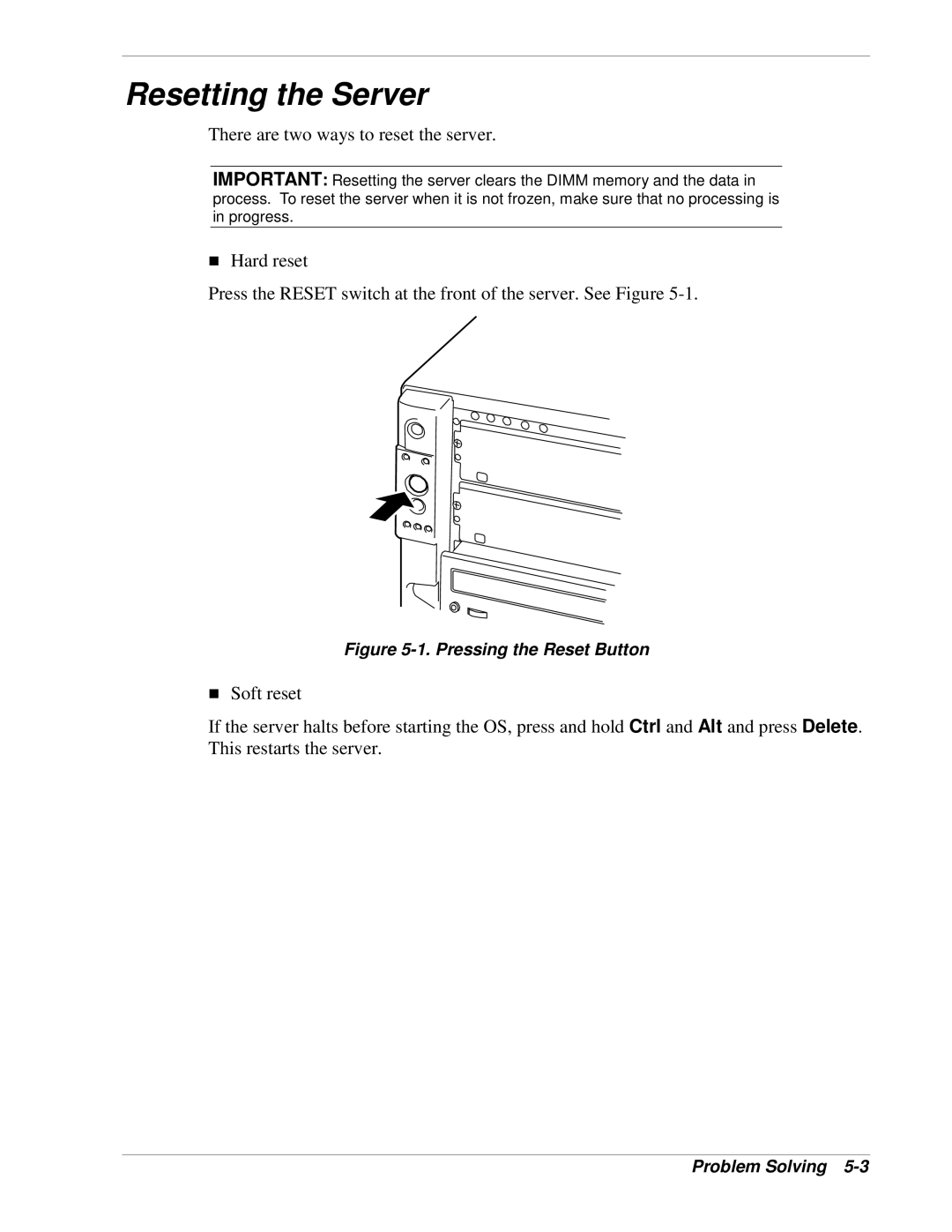Resetting the Server
There are two ways to reset the server.
IMPORTANT: Resetting the server clears the DIMM memory and the data in process. To reset the server when it is not frozen, make sure that no processing is in progress.
!Hard reset
Press the RESET switch at the front of the server. See Figure
Figure 5-1. Pressing the Reset Button
!Soft reset
If the server halts before starting the OS, press and hold Ctrl and Alt and press Delete. This restarts the server.