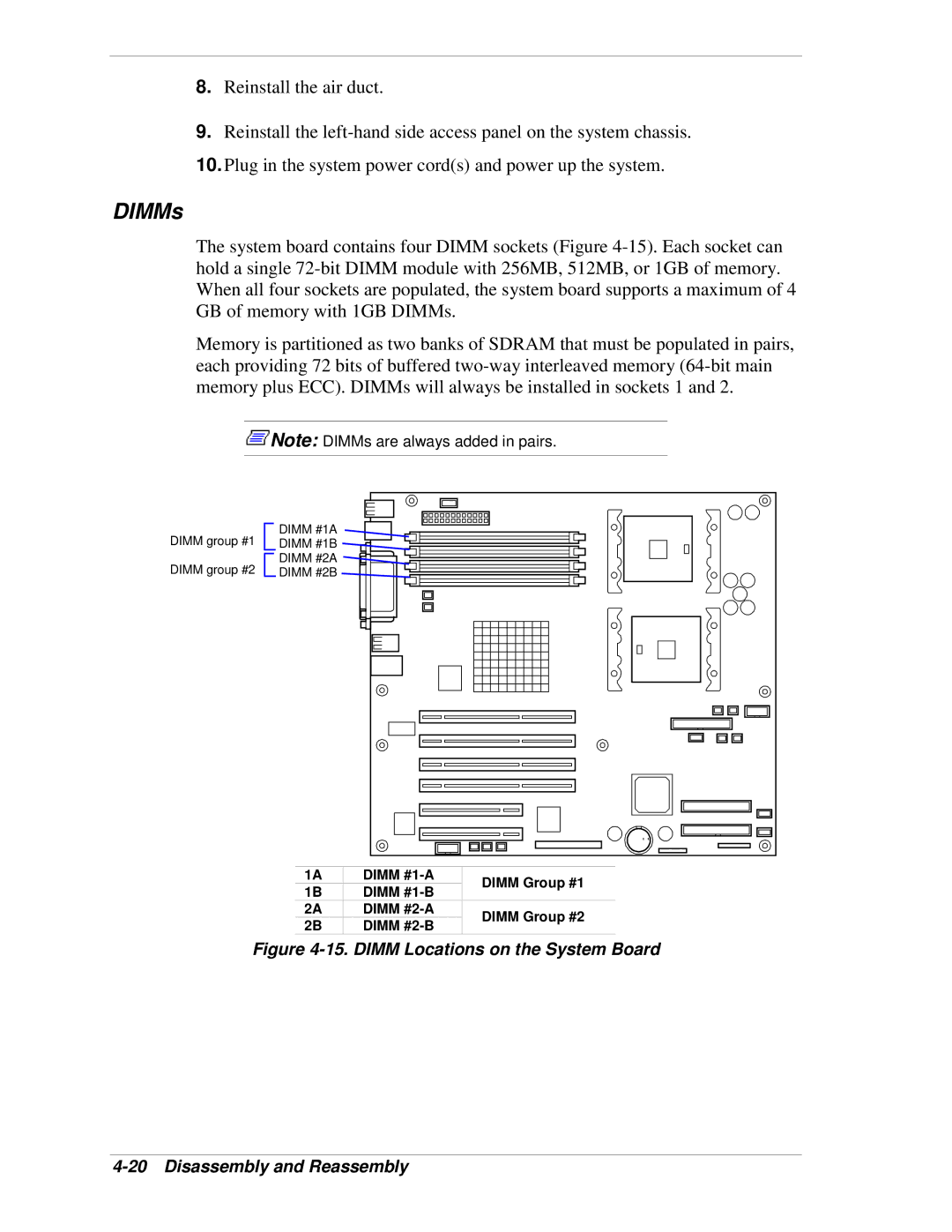8.Reinstall the air duct.
9.Reinstall the
10.Plug in the system power cord(s) and power up the system.
DIMMs
The system board contains four DIMM sockets (Figure
Memory is partitioned as two banks of SDRAM that must be populated in pairs, each providing 72 bits of buffered
![]() Note: DIMMs are always added in pairs.
Note: DIMMs are always added in pairs.
DIMM group #1 | DIMM #1A |
DIMM #1B | |
DIMM group #2 | DIMM #2A |
DIMM #2B |
1A | DIMM | DIMM Group #1 | |
1B | DIMM | ||
| |||
2A | DIMM | DIMM Group #2 | |
2B | DIMM | ||
|