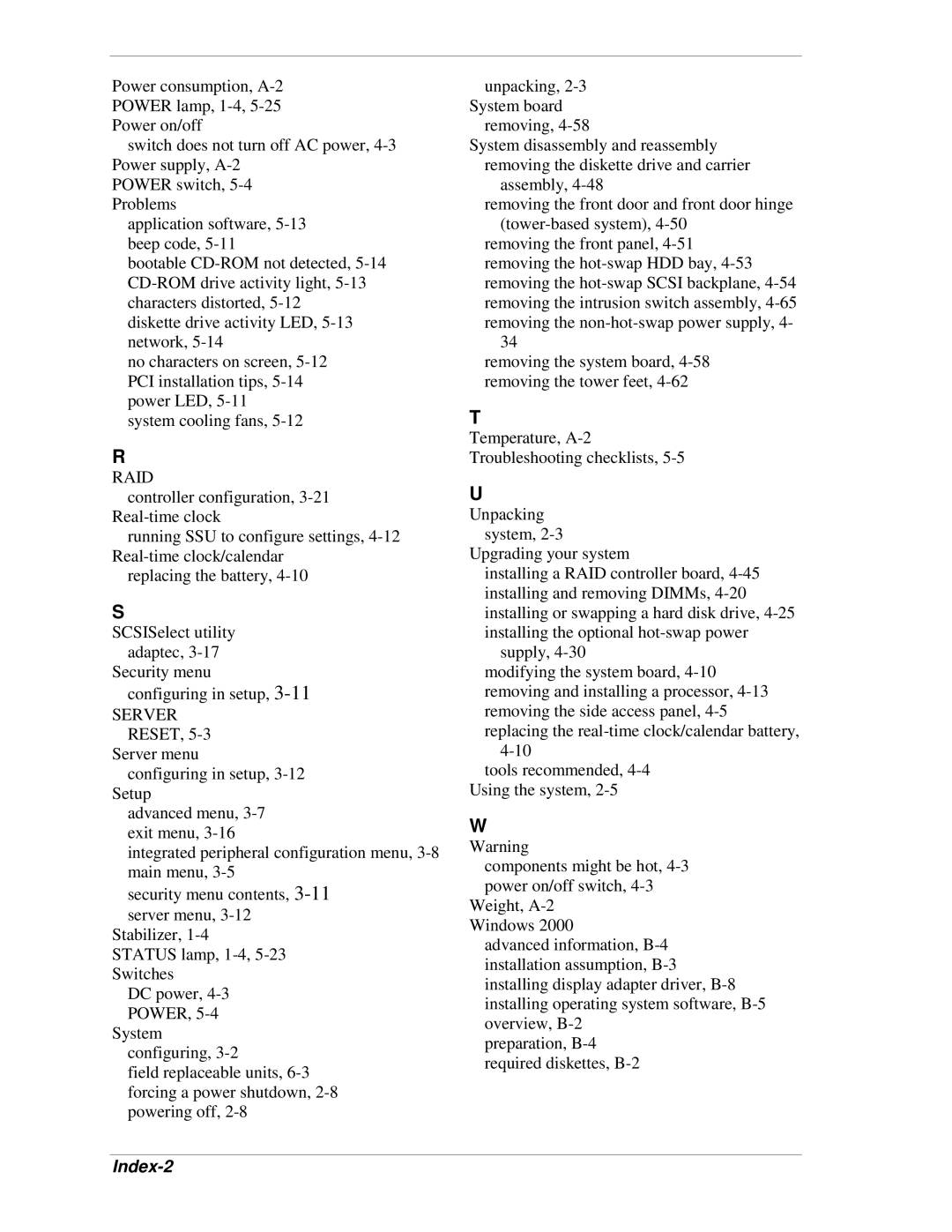Power consumption, A-2 POWER lamp, 1-4, 5-25 Power on/off
switch does not turn off AC power, 4-3 Power supply, A-2
POWER switch, 5-4 Problems
application software, 5-13 beep code, 5-11
bootable CD-ROM not detected, 5-14 CD-ROM drive activity light, 5-13 characters distorted, 5-12
diskette drive activity LED, 5-13 network, 5-14
no characters on screen, 5-12 PCI installation tips, 5-14 power LED, 5-11
system cooling fans, 5-12
R
RAID
controller configuration, 3-21 Real-time clock
running SSU to configure settings, 4-12 Real-time clock/calendar
replacing the battery, 4-10
S
SCSISelect utility
adaptec, 3-17 Security menu
configuring in setup, 3-11
SERVER RESET, 5-3
Server menu configuring in setup, 3-12
Setup
advanced menu, 3-7 exit menu, 3-16
integrated peripheral configuration menu, 3-8 main menu, 3-5
security menu contents, 3-11server menu, 3-12
Stabilizer, 1-4
STATUS lamp, 1-4, 5-23 Switches
DC power, 4-3 POWER, 5-4
System configuring, 3-2
field replaceable units, 6-3 forcing a power shutdown, 2-8 powering off, 2-8
unpacking, 2-3 System board
removing, 4-58
System disassembly and reassembly removing the diskette drive and carrier
assembly, 4-48
removing the front door and front door hinge (tower-based system), 4-50
removing the front panel, 4-51 removing the hot-swap HDD bay, 4-53 removing the hot-swap SCSI backplane, 4-54 removing the intrusion switch assembly, 4-65 removing the non-hot-swap power supply, 4-
34
removing the system board, 4-58 removing the tower feet, 4-62
T
Temperature, A-2
Troubleshooting checklists, 5-5
U
Unpacking system, 2-3
Upgrading your system
installing a RAID controller board, 4-45 installing and removing DIMMs, 4-20 installing or swapping a hard disk drive, 4-25 installing the optional hot-swap power
supply, 4-30
modifying the system board, 4-10 removing and installing a processor, 4-13 removing the side access panel, 4-5 replacing the real-time clock/calendar battery,
4-10
tools recommended, 4-4 Using the system, 2-5
W
Warning
components might be hot, 4-3 power on/off switch, 4-3
Weight, A-2 Windows 2000
advanced information, B-4 installation assumption, B-3 installing display adapter driver, B-8 installing operating system software, B-5 overview, B-2
preparation, B-4 required diskettes, B-2