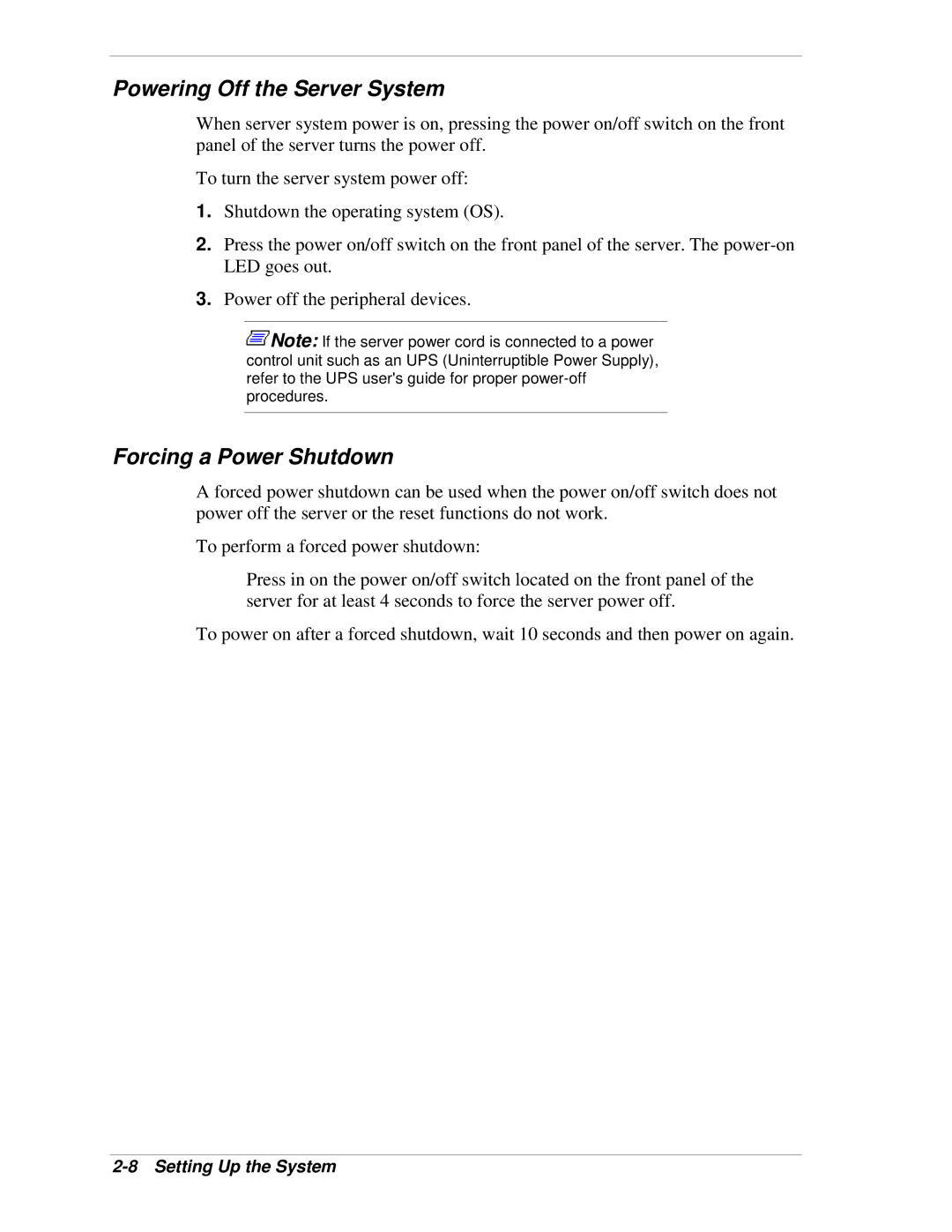Powering Off the Server System
When server system power is on, pressing the power on/off switch on the front panel of the server turns the power off.
To turn the server system power off:
1.Shutdown the operating system (OS).
2.Press the power on/off switch on the front panel of the server. The
3.Power off the peripheral devices.
![]() Note: If the server power cord is connected to a power control unit such as an UPS (Uninterruptible Power Supply), refer to the UPS user's guide for proper
Note: If the server power cord is connected to a power control unit such as an UPS (Uninterruptible Power Supply), refer to the UPS user's guide for proper
Forcing a Power Shutdown
A forced power shutdown can be used when the power on/off switch does not power off the server or the reset functions do not work.
To perform a forced power shutdown:
Press in on the power on/off switch located on the front panel of the server for at least 4 seconds to force the server power off.
To power on after a forced shutdown, wait 10 seconds and then power on again.