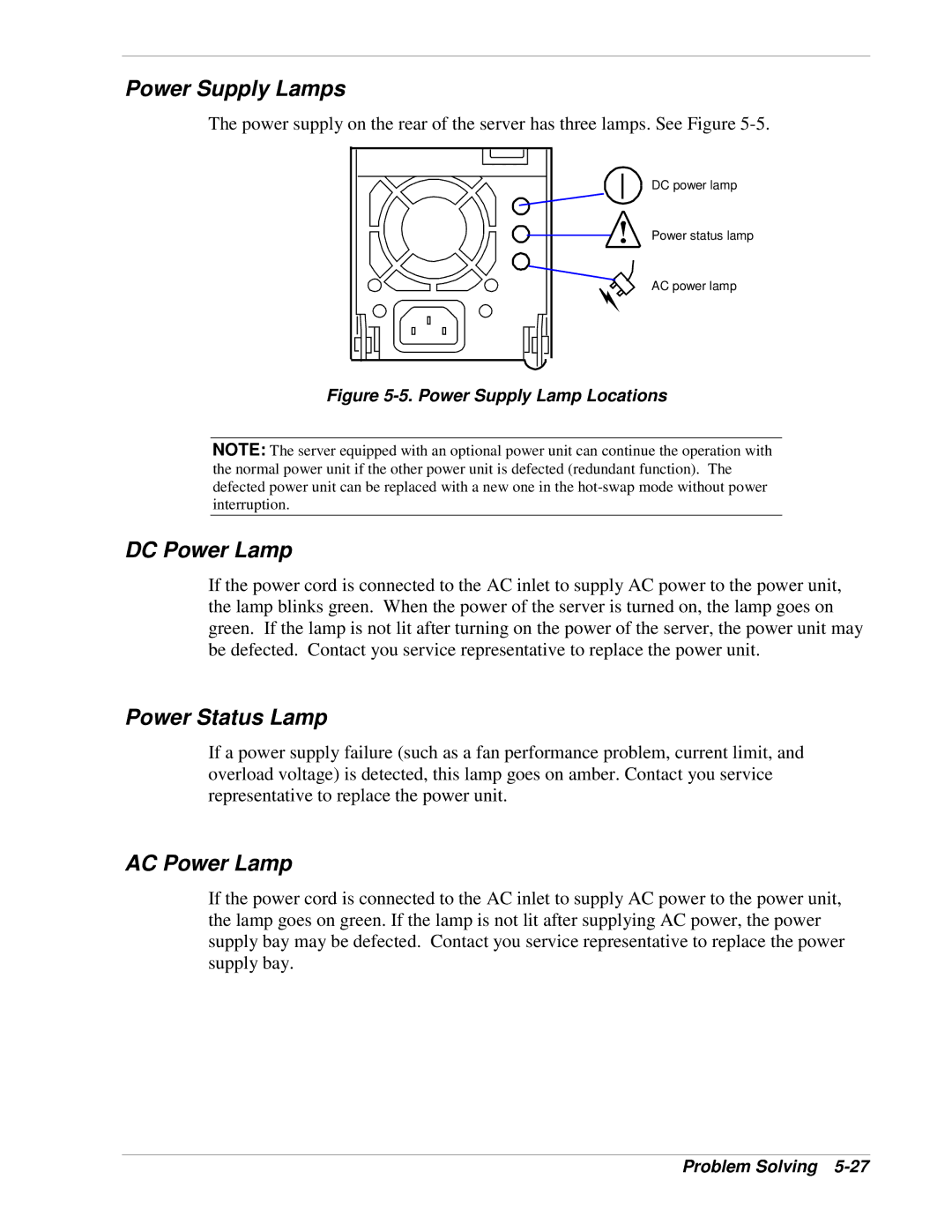Power Supply Lamps
The power supply on the rear of the server has three lamps. See Figure
DC power lamp
Power status lamp
AC power lamp
Figure 5-5. Power Supply Lamp Locations
NOTE: The server equipped with an optional power unit can continue the operation with the normal power unit if the other power unit is defected (redundant function). The defected power unit can be replaced with a new one in the
DC Power Lamp
If the power cord is connected to the AC inlet to supply AC power to the power unit, the lamp blinks green. When the power of the server is turned on, the lamp goes on green. If the lamp is not lit after turning on the power of the server, the power unit may be defected. Contact you service representative to replace the power unit.
Power Status Lamp
If a power supply failure (such as a fan performance problem, current limit, and overload voltage) is detected, this lamp goes on amber. Contact you service representative to replace the power unit.
AC Power Lamp
If the power cord is connected to the AC inlet to supply AC power to the power unit, the lamp goes on green. If the lamp is not lit after supplying AC power, the power supply bay may be defected. Contact you service representative to replace the power supply bay.