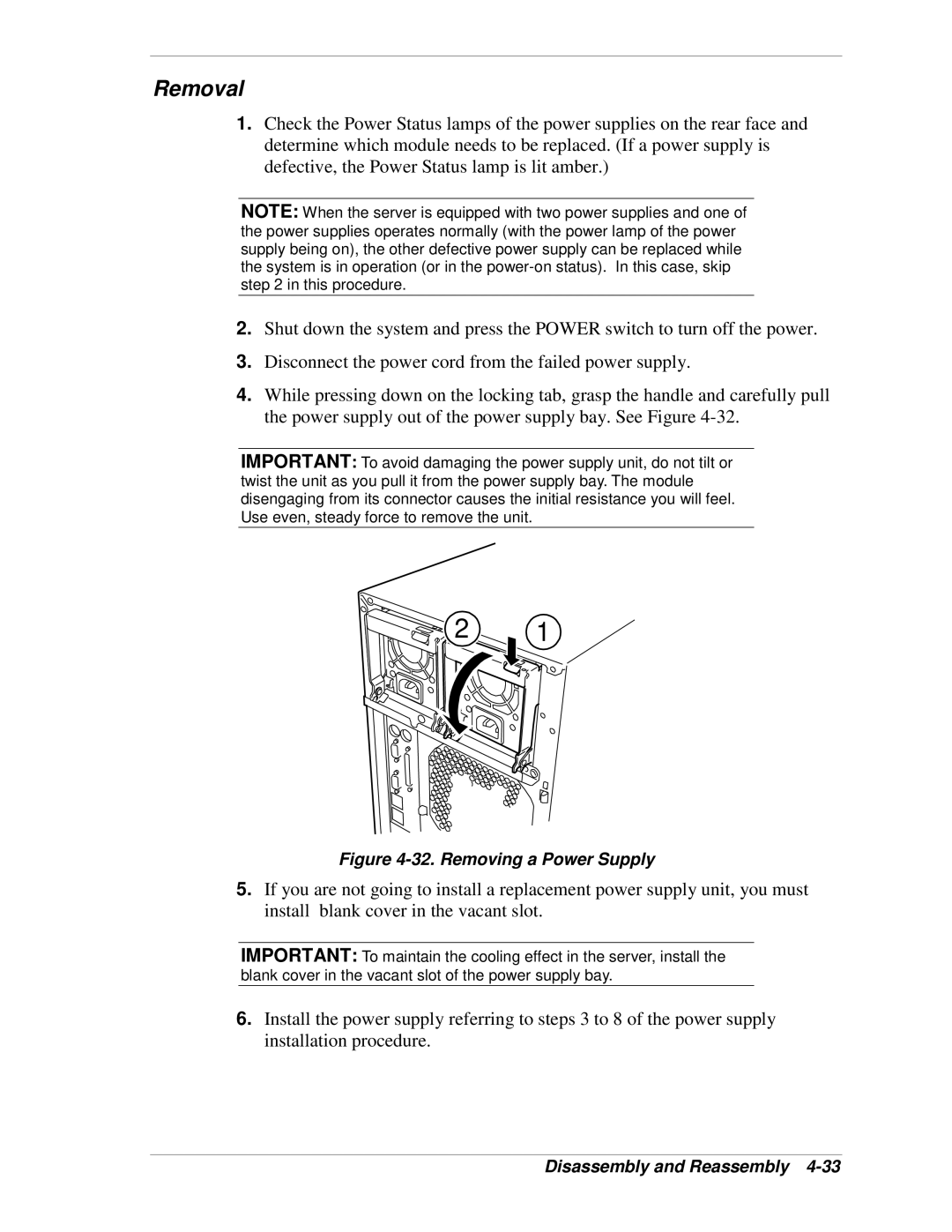Removal
1.Check the Power Status lamps of the power supplies on the rear face and determine which module needs to be replaced. (If a power supply is defective, the Power Status lamp is lit amber.)
NOTE: When the server is equipped with two power supplies and one of the power supplies operates normally (with the power lamp of the power supply being on), the other defective power supply can be replaced while the system is in operation (or in the
2.Shut down the system and press the POWER switch to turn off the power.
3.Disconnect the power cord from the failed power supply.
4.While pressing down on the locking tab, grasp the handle and carefully pull the power supply out of the power supply bay. See Figure
IMPORTANT: To avoid damaging the power supply unit, do not tilt or twist the unit as you pull it from the power supply bay. The module disengaging from its connector causes the initial resistance you will feel. Use even, steady force to remove the unit.
2 1
Figure 4-32. Removing a Power Supply
5.If you are not going to install a replacement power supply unit, you must install blank cover in the vacant slot.
IMPORTANT: To maintain the cooling effect in the server, install the blank cover in the vacant slot of the power supply bay.
6.Install the power supply referring to steps 3 to 8 of the power supply installation procedure.