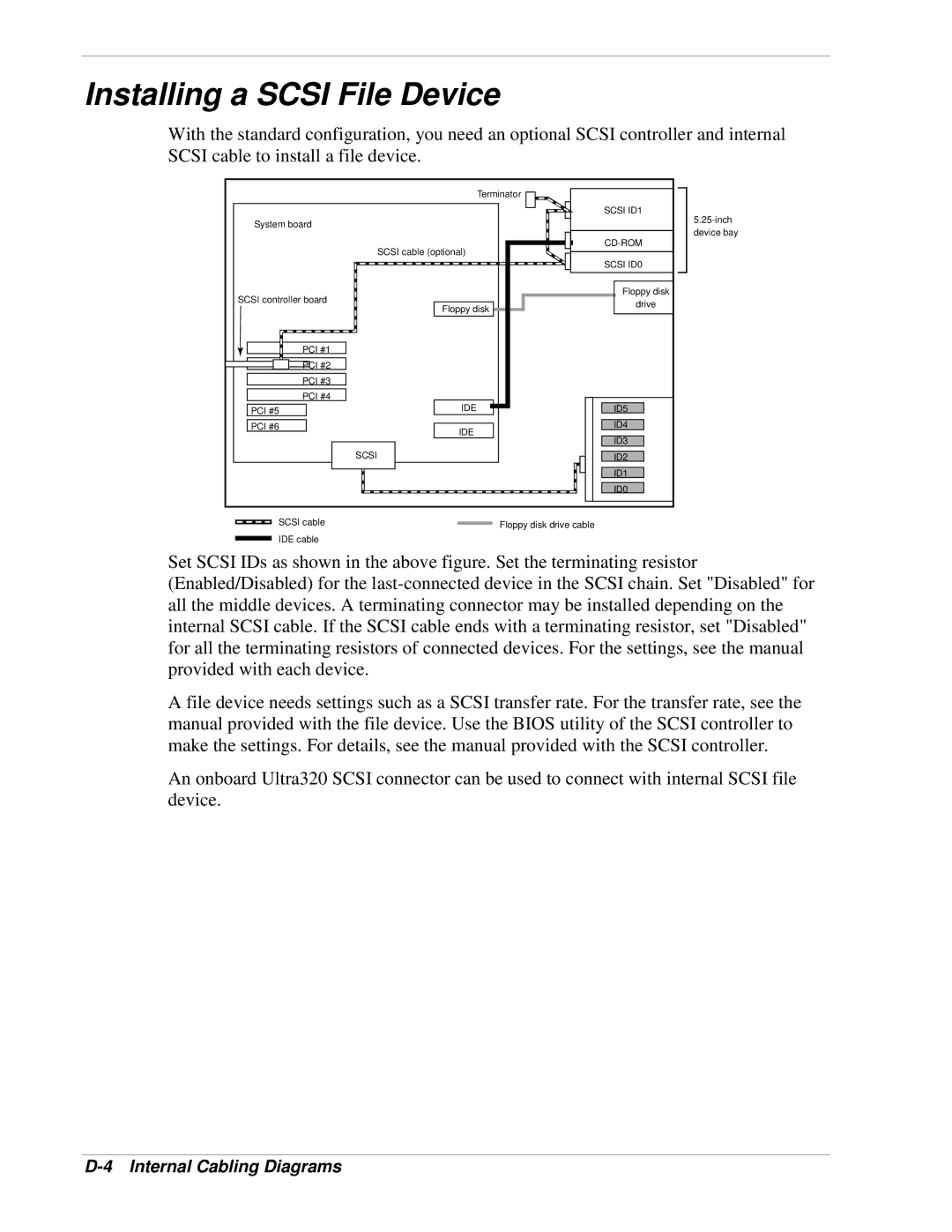Installing a SCSI File Device
With the standard configuration, you need an optional SCSI controller and internal SCSI cable to install a file device.
| Terminator |
| |
|
| SCSI ID1 | |
System board |
| ||
| device bay | ||
|
| ||
| SCSI cable (optional) | ||
|
| ||
|
| SCSI ID0 | |
SCSI controller board |
| Floppy disk | |
Floppy disk | drive | ||
| |||
|
| ||
PCI #1 |
|
| |
PCI #2 |
|
| |
PCI #3 |
|
| |
PCI #4 | IDE | ID5 | |
PCI #5 | |||
PCI #6 | IDE | ID4 | |
| ID3 | ||
|
| ||
| SCSI | ID2 | |
|
| ID1 | |
|
| ID0 |
SCSI cable |
| Floppy disk drive cable |
| ||
IDE cable |
|
|
Set SCSI IDs as shown in the above figure. Set the terminating resistor (Enabled/Disabled) for the
A file device needs settings such as a SCSI transfer rate. For the transfer rate, see the manual provided with the file device. Use the BIOS utility of the SCSI controller to make the settings. For details, see the manual provided with the SCSI controller.
An onboard Ultra320 SCSI connector can be used to connect with internal SCSI file device.