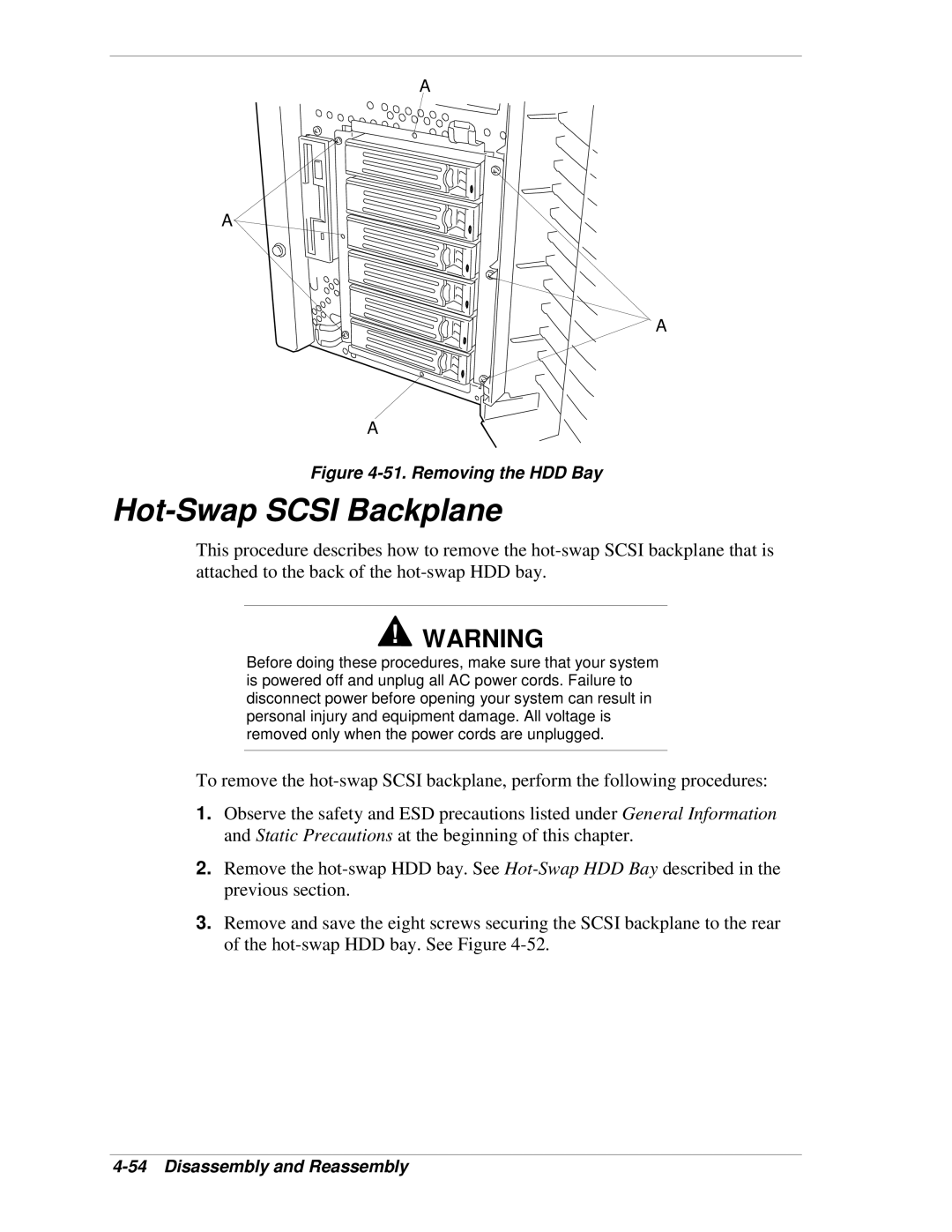A
A
A
A
Figure 4-51. Removing the HDD Bay
Hot-Swap SCSI Backplane
This procedure describes how to remove the
!WARNING
Before doing these procedures, make sure that your system is powered off and unplug all AC power cords. Failure to disconnect power before opening your system can result in personal injury and equipment damage. All voltage is removed only when the power cords are unplugged.
To remove the
1.Observe the safety and ESD precautions listed under General Information and Static Precautions at the beginning of this chapter.
2.Remove the
3.Remove and save the eight screws securing the SCSI backplane to the rear of the