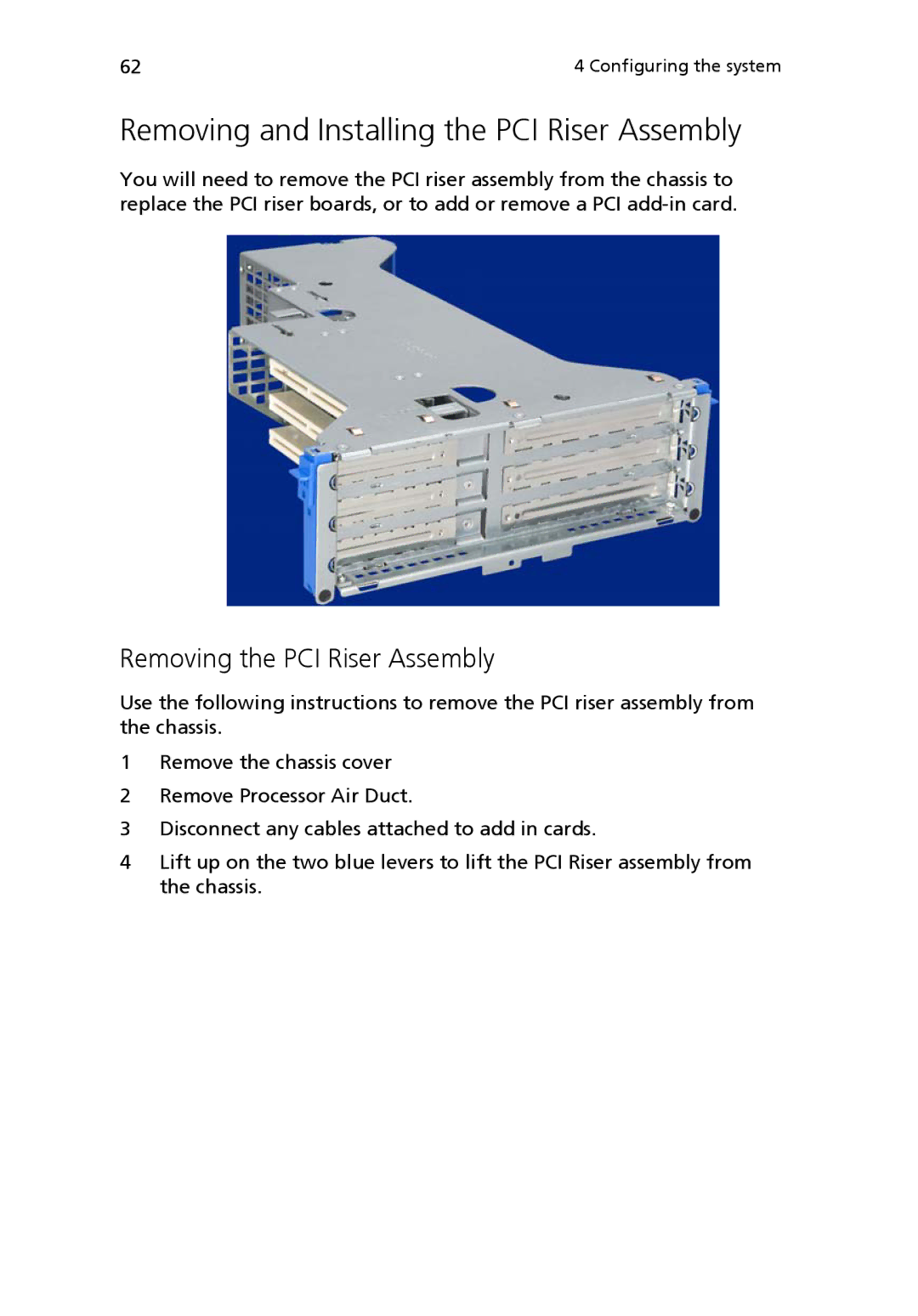62 | 4 Configuring the system |
Removing and Installing the PCI Riser Assembly
You will need to remove the PCI riser assembly from the chassis to replace the PCI riser boards, or to add or remove a PCI
Removing the PCI Riser Assembly
Use the following instructions to remove the PCI riser assembly from the chassis.
1Remove the chassis cover
2Remove Processor Air Duct.
3Disconnect any cables attached to add in cards.
4Lift up on the two blue levers to lift the PCI Riser assembly from the chassis.