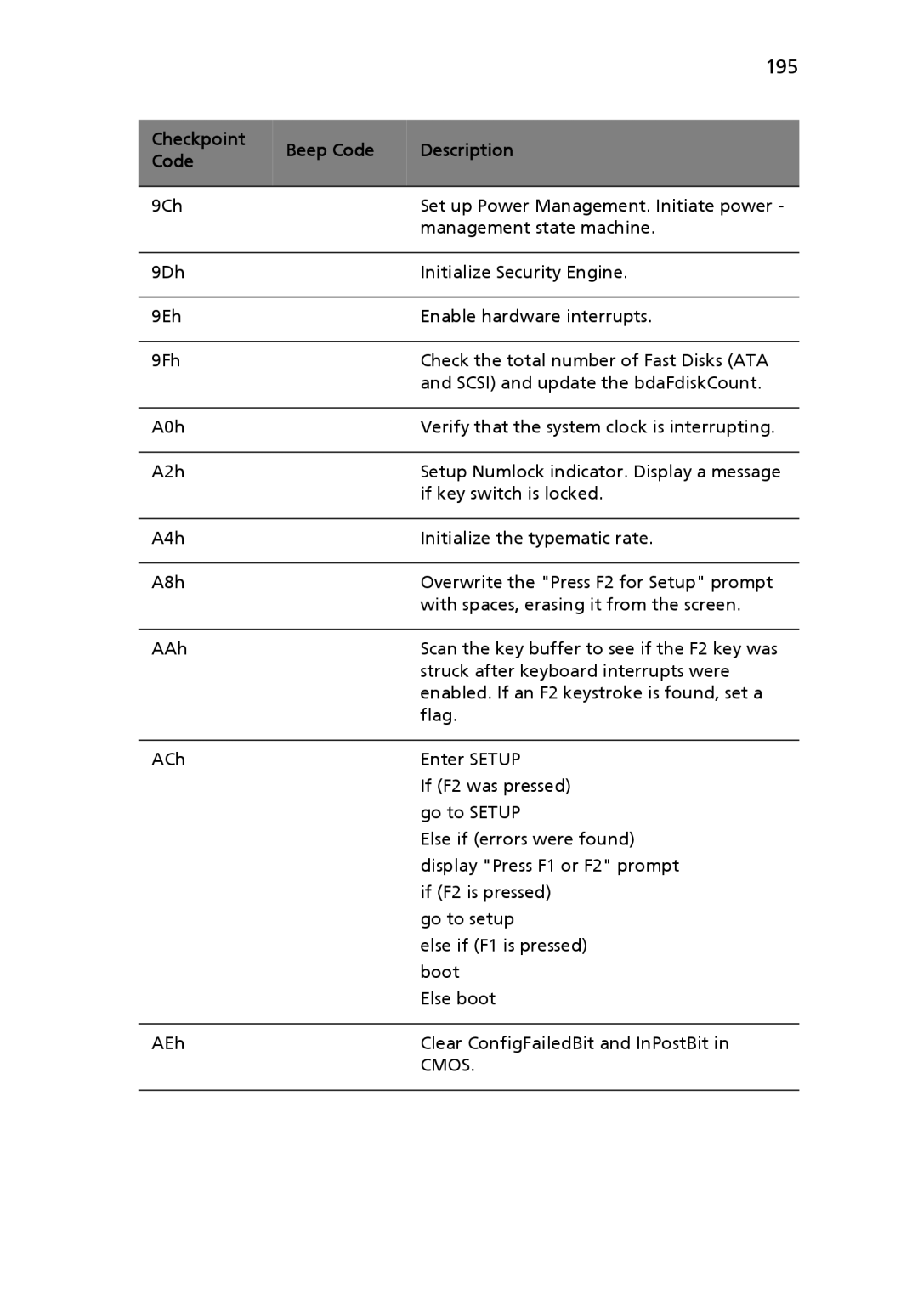|
| 195 | |
|
|
| |
Checkpoint | Beep Code | Description | |
Code | |||
|
| ||
|
|
| |
9Ch |
| Set up Power Management. Initiate power - | |
|
| management state machine. | |
|
|
| |
9Dh |
| Initialize Security Engine. | |
|
|
| |
9Eh |
| Enable hardware interrupts. | |
|
|
| |
9Fh |
| Check the total number of Fast Disks (ATA | |
|
| and SCSI) and update the bdaFdiskCount. | |
|
|
| |
A0h |
| Verify that the system clock is interrupting. | |
|
|
| |
A2h |
| Setup Numlock indicator. Display a message | |
|
| if key switch is locked. | |
|
|
| |
A4h |
| Initialize the typematic rate. | |
|
|
| |
A8h |
| Overwrite the "Press F2 for Setup" prompt | |
|
| with spaces, erasing it from the screen. | |
|
|
| |
AAh |
| Scan the key buffer to see if the F2 key was | |
|
| struck after keyboard interrupts were | |
|
| enabled. If an F2 keystroke is found, set a | |
|
| flag. | |
|
|
| |
ACh |
| Enter SETUP | |
|
| If (F2 was pressed) | |
|
| go to SETUP | |
|
| Else if (errors were found) | |
|
| display "Press F1 or F2" prompt | |
|
| if (F2 is pressed) | |
|
| go to setup | |
|
| else if (F1 is pressed) | |
|
| boot | |
|
| Else boot | |
|
|
| |
AEh |
| Clear ConfigFailedBit and InPostBit in | |
|
| CMOS. | |
|
|
|
Page 207
Image 207