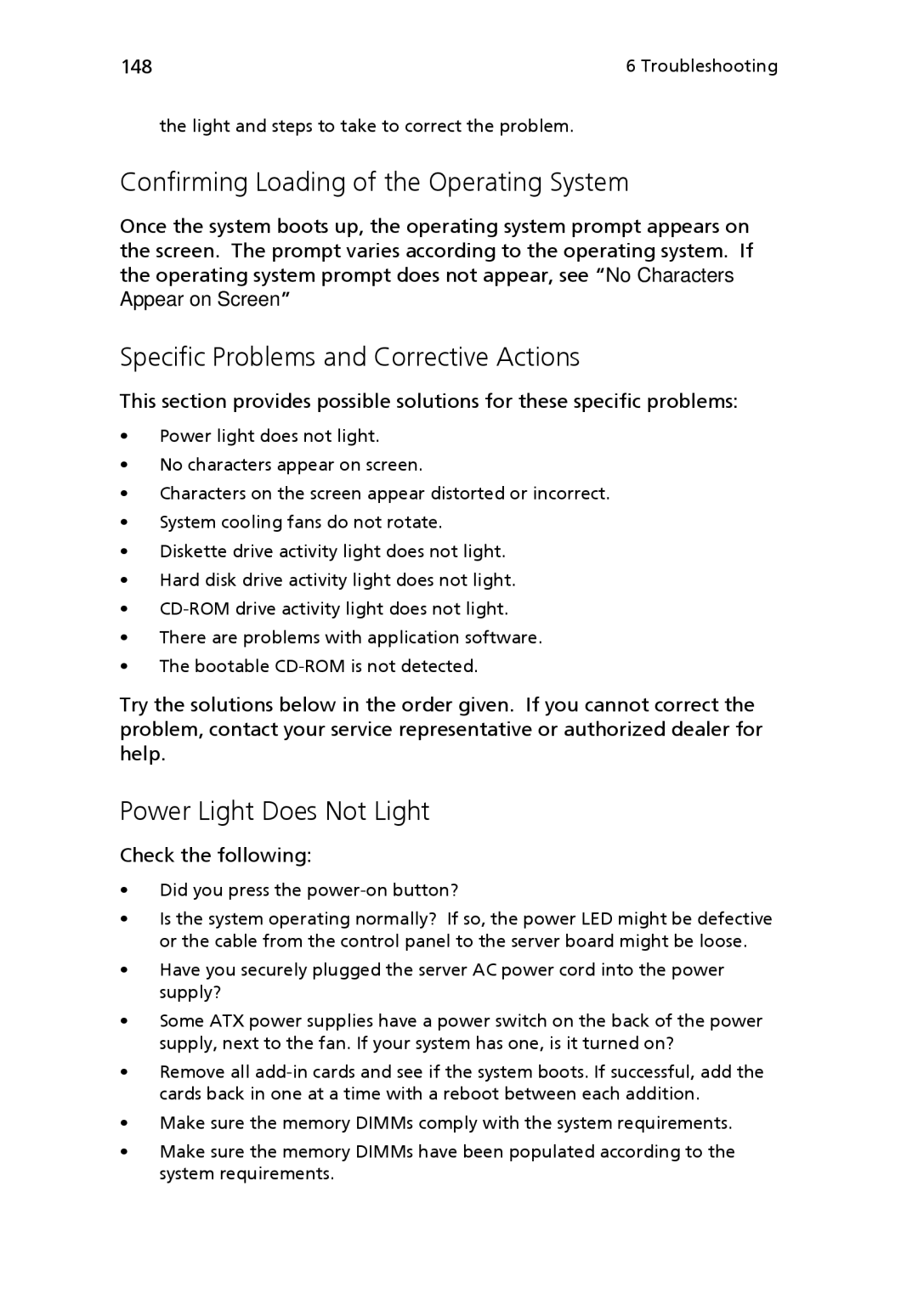148 | 6 Troubleshooting |
the light and steps to take to correct the problem.
Confirming Loading of the Operating System
Once the system boots up, the operating system prompt appears on the screen. The prompt varies according to the operating system. If the operating system prompt does not appear, see “No Characters Appear on Screen”
Specific Problems and Corrective Actions
This section provides possible solutions for these specific problems:
•Power light does not light.
•No characters appear on screen.
•Characters on the screen appear distorted or incorrect.
•System cooling fans do not rotate.
•Diskette drive activity light does not light.
•Hard disk drive activity light does not light.
•
•There are problems with application software.
•The bootable
Try the solutions below in the order given. If you cannot correct the problem, contact your service representative or authorized dealer for help.
Power Light Does Not Light
Check the following:
•Did you press the
•Is the system operating normally? If so, the power LED might be defective or the cable from the control panel to the server board might be loose.
•Have you securely plugged the server AC power cord into the power supply?
•Some ATX power supplies have a power switch on the back of the power supply, next to the fan. If your system has one, is it turned on?
•Remove all
•Make sure the memory DIMMs comply with the system requirements.
•Make sure the memory DIMMs have been populated according to the system requirements.