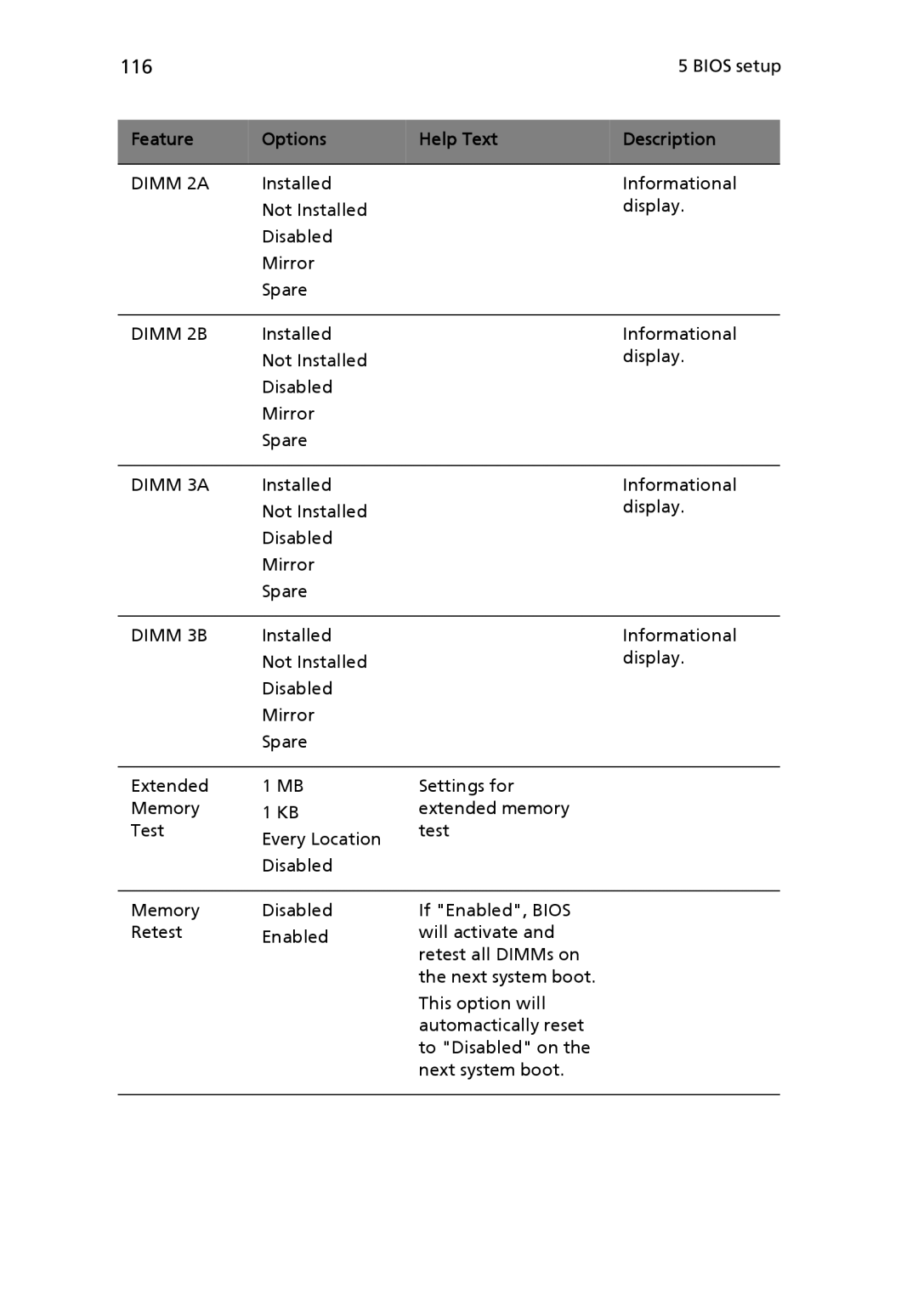116 |
|
| 5 BIOS setup |
|
|
|
|
Feature | Options | Help Text | Description |
|
|
|
|
DIMM 2A | Installed |
| Informational |
| Not Installed |
| display. |
| Disabled |
|
|
| Mirror |
|
|
| Spare |
|
|
|
|
|
|
DIMM 2B | Installed |
| Informational |
| Not Installed |
| display. |
| Disabled |
|
|
| Mirror |
|
|
| Spare |
|
|
|
|
|
|
DIMM 3A | Installed |
| Informational |
| Not Installed |
| display. |
| Disabled |
|
|
| Mirror |
|
|
| Spare |
|
|
|
|
|
|
DIMM 3B | Installed |
| Informational |
| Not Installed |
| display. |
| Disabled |
|
|
| Mirror |
|
|
| Spare |
|
|
|
|
|
|
Extended | 1 MB | Settings for |
|
Memory | 1 KB | extended memory |
|
Test | Every Location | test |
|
|
|
| |
| Disabled |
|
|
Memory Disabled
Retest Enabled
If "Enabled", BIOS will activate and retest all DIMMs on the next system boot.
This option will automactically reset to "Disabled" on the next system boot.