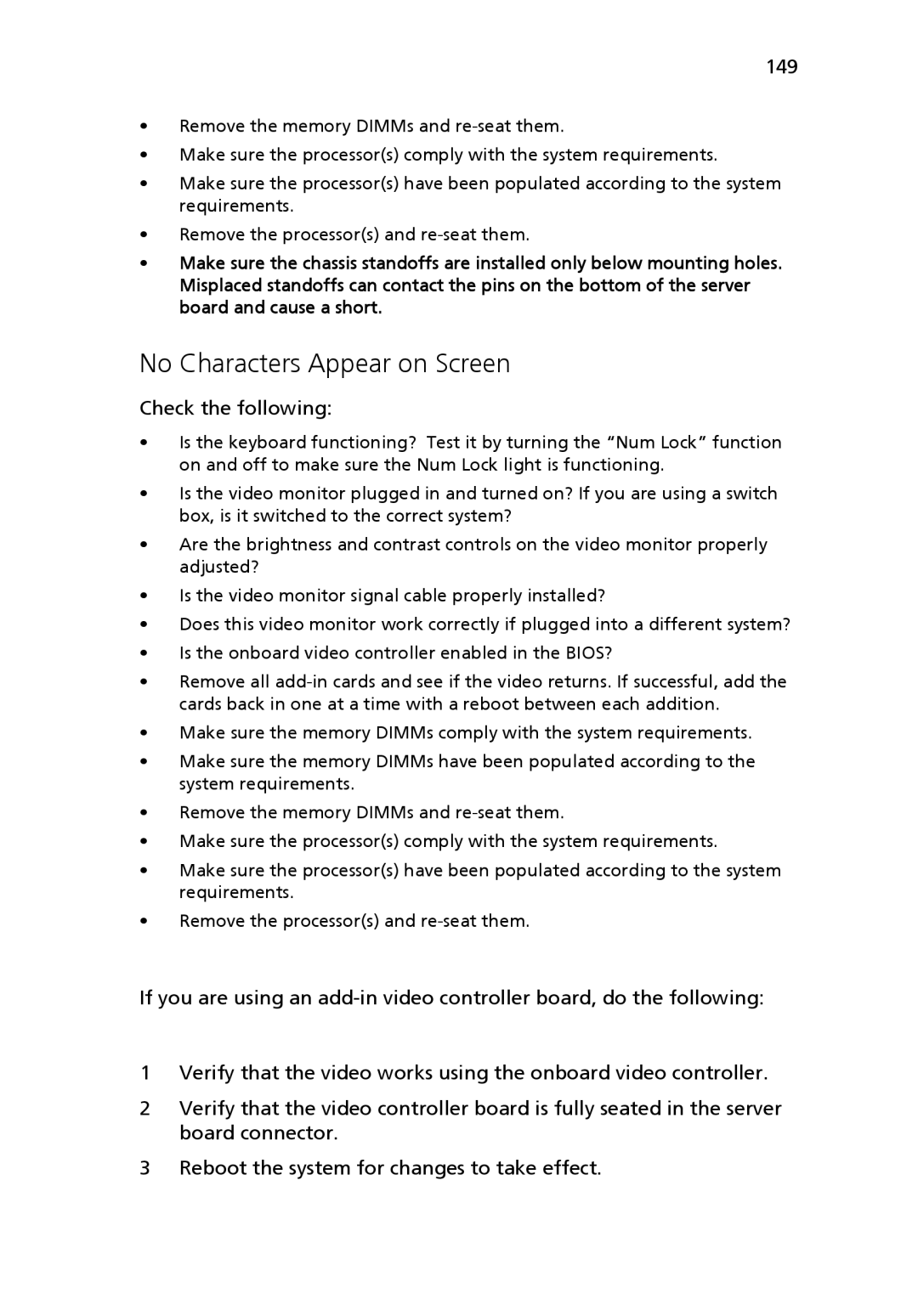149
•Remove the memory DIMMs and
•Make sure the processor(s) comply with the system requirements.
•Make sure the processor(s) have been populated according to the system requirements.
•Remove the processor(s) and
•Make sure the chassis standoffs are installed only below mounting holes. Misplaced standoffs can contact the pins on the bottom of the server board and cause a short.
No Characters Appear on Screen
Check the following:
•Is the keyboard functioning? Test it by turning the “Num Lock” function on and off to make sure the Num Lock light is functioning.
•Is the video monitor plugged in and turned on? If you are using a switch box, is it switched to the correct system?
•Are the brightness and contrast controls on the video monitor properly adjusted?
•Is the video monitor signal cable properly installed?
•Does this video monitor work correctly if plugged into a different system?
•Is the onboard video controller enabled in the BIOS?
•Remove all
•Make sure the memory DIMMs comply with the system requirements.
•Make sure the memory DIMMs have been populated according to the system requirements.
•Remove the memory DIMMs and
•Make sure the processor(s) comply with the system requirements.
•Make sure the processor(s) have been populated according to the system requirements.
•Remove the processor(s) and
If you are using an
1Verify that the video works using the onboard video controller.
2Verify that the video controller board is fully seated in the server board connector.
3Reboot the system for changes to take effect.