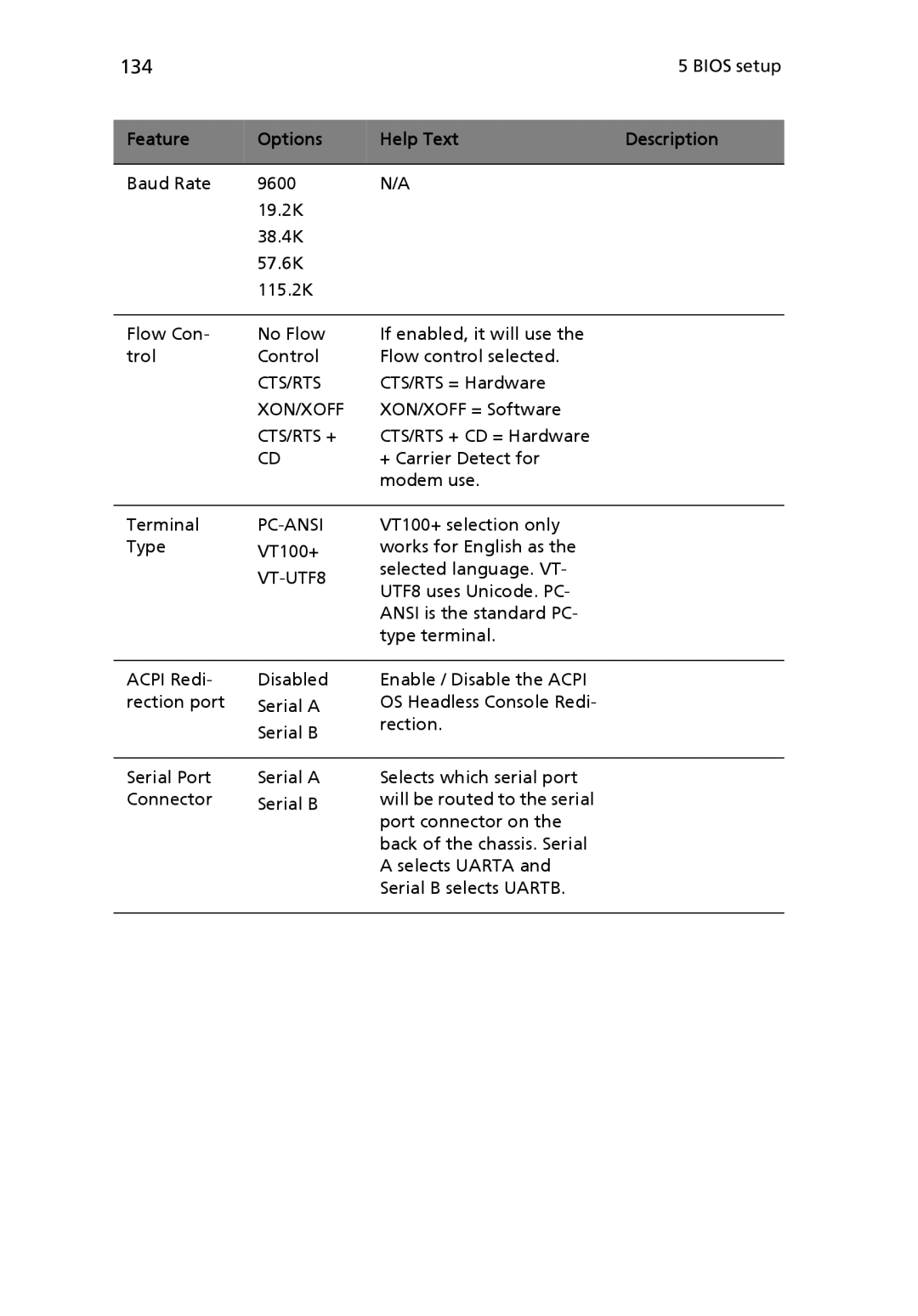134 |
|
| 5 BIOS setup |
|
|
|
|
Feature | Options | Help Text | Description |
|
|
|
|
Baud Rate | 9600 | N/A |
|
| 19.2K |
|
|
| 38.4K |
|
|
| 57.6K |
|
|
| 115.2K |
|
|
|
|
|
|
Flow Con- | No Flow | If enabled, it will use the |
|
trol | Control | Flow control selected. |
|
| CTS/RTS | CTS/RTS = Hardware |
|
| XON/XOFF | XON/XOFF = Software |
|
| CTS/RTS + | CTS/RTS + CD = Hardware |
|
| CD | + Carrier Detect for |
|
|
| modem use. |
|
Terminal
Type VT100+
VT-UTF8
VT100+ selection only works for English as the selected language. VT- UTF8 uses Unicode. PC- ANSI is the standard PC- type terminal.
ACPI Redi- | Disabled |
rection port | Serial A |
| Serial B |
Enable / Disable the ACPI OS Headless Console Redi- rection.
Serial Port | Serial A |
Connector | Serial B |
Selects which serial port will be routed to the serial port connector on the back of the chassis. Serial A selects UARTA and Serial B selects UARTB.