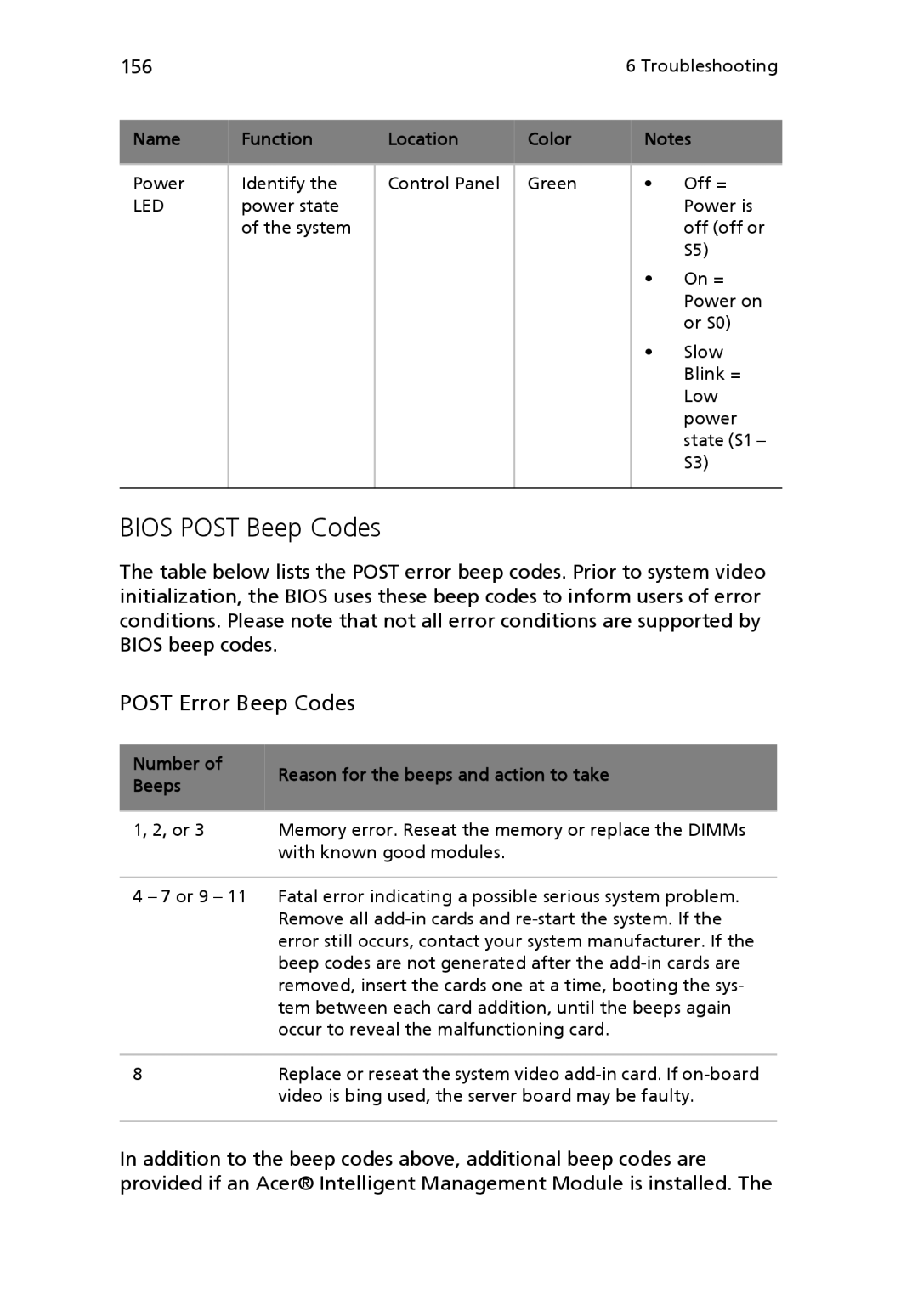156 |
|
|
| 6 Troubleshooting | ||
|
|
|
|
|
| |
Name | Function | Location | Color |
| Notes | |
|
|
|
|
|
|
|
Power | Identify the | Control Panel | Green |
| • | Off = |
LED | power state |
|
|
|
| Power is |
| of the system |
|
|
|
| off (off or |
|
|
|
|
|
| S5) |
|
|
|
|
| • | On = |
|
|
|
|
|
| Power on |
|
|
|
|
|
| or S0) |
|
|
|
|
| • | Slow |
|
|
|
|
|
| Blink = |
|
|
|
|
|
| Low |
|
|
|
|
|
| power |
|
|
|
|
|
| state (S1 – |
|
|
|
|
|
| S3) |
|
|
|
|
|
|
|
BIOS POST Beep Codes
The table below lists the POST error beep codes. Prior to system video initialization, the BIOS uses these beep codes to inform users of error conditions. Please note that not all error conditions are supported by BIOS beep codes.
POST Error Beep Codes
Number of | Reason for the beeps and action to take | |
Beeps | ||
| ||
|
| |
1, 2, or 3 | Memory error. Reseat the memory or replace the DIMMs | |
| with known good modules. |
4 – 7 or 9 – 11 Fatal error indicating a possible serious system problem. Remove all
8Replace or reseat the system video
In addition to the beep codes above, additional beep codes are provided if an Acer® Intelligent Management Module is installed. The