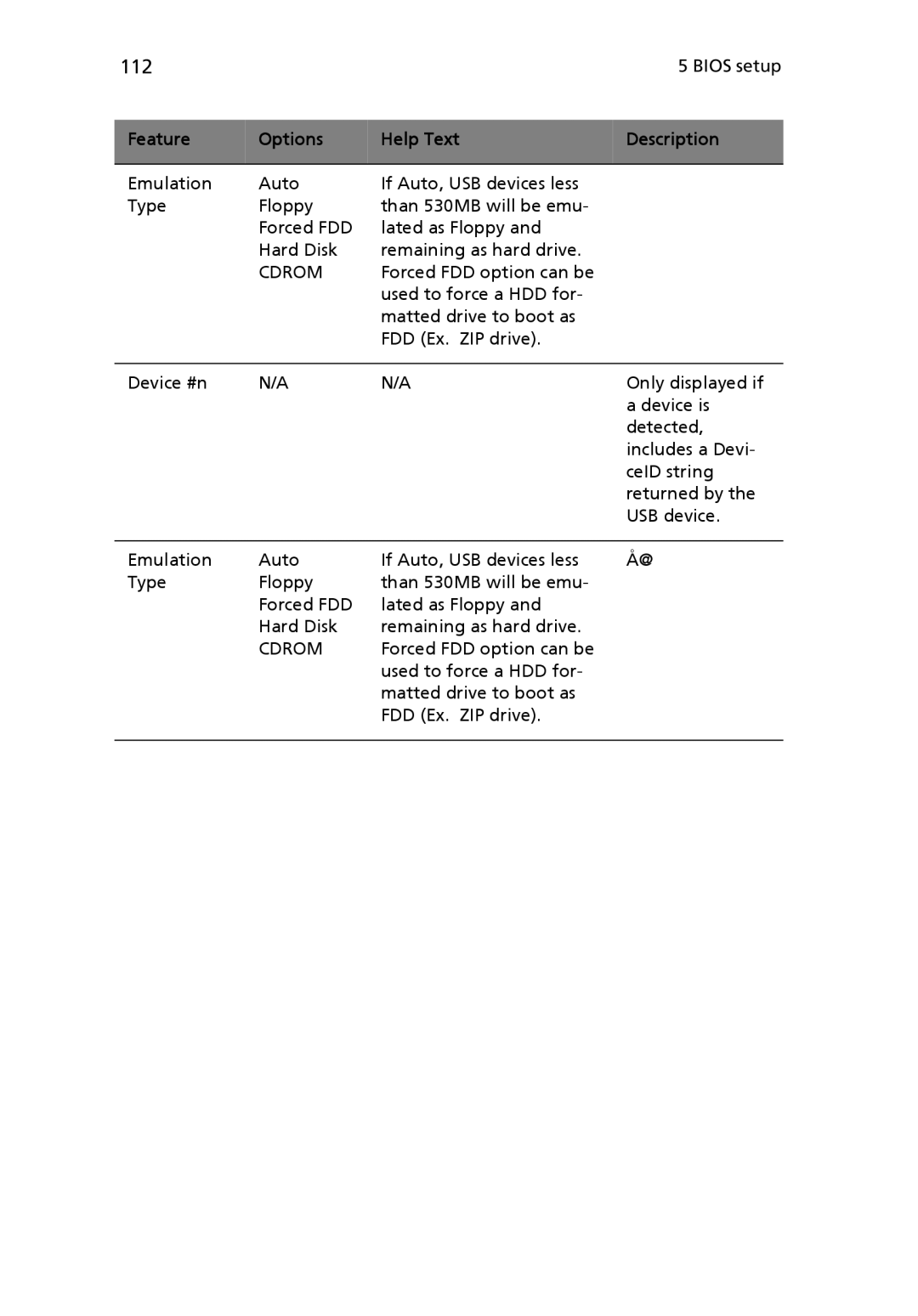112 |
|
| 5 BIOS setup |
|
|
|
|
Feature | Options | Help Text | Description |
|
|
|
|
Emulation | Auto | If Auto, USB devices less |
|
Type | Floppy | than 530MB will be emu- |
|
| Forced FDD | lated as Floppy and |
|
| Hard Disk | remaining as hard drive. |
|
| CDROM | Forced FDD option can be |
|
|
| used to force a HDD for- |
|
|
| matted drive to boot as |
|
|
| FDD (Ex. ZIP drive). |
|
|
|
|
|
Device #n | N/A | N/A | Only displayed if |
|
|
| a device is |
|
|
| detected, |
|
|
| includes a Devi- |
|
|
| ceID string |
|
|
| returned by the |
|
|
| USB device. |
|
|
|
|
Emulation | Auto | If Auto, USB devices less | Å@ |
Type | Floppy | than 530MB will be emu- |
|
| Forced FDD | lated as Floppy and |
|
| Hard Disk | remaining as hard drive. |
|
| CDROM | Forced FDD option can be |
|
|
| used to force a HDD for- |
|
|
| matted drive to boot as |
|
|
| FDD (Ex. ZIP drive). |
|
|
|
|
|
Page 124
Image 124