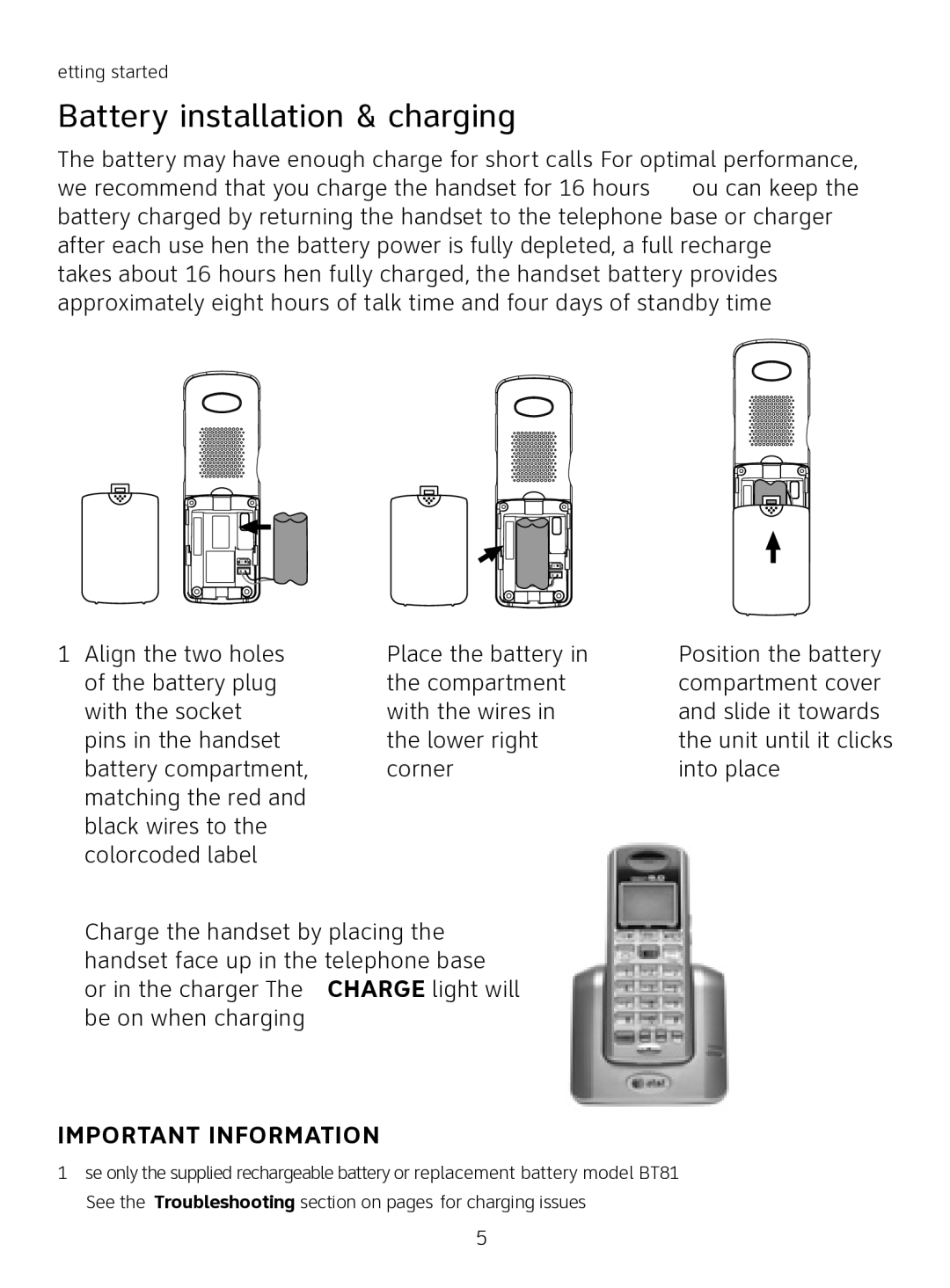AT3111-2 specifications
The AT&T AT3111-2 is a versatile and user-friendly corded telephone designed for residential use, emphasizing simplicity and functionality. It caters to users who prioritize ease of use combined with essential features, making it an ideal option for seniors or those who prefer a straightforward communication device without complex technology.One of the main features of the AT3111-2 is its oversized buttons, which ensure legibility and make dialing easier for individuals with visual impairments or limited dexterity. The high-contrast keypad is straightforward, with bold, large numerals that allow users to quickly identify the keys they need. Additionally, the telephone includes a built-in speakerphone feature, allowing for hands-free conversations, which is particularly beneficial for multitasking or individuals who may have difficulty holding the phone to their ear.
The AT3111-2 also boasts adjustable volume controls, accommodating varying hearing needs. The ringer volume can be adjusted to suit personal preferences or the ambient noise level in the home environment. Furthermore, this phone is equipped with a visual ringer, which provides a visual indicator of incoming calls, enhancing accessibility for those with hearing impairments.
In terms of design, the AT3111-2 features a sleek and compact look that can effortlessly blend into various home décor styles. Its lightweight build ensures that it can be placed or moved with ease, whether on a nightstand, kitchen counter, or office desk. The corded nature of the phone guarantees reliability during power outages, allowing users to maintain communication even when electrical systems fail.
Additionally, the AT&T AT3111-2 offers programmable speed dial and memory functionality, which allows users to store frequently dialed numbers. This feature is particularly useful for quick and easy access to important contacts without the need to remember multiple numbers. The phone also includes a redial function, enabling users to easily call back the last number dialed.
Overall, the AT&T AT3111-2 is an excellent choice for those seeking a practical, no-frills corded phone with essential features. Its combination of ease of use, accessibility enhancements, and reliable performance makes it a staple in homes that value straightforward communication without the distractions of modern technology.