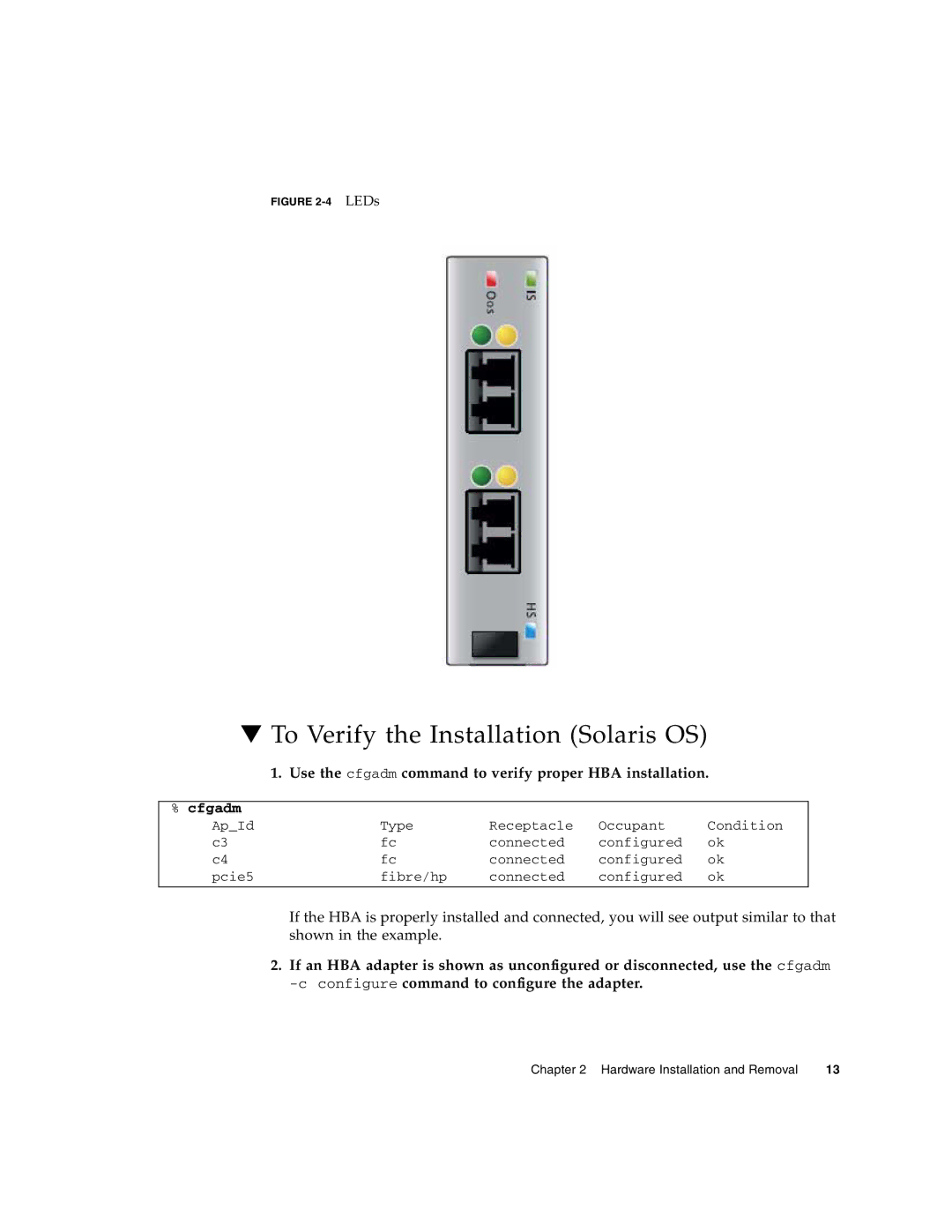FIGURE 2-4 LEDs
▼To Verify the Installation (Solaris OS)
1. Use the cfgadm command to verify proper HBA installation.
% cfgadm
Ap_Id | Type | Receptacle | Occupant | Condition |
c3 | fc | connected | configured | ok |
c4 | fc | connected | configured | ok |
pcie5 | fibre/hp | connected | configured | ok |
If the HBA is properly installed and connected, you will see output similar to that shown in the example.
2.If an HBA adapter is shown as unconfigured or disconnected, use the cfgadm
Chapter 2 Hardware Installation and Removal | 13 |