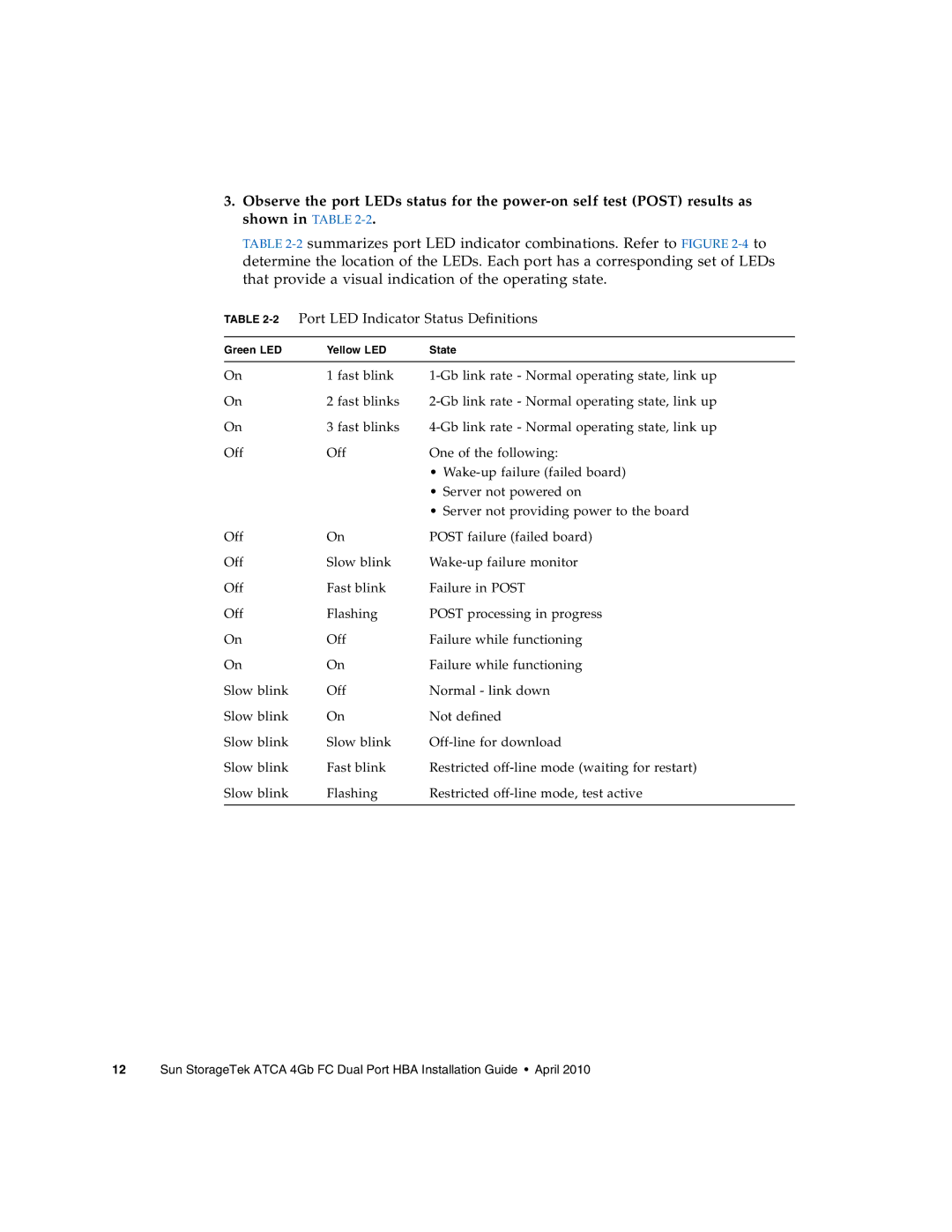3.Observe the port LEDs status for the
TABLE
TABLE 2-2 Port LED Indicator Status Definitions
Green LED | Yellow LED | State |
|
|
|
On | 1 fast blink | |
On | 2 fast blinks | |
On | 3 fast blinks | |
Off | Off | One of the following: |
|
| • |
|
| • Server not powered on |
|
| • Server not providing power to the board |
Off | On | POST failure (failed board) |
Off | Slow blink | |
Off | Fast blink | Failure in POST |
Off | Flashing | POST processing in progress |
On | Off | Failure while functioning |
On | On | Failure while functioning |
Slow blink | Off | Normal - link down |
Slow blink | On | Not defined |
Slow blink | Slow blink | |
Slow blink | Fast blink | Restricted |
Slow blink | Flashing | Restricted |
|
|
|
12 Sun StorageTek ATCA 4Gb FC Dual Port HBA Installation Guide • April 2010