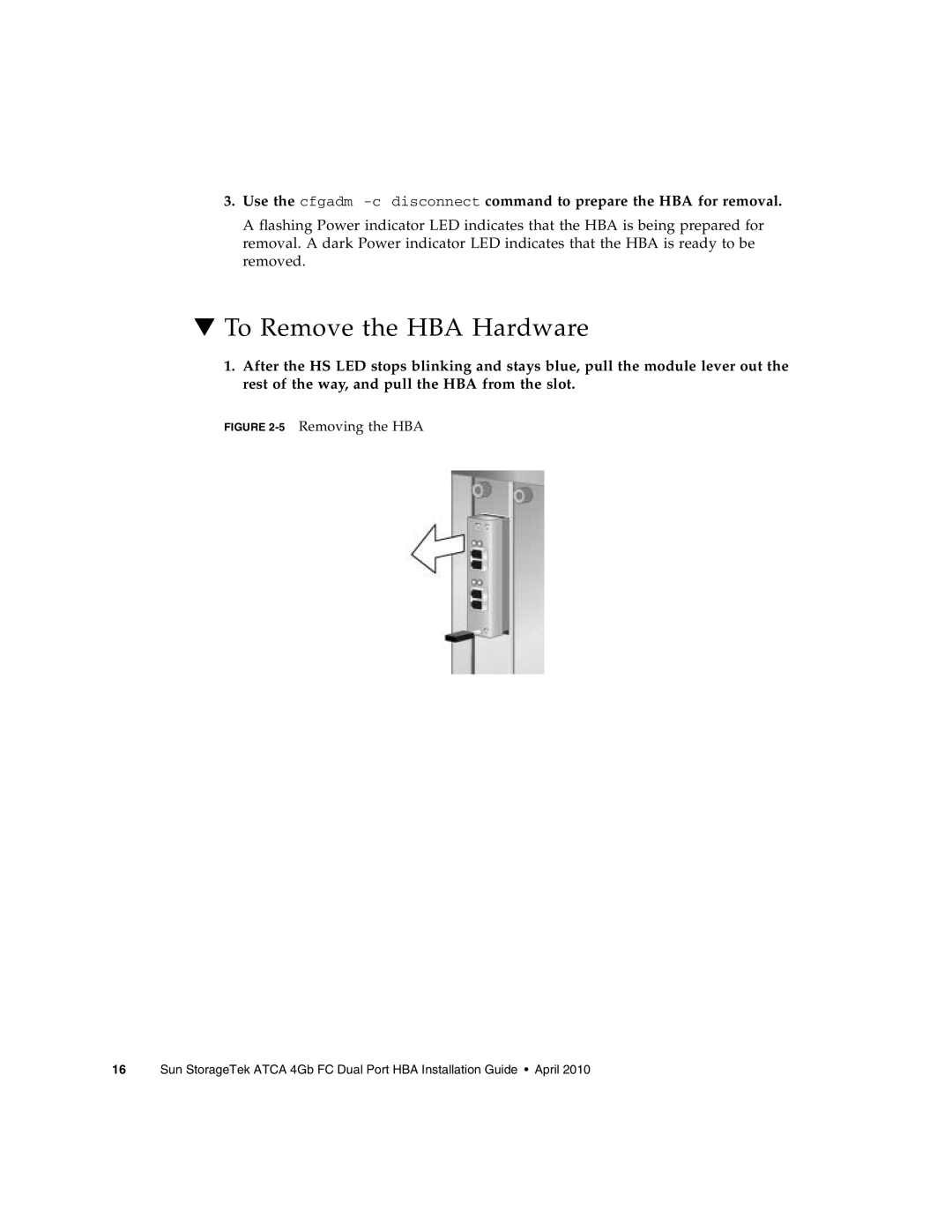3.Use the cfgadm
A flashing Power indicator LED indicates that the HBA is being prepared for removal. A dark Power indicator LED indicates that the HBA is ready to be removed.
▼To Remove the HBA Hardware
1.After the HS LED stops blinking and stays blue, pull the module lever out the rest of the way, and pull the HBA from the slot.
FIGURE 2-5 Removing the HBA
16 Sun StorageTek ATCA 4Gb FC Dual Port HBA Installation Guide • April 2010