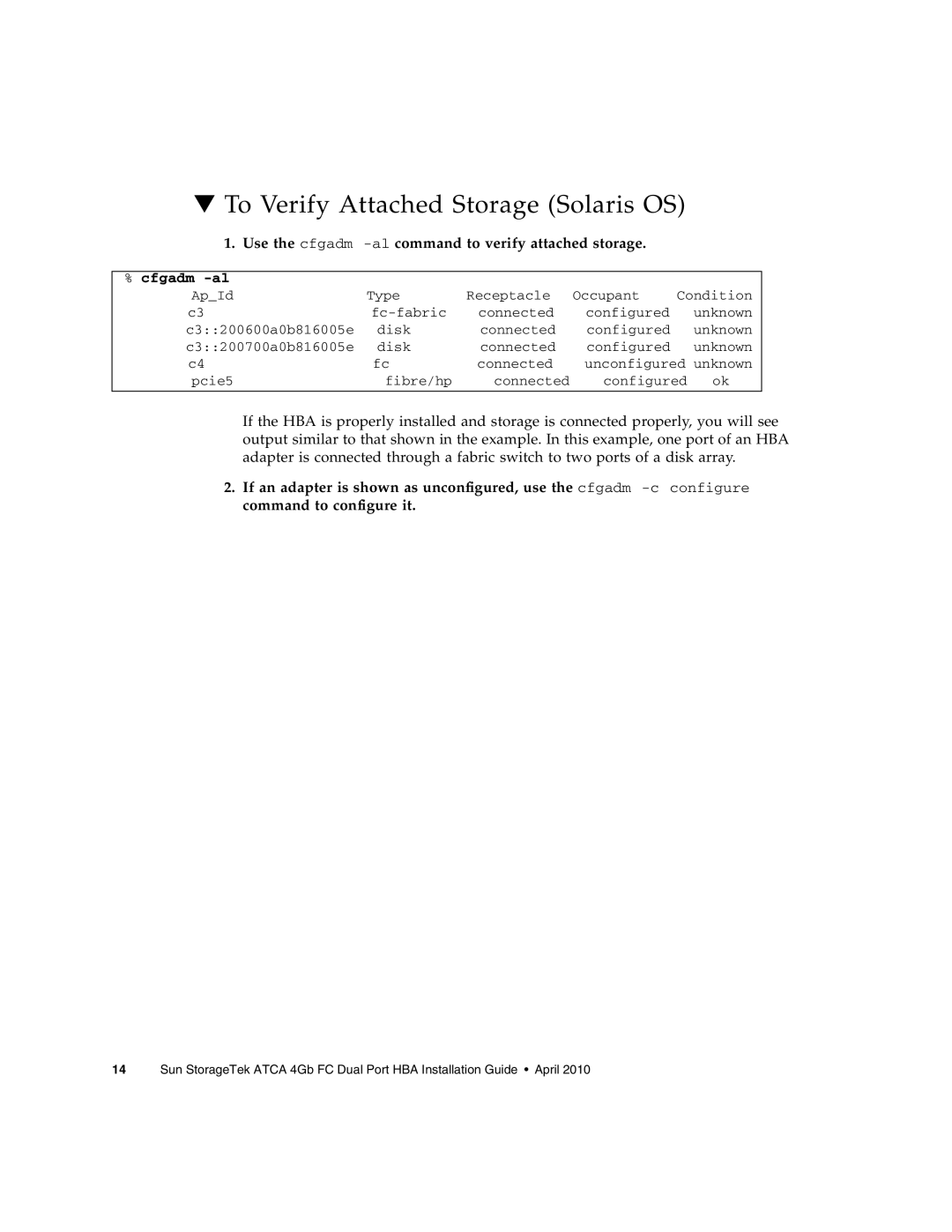▼To Verify Attached Storage (Solaris OS)
1. Use the cfgadm -al command to verify attached storage.
% cfgadm -al
Ap_Id | Type | Receptacle | Occupant | Condition | |
c3 | connected | configured |
| unknown | |
c3::200600a0b816005e | disk | connected | configured |
| unknown |
c3::200700a0b816005e | disk | connected | configured |
| unknown |
c4 | fc | connected | unconfigured unknown | ||
pcie5 | fibre/hp | connected | configured | ok | |
If the HBA is properly installed and storage is connected properly, you will see output similar to that shown in the example. In this example, one port of an HBA adapter is connected through a fabric switch to two ports of a disk array.
2.If an adapter is shown as unconfigured, use the cfgadm
14 Sun StorageTek ATCA 4Gb FC Dual Port HBA Installation Guide • April 2010