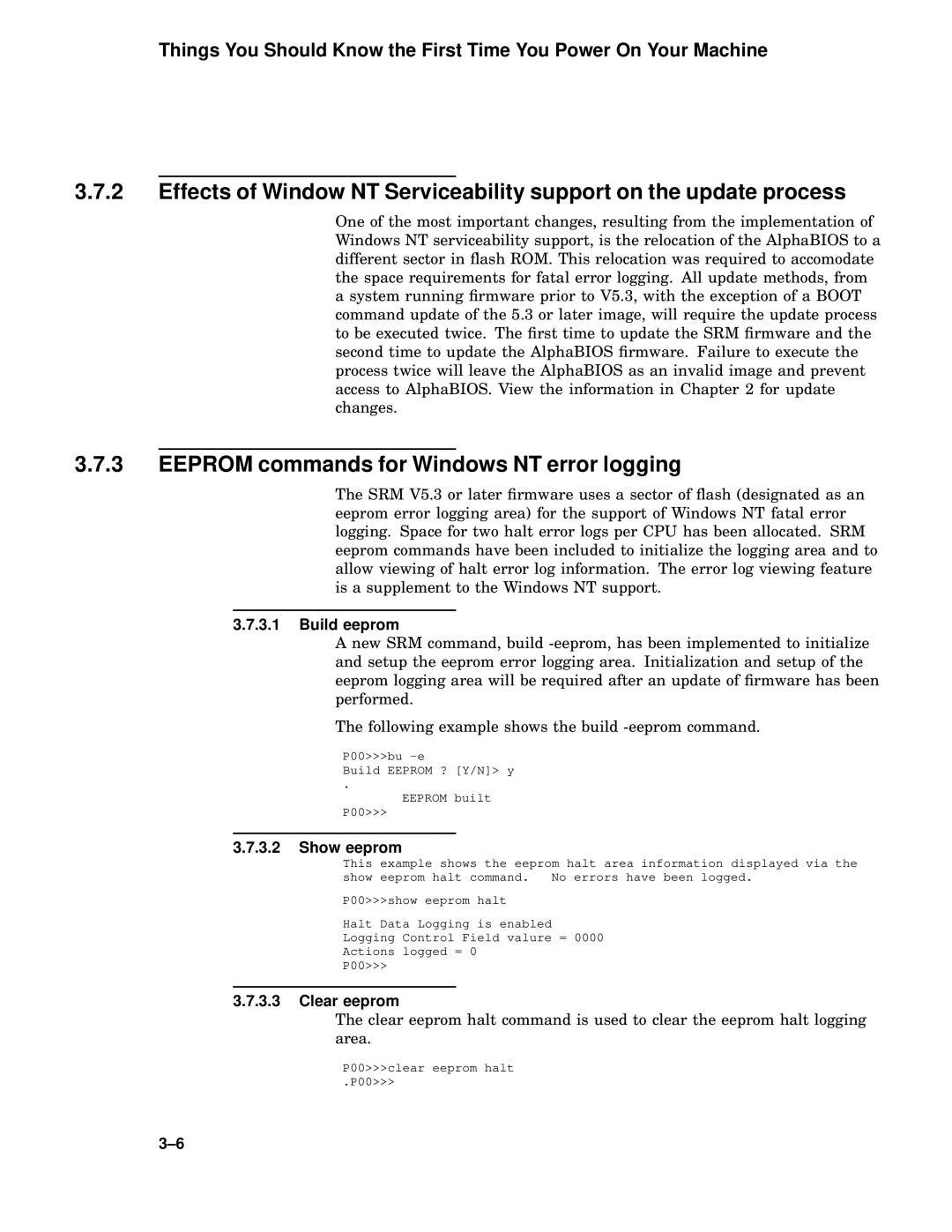Things You Should Know the First Time You Power On Your Machine
3.7.2Effects of Window NT Serviceability support on the update process
One of the most important changes, resulting from the implementation of Windows NT serviceability support, is the relocation of the AlphaBIOS to a different sector in flash ROM. This relocation was required to accomodate the space requirements for fatal error logging. All update methods, from a system running firmware prior to V5.3, with the exception of a BOOT command update of the 5.3 or later image, will require the update process to be executed twice. The first time to update the SRM firmware and the second time to update the AlphaBIOS firmware. Failure to execute the process twice will leave the AlphaBIOS as an invalid image and prevent access to AlphaBIOS. View the information in Chapter 2 for update changes.
3.7.3EEPROM commands for Windows NT error logging
The SRM V5.3 or later firmware uses a sector of flash (designated as an eeprom error logging area) for the support of Windows NT fatal error logging. Space for two halt error logs per CPU has been allocated. SRM eeprom commands have been included to initialize the logging area and to allow viewing of halt error log information. The error log viewing feature is a supplement to the Windows NT support.
3.7.3.1Build eeprom
A new SRM command, build
The following example shows the build
P00>>>bu
Build EEPROM ? [Y/N]> y
.
EEPROM built
P00>>>
3.7.3.2Show eeprom
This example shows the eeprom halt area information displayed via the show eeprom halt command. No errors have been logged.
P00>>>show eeprom halt
Halt Data Logging is enabled
Logging Control Field valure = 0000
Actions logged = 0
P00>>>
3.7.3.3Clear eeprom
The clear eeprom halt command is used to clear the eeprom halt logging area.
P00>>>clear eeprom halt
.P00>>>