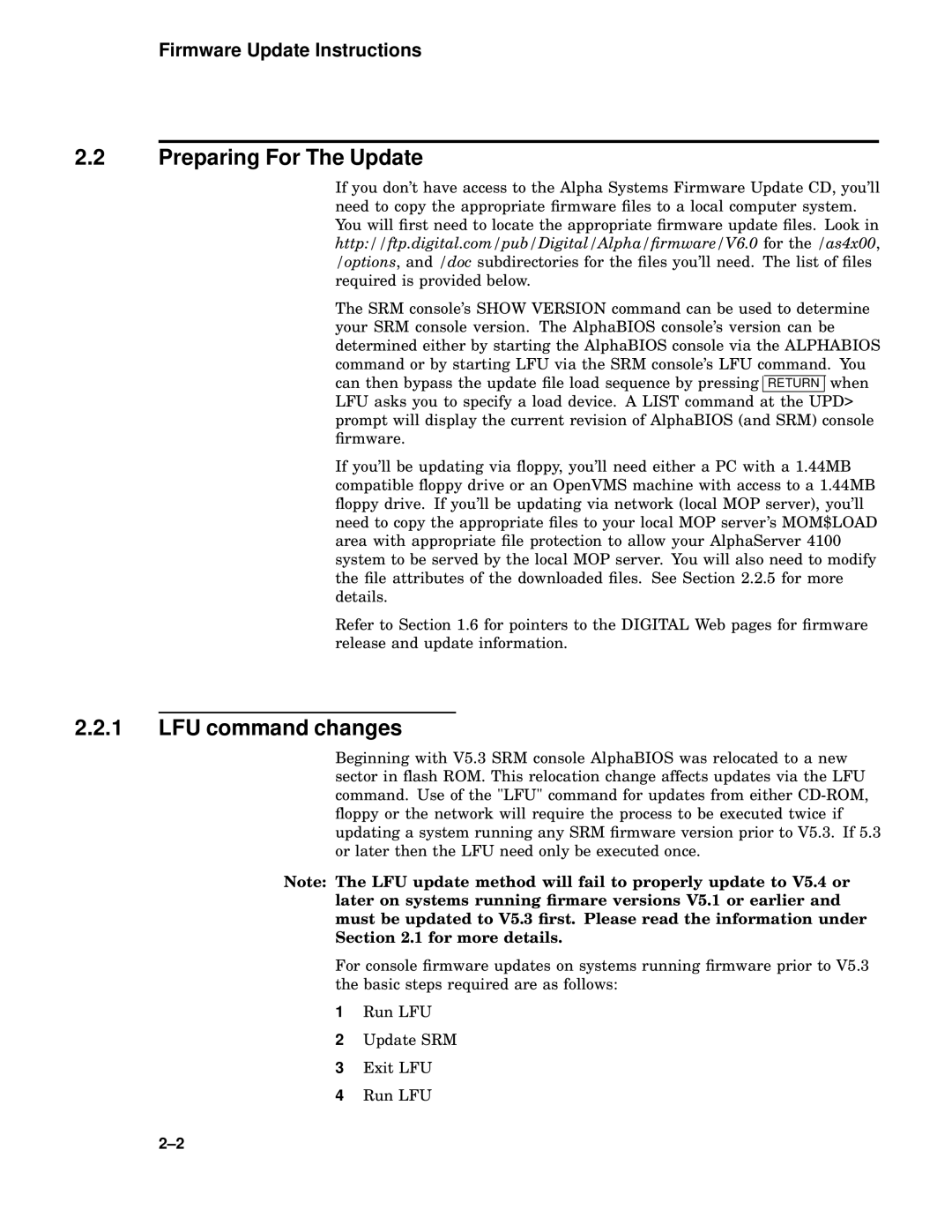Firmware Update Instructions
2.2Preparing For The Update
If you don’t have access to the Alpha Systems Firmware Update CD, you’ll need to copy the appropriate firmware files to a local computer system. You will first need to locate the appropriate firmware update files. Look in http://ftp.digital.com/pub/Digital/Alpha/firmware/V6.0 for the /as4x00, /options, and /doc subdirectories for the files you’ll need. The list of files required is provided below.
The SRM console’s SHOW VERSION command can be used to determine your SRM console version. The AlphaBIOS console’s version can be determined either by starting the AlphaBIOS console via the ALPHABIOS command or by starting LFU via the SRM console’s LFU command. You can then bypass the update file load sequence by pressing RETURN when LFU asks you to specify a load device. A LIST command at the UPD> prompt will display the current revision of AlphaBIOS (and SRM) console firmware.
If you’ll be updating via floppy, you’ll need either a PC with a 1.44MB compatible floppy drive or an OpenVMS machine with access to a 1.44MB floppy drive. If you’ll be updating via network (local MOP server), you’ll need to copy the appropriate files to your local MOP server’s MOM$LOAD area with appropriate file protection to allow your AlphaServer 4100 system to be served by the local MOP server. You will also need to modify the file attributes of the downloaded files. See Section 2.2.5 for more details.
Refer to Section 1.6 for pointers to the DIGITAL Web pages for firmware release and update information.
2.2.1LFU command changes
Beginning with V5.3 SRM console AlphaBIOS was relocated to a new sector in flash ROM. This relocation change affects updates via the LFU command. Use of the "LFU" command for updates from either
Note: The LFU update method will fail to properly update to V5.4 or later on systems running firmare versions V5.1 or earlier and must be updated to V5.3 first. Please read the information under Section 2.1 for more details.
For console firmware updates on systems running firmware prior to V5.3 the basic steps required are as follows:
1Run LFU
2Update SRM
3Exit LFU
4Run LFU