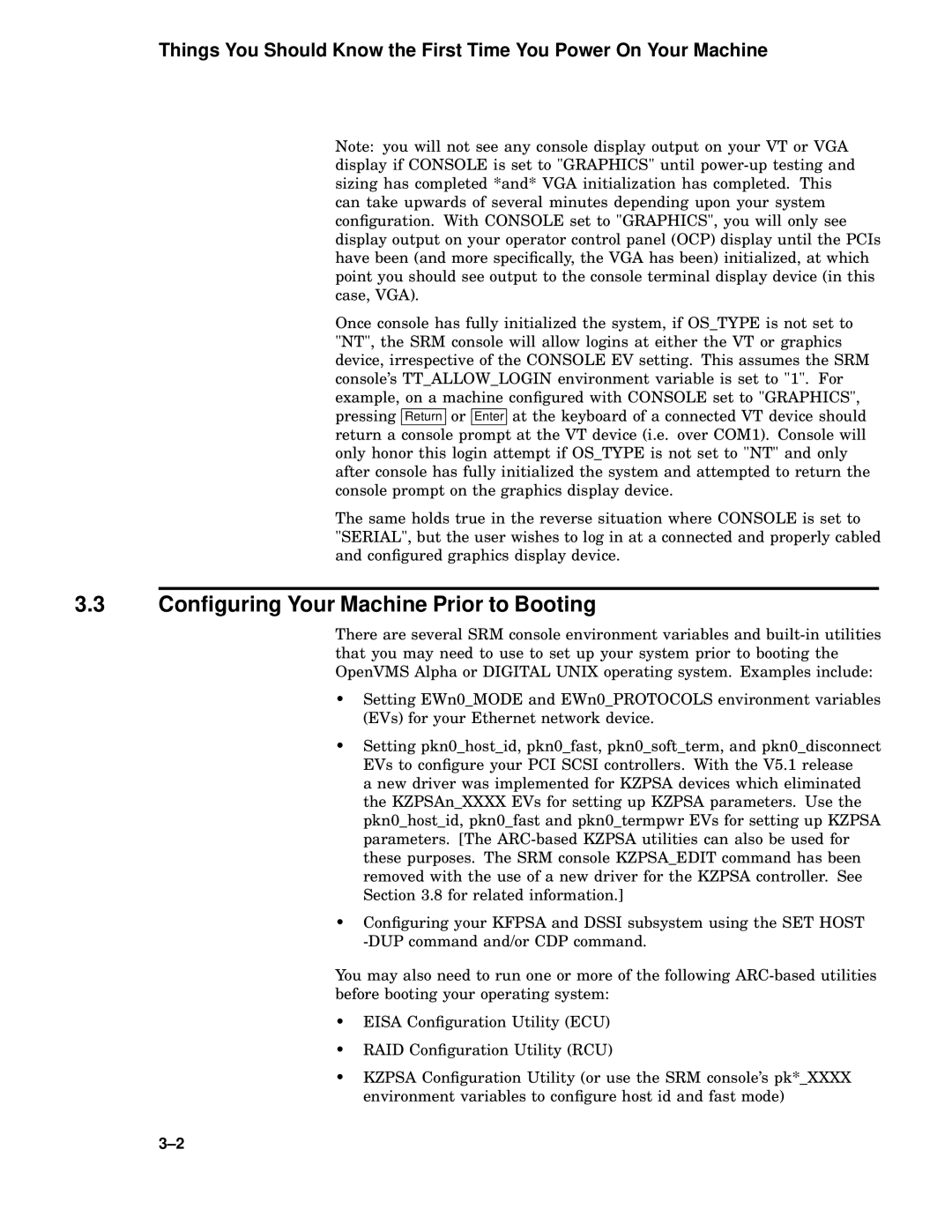Things You Should Know the First Time You Power On Your Machine
Note: you will not see any console display output on your VT or VGA display if CONSOLE is set to "GRAPHICS" until
Once console has fully initialized the system, if OS_TYPE is not set to "NT", the SRM console will allow logins at either the VT or graphics device, irrespective of the CONSOLE EV setting. This assumes the SRM console’s TT_ALLOW_LOGIN environment variable is set to "1". For example, on a machine configured with CONSOLE set to "GRAPHICS", pressing Return or Enter at the keyboard of a connected VT device should return a console prompt at the VT device (i.e. over COM1). Console will only honor this login attempt if OS_TYPE is not set to "NT" and only after console has fully initialized the system and attempted to return the console prompt on the graphics display device.
The same holds true in the reverse situation where CONSOLE is set to "SERIAL", but the user wishes to log in at a connected and properly cabled and configured graphics display device.
3.3Configuring Your Machine Prior to Booting
There are several SRM console environment variables and
•Setting EWn0_MODE and EWn0_PROTOCOLS environment variables (EVs) for your Ethernet network device.
•Setting pkn0_host_id, pkn0_fast, pkn0_soft_term, and pkn0_disconnect EVs to configure your PCI SCSI controllers. With the V5.1 release
a new driver was implemented for KZPSA devices which eliminated the KZPSAn_XXXX EVs for setting up KZPSA parameters. Use the pkn0_host_id, pkn0_fast and pkn0_termpwr EVs for setting up KZPSA parameters. [The
•Configuring your KFPSA and DSSI subsystem using the SET HOST
You may also need to run one or more of the following
•EISA Configuration Utility (ECU)
•RAID Configuration Utility (RCU)
•KZPSA Configuration Utility (or use the SRM console’s pk*_XXXX environment variables to configure host id and fast mode)