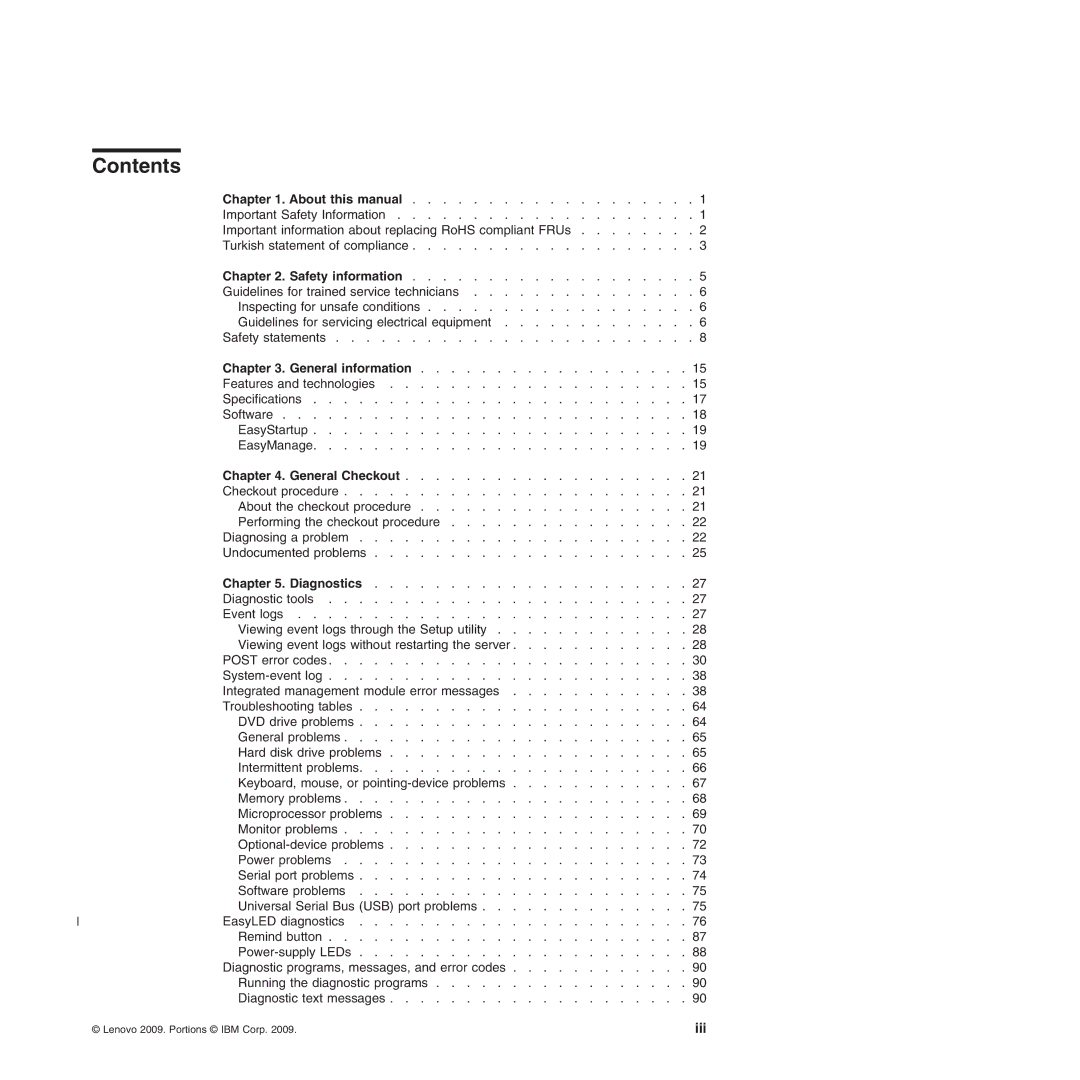Contents
Chapter 1. About this manual | . . | . | . | 1 |
Important Safety Information . . . . . . . . . . . . . . . . . . . . 1 | ||||
Important information about replacing RoHS compliant FRUs . . . . | . . | . | . | 2 |
Turkish statement of compliance | . . | . | . | 3 |
Chapter 2. Safety information | . . | . | . | 5 |
Guidelines for trained service technicians | . . | . | . | 6 |
Inspecting for unsafe conditions | . . | . | . | 6 |
Guidelines for servicing electrical equipment | . . | . | . | 6 |
| Safety statements . . . . . . . . . . . . . . . . . . . . . . . . 8 | |||
| Chapter 3. General information | . . . | . | 15 |
| Features and technologies | . . . | . | 15 |
| Specifications . . . . . . . . . . . . . . . . . . . . . . . . . 17 | |||
| Software . . . . . . . . . . . . . . . . . . . . . . . . . . . 18 | |||
| EasyStartup . . . . . . . . . . . . . . . . . . . . . . . . . 19 | |||
| EasyManage. . . . . . . . . . . . . . . . . . . . . . . . . 19 | |||
| Chapter 4. General Checkout | . . . | . | 21 |
| Checkout procedure . . . . . . . . . . . . . . . . . . . . . . . 21 | |||
| About the checkout procedure | . . . | . | 21 |
| Performing the checkout procedure | . . . | . | 22 |
| Diagnosing a problem . . . . . . . . . . . . . . . . . . . . . . 22 | |||
| Undocumented problems . . . . . . . . . . . . . . . . . . . . . 25 | |||
| Chapter 5. Diagnostics | . . . | . | 27 |
| Diagnostic tools | . . . | . | 27 |
| Event logs | . . . | . | 27 |
| Viewing event logs through the Setup utility | . . . | . | 28 |
| Viewing event logs without restarting the server | . . . | . | 28 |
| POST error codes . . . . . . . . . . . . . . . . . . . . . . . . 30 | |||
| ||||
| Integrated management module error messages | . . . | . | 38 |
| Troubleshooting tables | . . . | . | 64 |
| DVD drive problems . . . . . . . . . . . . . . . . . . . . . . 64 | |||
| General problems | . . . | . | 65 |
| Hard disk drive problems | . . . | . | 65 |
| Intermittent problems. . . . . . . . . . . . . . . . . . . . . . 66 | |||
| Keyboard, mouse, or | . . . | . | 67 |
| Memory problems . . . . . . . . . . . . . . . . . . . . . . . 68 | |||
| Microprocessor problems . . . . . . . . . . . . . . . . . . . . 69 | |||
| Monitor problems . . . . . . . . . . . . . . . . . . . . . . . 70 | |||
| ||||
| Power problems | . . . | . | 73 |
| Serial port problems . . . . . . . . . . . . . . . . . . . . . . 74 | |||
| Software problems | . . . | . | 75 |
| Universal Serial Bus (USB) port problems | . . . | . | 75 |
EasyLED diagnostics | . . . | . | 76 | |
| Remind button | . . . | . | 87 |
| ||||
| Diagnostic programs, messages, and error codes | . . . | . | 90 |
| Running the diagnostic programs | . . . | . | 90 |
| Diagnostic text messages | . . . | . | 90 |
© Lenovo 2009. Portions © IBM Corp. 2009. | iii |