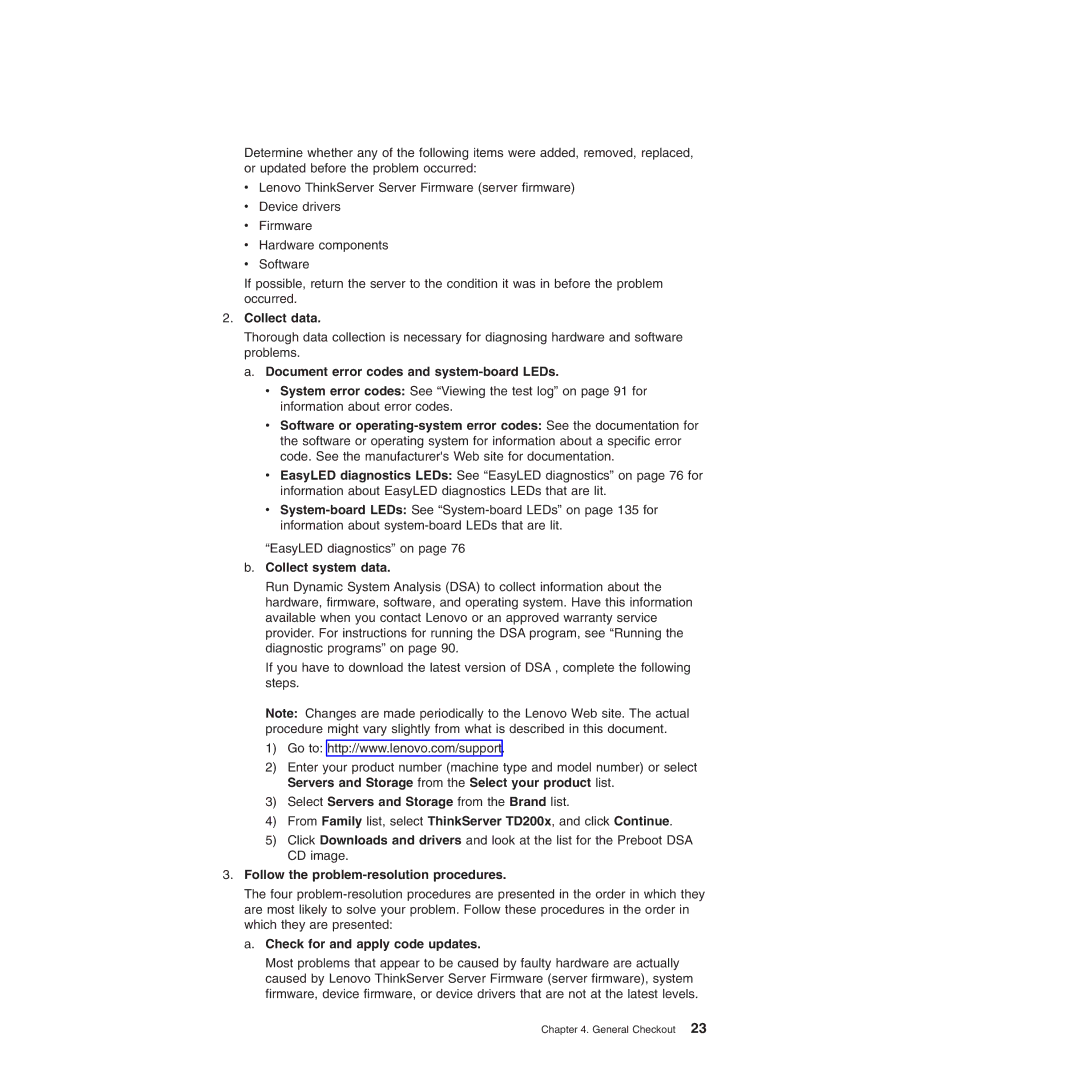Determine whether any of the following items were added, removed, replaced, or updated before the problem occurred:
vLenovo ThinkServer Server Firmware (server firmware)
vDevice drivers
vFirmware
vHardware components
vSoftware
If possible, return the server to the condition it was in before the problem occurred.
2.Collect data.
Thorough data collection is necessary for diagnosing hardware and software problems.
a. Document error codes and system-board LEDs.
vSystem error codes: See “Viewing the test log” on page 91 for information about error codes.
vSoftware or
vEasyLED diagnostics LEDs: See “EasyLED diagnostics” on page 76 for information about EasyLED diagnostics LEDs that are lit.
v
“EasyLED diagnostics” on page 76
b.Collect system data.
Run Dynamic System Analysis (DSA) to collect information about the hardware, firmware, software, and operating system. Have this information available when you contact Lenovo or an approved warranty service provider. For instructions for running the DSA program, see “Running the diagnostic programs” on page 90.
If you have to download the latest version of DSA , complete the following steps.
Note: Changes are made periodically to the Lenovo Web site. The actual procedure might vary slightly from what is described in this document.
1)Go to: http://www.lenovo.com/support.
2)Enter your product number (machine type and model number) or select Servers and Storage from the Select your product list.
3)Select Servers and Storage from the Brand list.
4)From Family list, select ThinkServer TD200x, and click Continue.
5)Click Downloads and drivers and look at the list for the Preboot DSA CD image.
3.Follow the problem-resolution procedures.
The four
a.Check for and apply code updates.
Most problems that appear to be caused by faulty hardware are actually caused by Lenovo ThinkServer Server Firmware (server firmware), system firmware, device firmware, or device drivers that are not at the latest levels.
Chapter 4. General Checkout 23