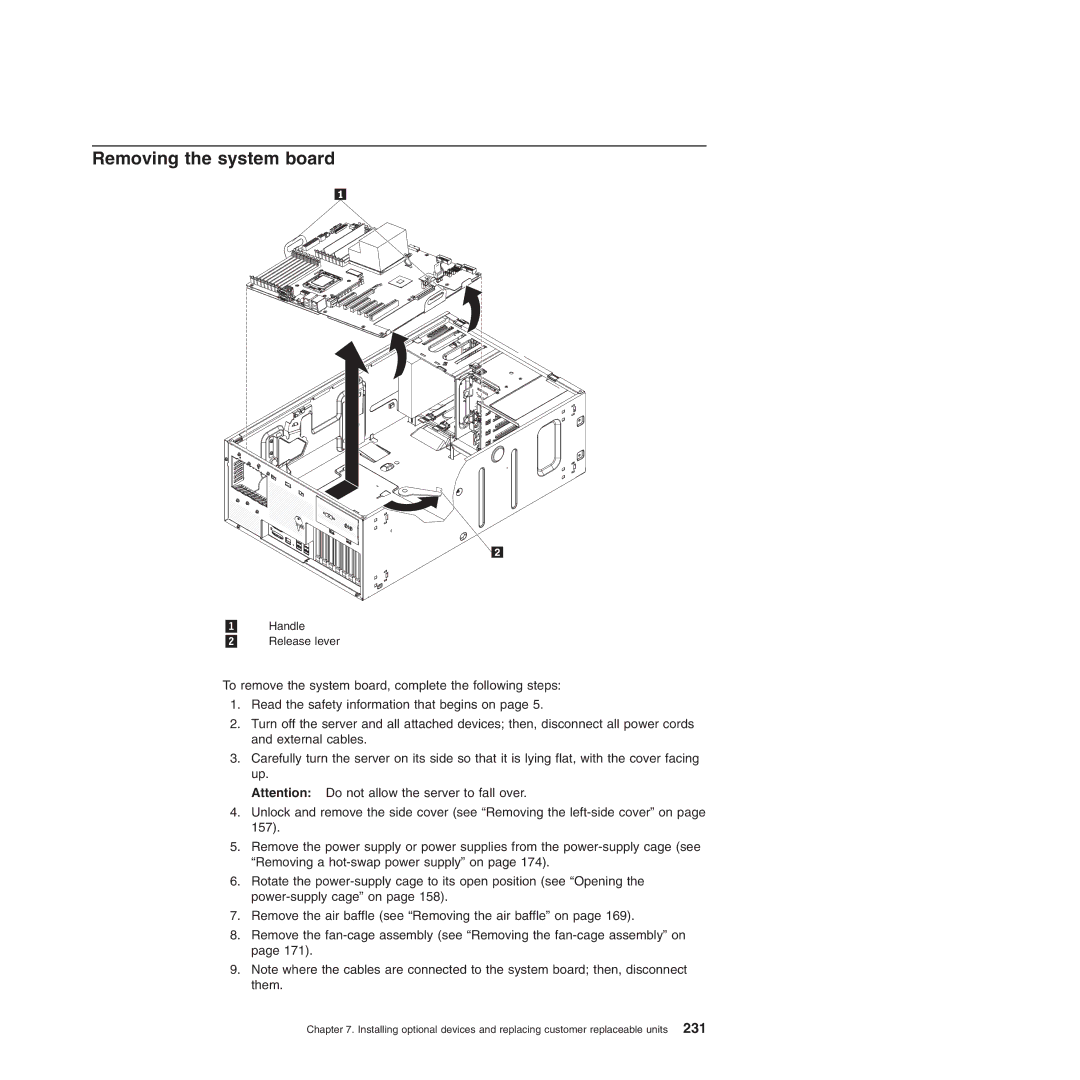Removing the system board
Handle
Release lever
To remove the system board, complete the following steps:
1.Read the safety information that begins on page 5.
2.Turn off the server and all attached devices; then, disconnect all power cords and external cables.
3.Carefully turn the server on its side so that it is lying flat, with the cover facing up.
Attention: Do not allow the server to fall over.
4.Unlock and remove the side cover (see “Removing the
5.Remove the power supply or power supplies from the
6.Rotate the
7.Remove the air baffle (see “Removing the air baffle” on page 169).
8.Remove the
9.Note where the cables are connected to the system board; then, disconnect them.
Chapter 7. Installing optional devices and replacing customer replaceable units 231