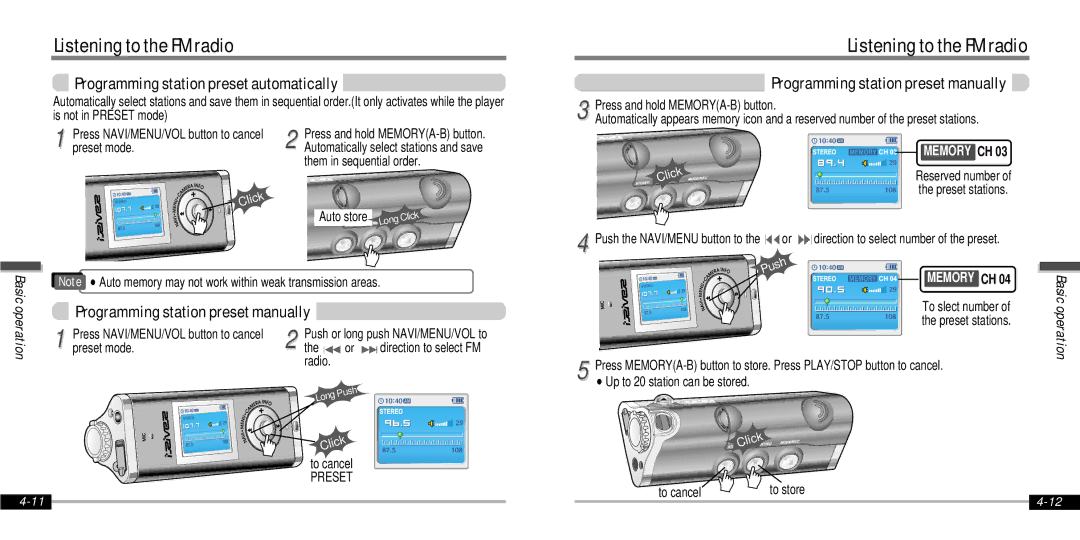Listening to the FM radio
Programming station preset automatically
Automatically select stations and save them in sequential order.(It only activates while the player is not in PRESET mode)
| Press NAVI/MENU/VOL button to cancel | Press and hold | ||
| 1 preset mode. | 2 Automatically select stations and save | ||
|
| them in sequential order. | ||
| Click | Auto store |
| |
|
| LongClick | ||
Basic | Note ∀ Auto memory may not work within weak transmission areas. | |||
| ||||
operation | Programming station preset manually |
|
| |
Press NAVI/MENU/VOL button to cancel | Push or long push NAVI/MENU/VOL to | |||
| 1 preset mode. | 2 the | or | direction to select FM |
|
| radio. |
|
|
|
| Long | Push |
|
|
|
|
| |
|
| Click |
| |
|
| to cancel |
| |
|
| PRESET |
| |
|
|
|
| |
|
|
| Listening to the FM radio |
|
|
| Programming station preset manually |
| |
| Press and hold |
|
| |
3 Automatically appears memory icon and a reserved number of the preset stations. |
| |||
|
|
| MEMORY CH 03 |
|
| Click |
| Reserved number of |
|
|
|
| the preset stations. |
|
4 Push the NAVI/MENU button to the | or direction to select number of the preset. |
| ||
| Push | MEMORY CH 04 | Basic | |
|
|
| ||
|
|
| To slect number of | |
|
|
| operation | |
|
|
| the preset stations. | |
|
|
|
| |
5 | Press |
| ||
∀ Up to 20 station can be stored. |
|
|
| |
| Click |
|
|
|
| to cancel | to store |
| |
|
|
|
| |