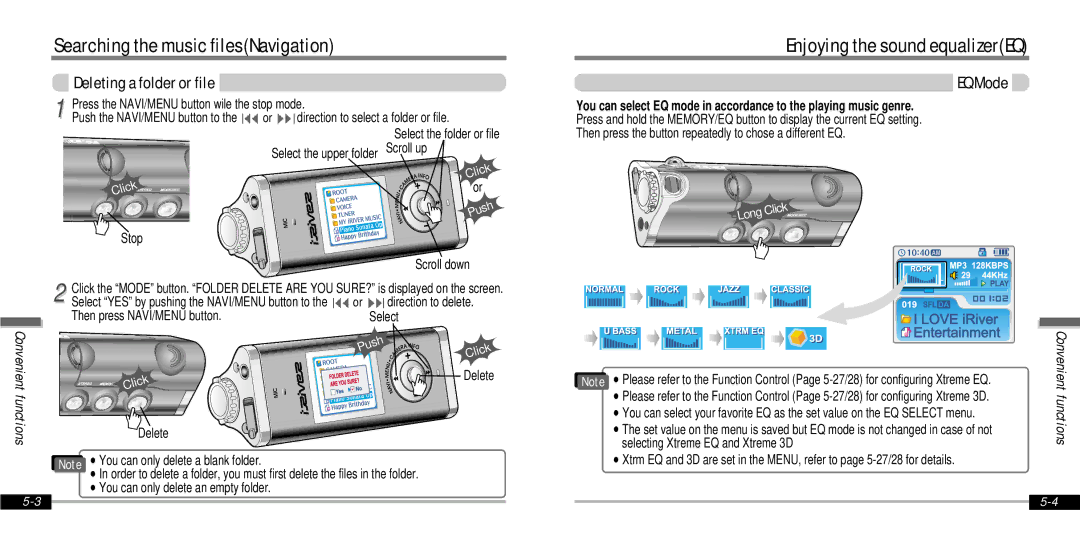Searching the music files(Navigation) |
| Enjoying the sound equalizer(EQ) | ||||
|
|
|
|
|
| |
Deleting a folder or file |
| EQ Mode | ||||
1
2
Press the NAVI/MENU button wile the stop mode.
Push the NAVI/MENU button to the ![]()
![]() or
or ![]()
![]() direction to select a folder or file.
direction to select a folder or file.
| Select the folder or file |
Select the upper folder | Scroll up |
| Click |
Click | or |
| Push |
Stop |
|
| Scroll down |
Click the “MODE” button. “FOLDER DELETE ARE YOU SURE?” is displayed on the screen.
Select “YES” by pushing the NAVI/MENU button to the | or | direction to delete. |
Then press NAVI/MENU button. |
| Select |
You can select EQ mode in accordance to the playing music genre. Press and hold the MEMORY/EQ button to display the current EQ setting. Then press the button repeatedly to chose a different EQ.
Long | Click |
|
Convenient
Push | Click |
|
Convenient
functions
![]()
![]()
![]()
![]()
![]() Click
Click![]()
Delete
Note ∀ You can only delete a blank folder.
∀In order to delete a folder, you must first delete the files in the folder.
∀You can only delete an empty folder.
Delete | Note ∀ Please refer to the Function Control (Page |
∀Please refer to the Function Control (Page
∀You can select your favorite EQ as the set value on the EQ SELECT menu.
∀The set value on the menu is saved but EQ mode is not changed in case of not selecting Xtreme EQ and Xtreme 3D
∀Xtrm EQ and 3D are set in the MENU, refer to page
functions
|
|
| ||
|
|