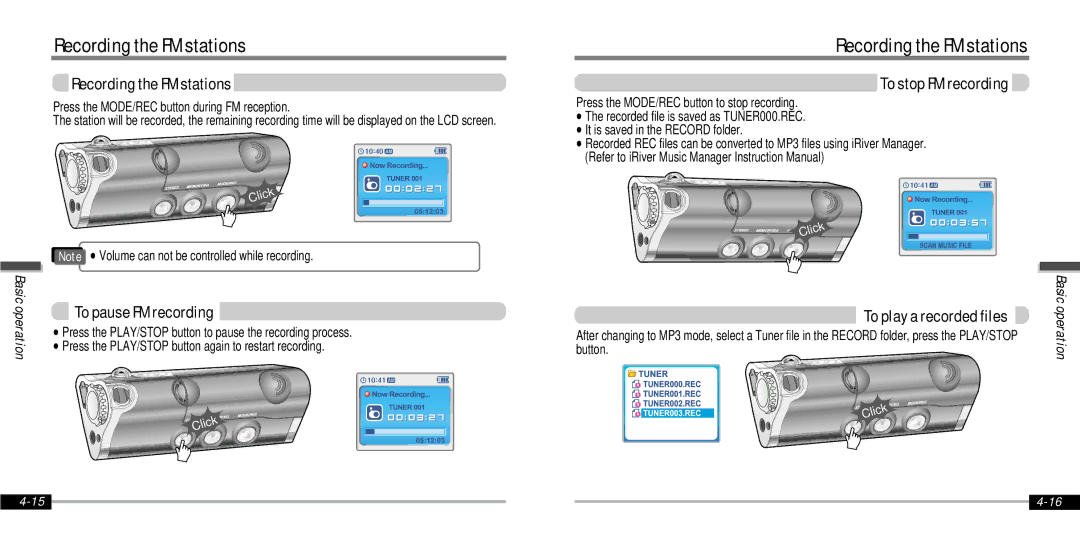Basic operation
Recording the FM stations
Recording the FM stations
Press the MODE/REC button during FM reception.
The station will be recorded, the remaining recording time will be displayed on the LCD screen.
Click
Note ∀ Volume can not be controlled while recording.
To pause FM recording
∀Press the PLAY/STOP button to pause the recording process.
∀Press the PLAY/STOP button again to restart recording.
Click
Recording the FM stations
To stop FM recording
Press the MODE/REC button to stop recording.
∀The recorded file is saved as TUNER000.REC.
∀It is saved in the RECORD folder.
∀Recorded REC files can be converted to MP3 files using iRiver Manager. (Refer to iRiver Music Manager Instruction Manual)
![]()
![]() Click
Click
To play a recorded files
After changing to MP3 mode, select a Tuner file in the RECORD folder, press the PLAY/STOP button.
Click
Basic operation
|
|
| ||
|
|