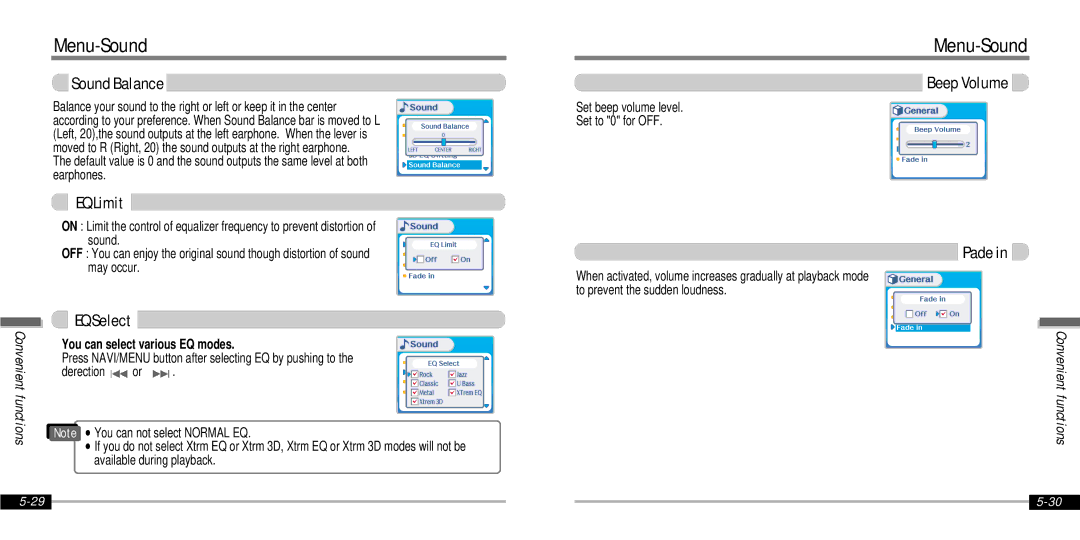Convenient functions
Menu-Sound
Sound Balance
Balance your sound to the right or left or keep it in the center |
|
according to your preference. When Sound Balance bar is moved to L |
|
(Left, 20),the sound outputs at the left earphone. When the lever is | 0 |
moved to R (Right, 20) the sound outputs at the right earphone. |
|
The default value is 0 and the sound outputs the same level at both |
|
earphones. |
|
EQ Limit
ON : Limit the control of equalizer frequency to prevent distortion of sound.
OFF : You can enjoy the original sound though distortion of sound may occur.
EQ Select
You can select various EQ modes.
Press NAVI/MENU button after selecting EQ by pushing to the
derection ![]()
![]() or
or ![]()
![]() .
.
Note ∀ You can not select NORMAL EQ.
∀If you do not select Xtrm EQ or Xtrm 3D, Xtrm EQ or Xtrm 3D modes will not be available during playback.
Menu-Sound
Beep Volume
Set beep volume level.
Set to "0" for OFF.
Pade in
When activated, volume increases gradually at playback mode to prevent the sudden loudness.
Convenient functions
|
|
| ||
|
|