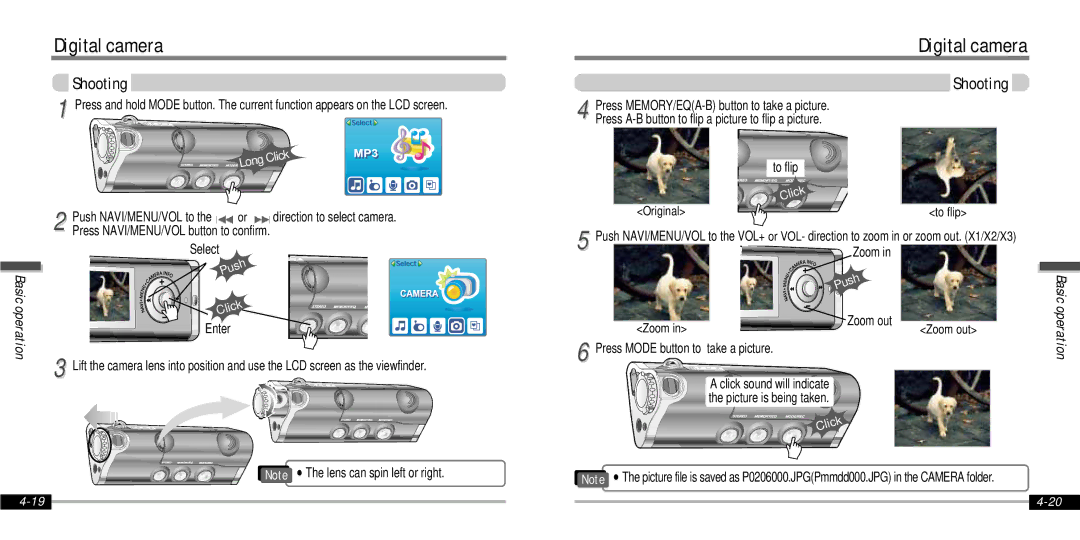Digital camera
Shooting
1 Press and hold MODE button. The current function appears on the LCD screen.
Long | Click |
|
Push NAVI/MENU/VOL to the | or | direction to select camera. |
2 Press NAVI/MENU/VOL button to confirm. |
| |
Select |
| |
Basic | Push |
|
|
| |
operation | Click |
|
|
| |
Enter
3 Lift the camera lens into position and use the LCD screen as the viewfinder.
Note ∀ The lens can spin left or right.
Digital camera
Shooting
4 Press
|
| to flip |
|
|
| Click |
|
| <Original> |
| <to flip> |
5 | Push NAVI/MENU/VOL to the VOL+ or VOL- direction to zoom in or zoom out. (X1/X2/X3) | ||
| Zoom in |
| |
|
| Push |
|
| <Zoom in> | Zoom out | <Zoom out> |
|
| ||
6 Press MODE button to take a picture.
A click sound will indicate the picture is being taken.
Click
Note ∀ The picture file is saved as P0206000.JPG(Pmmdd000.JPG) in the CAMERA folder.
Basic operation
|
|
| ||
|
|