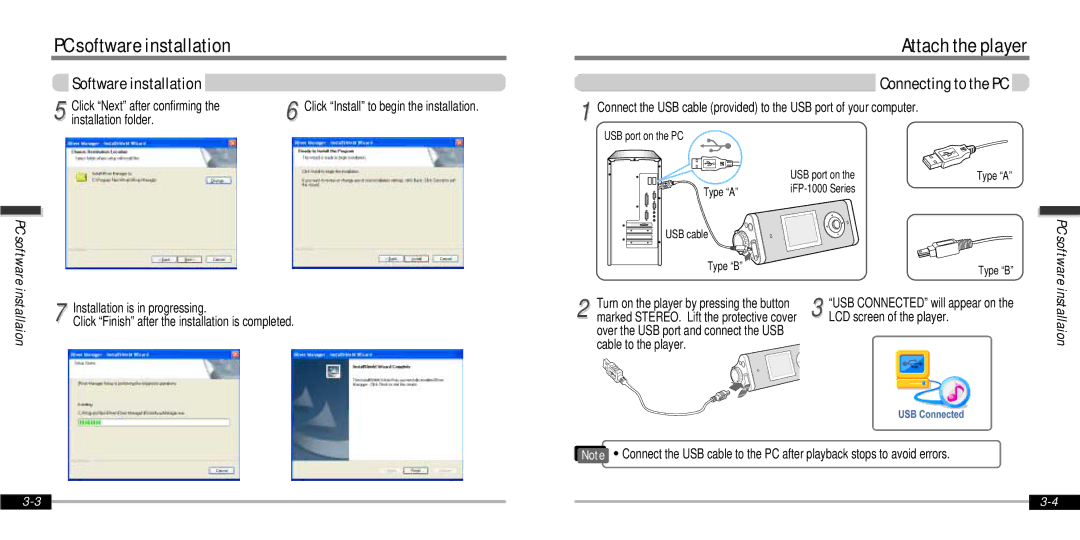PC software installation
Software installation
Click “Next” after confirming the | 6 | Click “Install” to begin the installation. |
5 installation folder. |
|
Attach the player
Connecting to the PC
1 Connect the USB cable (provided) to the USB port of your computer.
USB port on the PC
| USB port on the | Type “A” |
Type “A” |
| |
|
|
PC software |
|
|
installaion | 7 | Installation is in progressing. |
| Click “Finish” after the installation is completed. |
USB cable
Type “B”
2 Turn on the player by pressing the button marked STEREO. Lift the protective cover over the USB port and connect the USB cable to the player.
Type “B”
3 “USB CONNECTED” will appear on the LCD screen of the player.
PC software installaion
Note ∀ Connect the USB cable to the PC after playback stops to avoid errors.
|
|
| ||
|
|