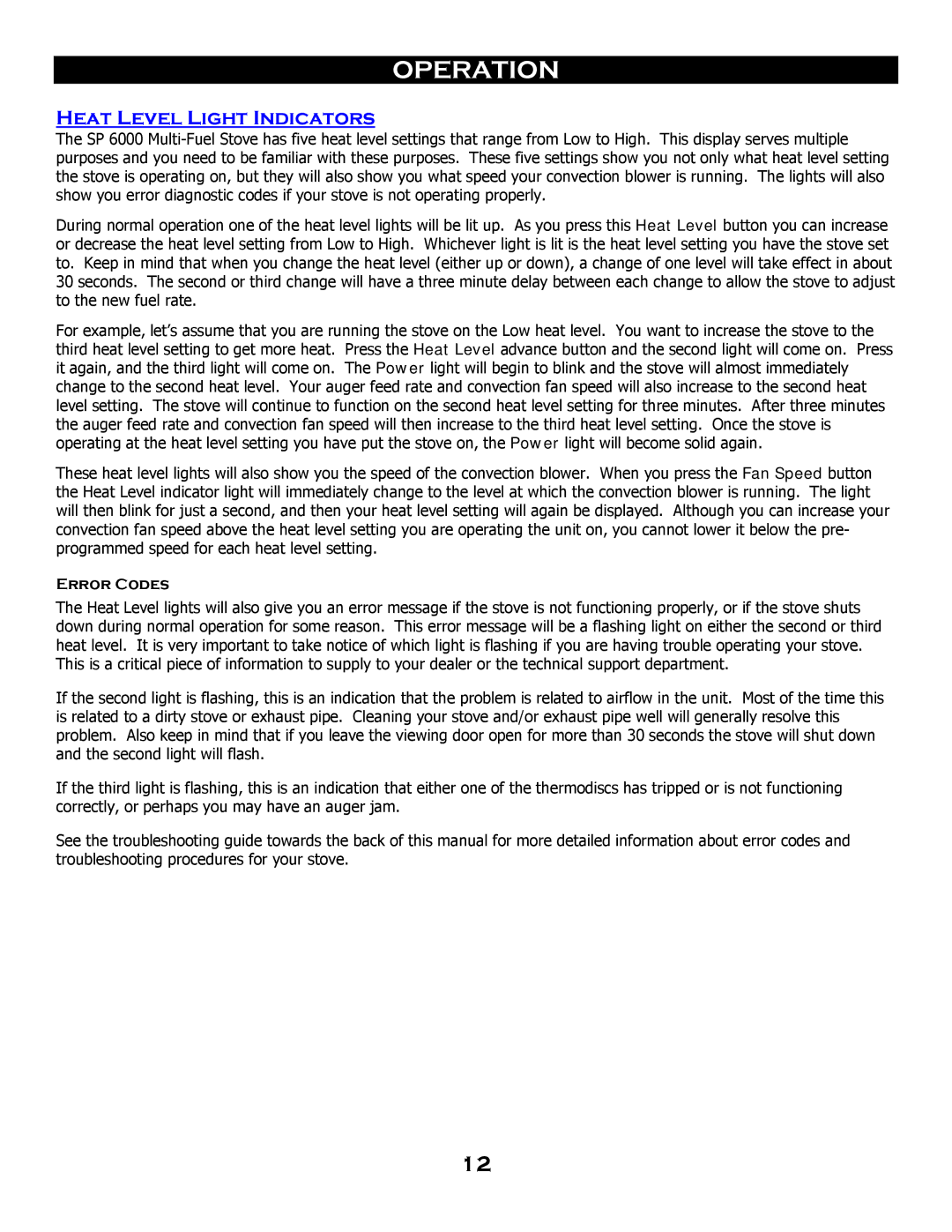OPERATION
Heat Level Light Indicators
The SP 6000
During normal operation one of the heat level lights will be lit up. As you press this Heat Level button you can increase or decrease the heat level setting from Low to High. Whichever light is lit is the heat level setting you have the stove set to. Keep in mind that when you change the heat level (either up or down), a change of one level will take effect in about 30 seconds. The second or third change will have a three minute delay between each change to allow the stove to adjust to the new fuel rate.
For example, let’s assume that you are running the stove on the Low heat level. You want to increase the stove to the third heat level setting to get more heat. Press the Heat Level advance button and the second light will come on. Press it again, and the third light will come on. The Power light will begin to blink and the stove will almost immediately change to the second heat level. Your auger feed rate and convection fan speed will also increase to the second heat level setting. The stove will continue to function on the second heat level setting for three minutes. After three minutes the auger feed rate and convection fan speed will then increase to the third heat level setting. Once the stove is operating at the heat level setting you have put the stove on, the Power light will become solid again.
These heat level lights will also show you the speed of the convection blower. When you press the Fan Speed button the Heat Level indicator light will immediately change to the level at which the convection blower is running. The light will then blink for just a second, and then your heat level setting will again be displayed. Although you can increase your convection fan speed above the heat level setting you are operating the unit on, you cannot lower it below the pre- programmed speed for each heat level setting.
Error Codes
The Heat Level lights will also give you an error message if the stove is not functioning properly, or if the stove shuts down during normal operation for some reason. This error message will be a flashing light on either the second or third heat level. It is very important to take notice of which light is flashing if you are having trouble operating your stove. This is a critical piece of information to supply to your dealer or the technical support department.
If the second light is flashing, this is an indication that the problem is related to airflow in the unit. Most of the time this is related to a dirty stove or exhaust pipe. Cleaning your stove and/or exhaust pipe well will generally resolve this problem. Also keep in mind that if you leave the viewing door open for more than 30 seconds the stove will shut down and the second light will flash.
If the third light is flashing, this is an indication that either one of the thermodiscs has tripped or is not functioning correctly, or perhaps you may have an auger jam.
See the troubleshooting guide towards the back of this manual for more detailed information about error codes and troubleshooting procedures for your stove.
12