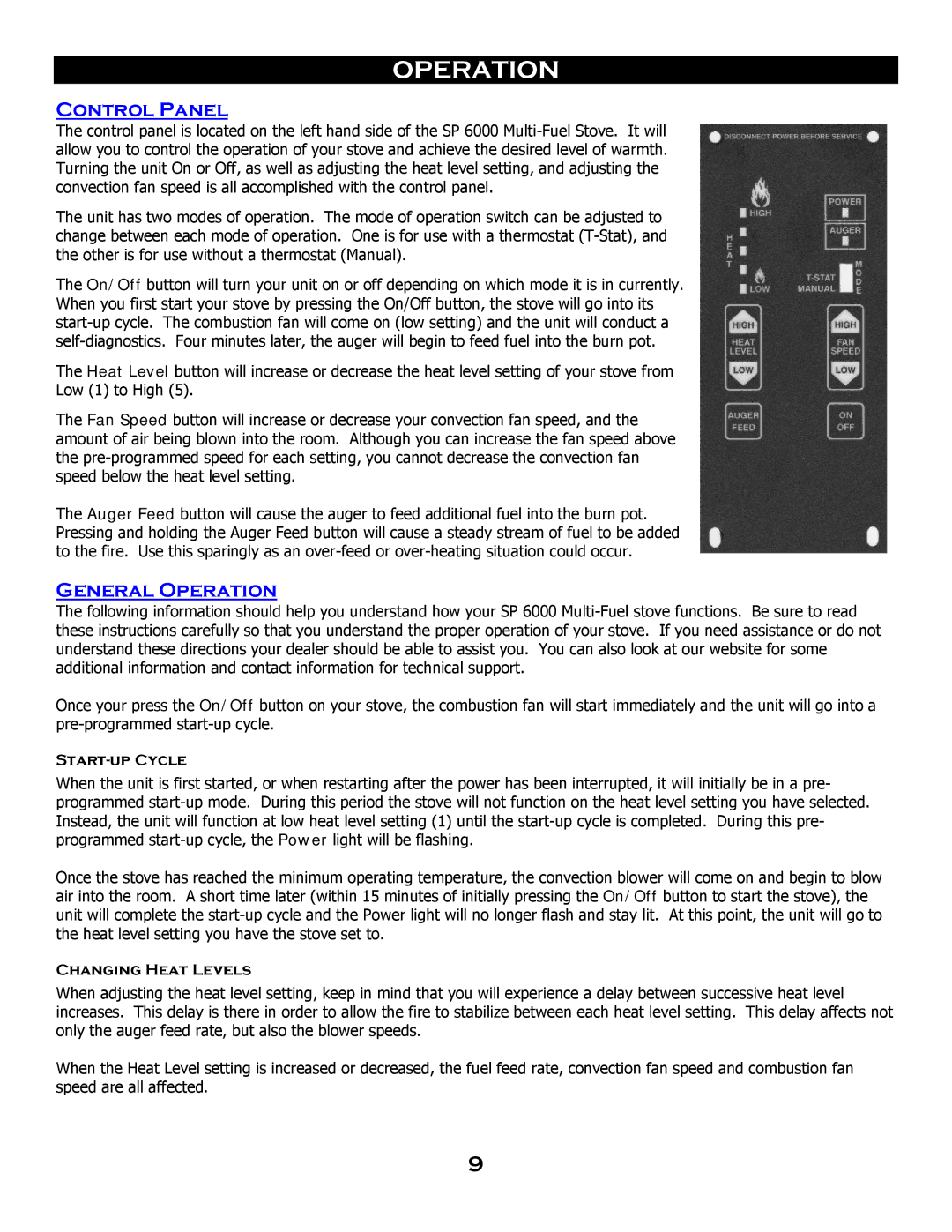OPERATION
Control Panel
The control panel is located on the left hand side of the SP 6000
The unit has two modes of operation. The mode of operation switch can be adjusted to change between each mode of operation. One is for use with a thermostat
The On/Off button will turn your unit on or off depending on which mode it is in currently. When you first start your stove by pressing the On/Off button, the stove will go into its
The Heat Level button will increase or decrease the heat level setting of your stove from Low (1) to High (5).
The Fan Speed button will increase or decrease your convection fan speed, and the amount of air being blown into the room. Although you can increase the fan speed above the
The Auger Feed button will cause the auger to feed additional fuel into the burn pot. Pressing and holding the Auger Feed button will cause a steady stream of fuel to be added to the fire. Use this sparingly as an
General Operation
The following information should help you understand how your SP 6000
Once your press the On/Off button on your stove, the combustion fan will start immediately and the unit will go into a
Start-up Cycle
When the unit is first started, or when restarting after the power has been interrupted, it will initially be in a pre- programmed
Once the stove has reached the minimum operating temperature, the convection blower will come on and begin to blow air into the room. A short time later (within 15 minutes of initially pressing the On/Off button to start the stove), the unit will complete the
Changing Heat Levels
When adjusting the heat level setting, keep in mind that you will experience a delay between successive heat level increases. This delay is there in order to allow the fire to stabilize between each heat level setting. This delay affects not only the auger feed rate, but also the blower speeds.
When the Heat Level setting is increased or decreased, the fuel feed rate, convection fan speed and combustion fan speed are all affected.
9