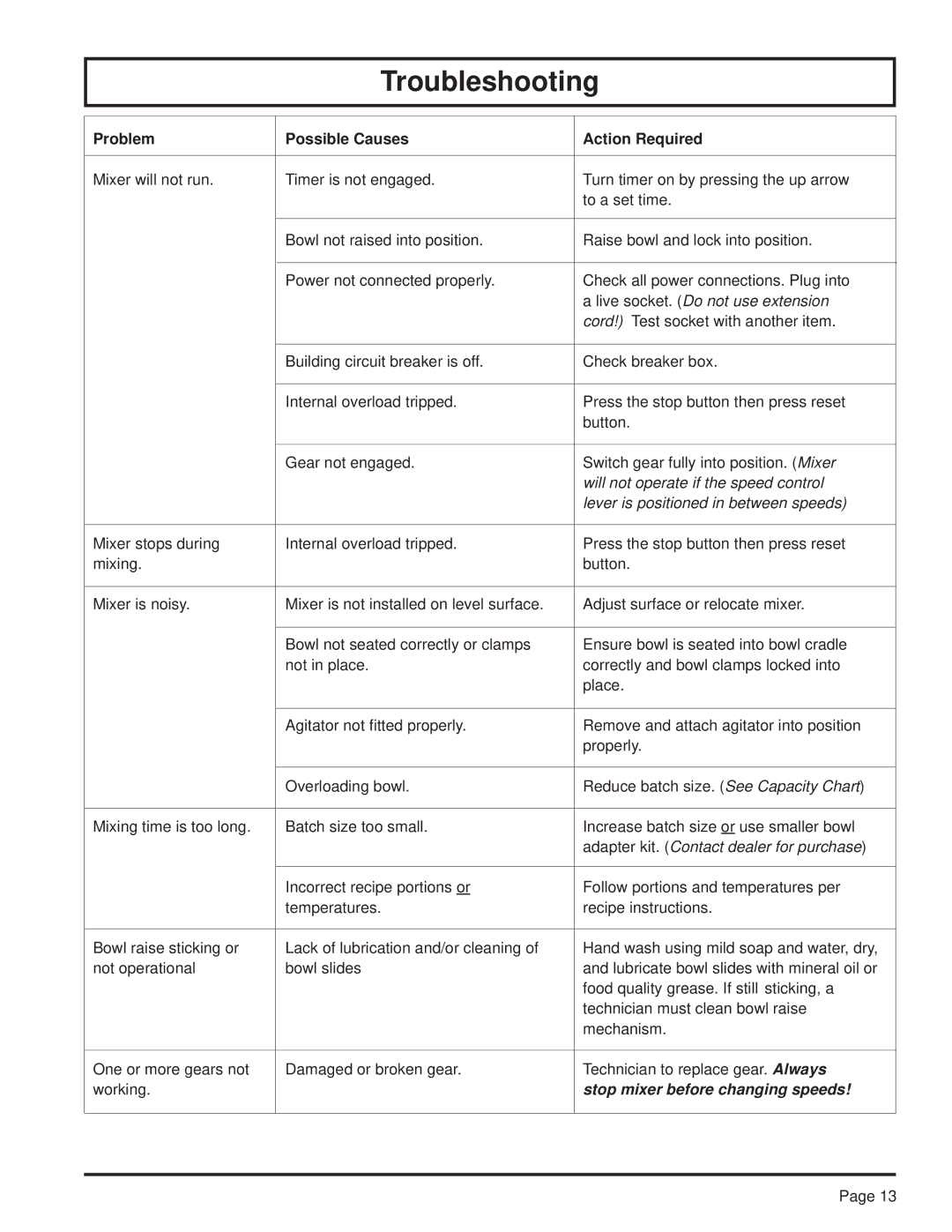SP8 specifications
The Globe SP8 is an advanced smartphone designed to meet the demands of modern users, combining cutting-edge technology with user-friendly features. This device stands out in a crowded marketplace due to its impressive specifications and design aesthetics.One of the main features of the Globe SP8 is its stunning display. It boasts a 6.5-inch Full HD+ OLED screen, offering vibrant colors and deep contrasts, perfect for multimedia consumption and gaming. The bezels are slim, providing an immersive viewing experience without compromising the device's overall size and weight.
Performance-wise, the Globe SP8 is equipped with a powerful octa-core processor that ensures smooth multitasking and gaming capabilities. Paired with up to 8GB of RAM, users can easily switch between applications without experiencing lag. The internal storage options range from 128GB to 256GB, expandable via a microSD slot, ensuring ample space for all your apps, media, and files.
The camera system on the Globe SP8 is another highlight, featuring a dual-lens setup on the rear. The primary lens boasts a 64MP sensor, complemented by a 12MP ultra-wide lens, enabling users to capture stunning photos with great detail and clarity. For selfie enthusiasts, the front camera offers a 32MP sensor, perfect for high-quality selfies and video calls.
One of the standout technologies in the Globe SP8 is its battery life. It is powered by a robust 5000mAh battery that supports fast charging, allowing users to quickly recharge and stay connected throughout the day. This lengthy battery life is complemented by an adaptive battery management system, optimizing power consumption based on user behavior.
In terms of connectivity, the Globe SP8 supports the latest 5G technology, ensuring lightning-fast internet speeds for browsing, streaming, and gaming. It is also equipped with Bluetooth 5.0 for swift device pairing and NFC capabilities for contactless payments.
Lastly, the Globe SP8 emphasizes user security with an in-display fingerprint scanner and facial recognition technology, providing various options for secure access to the device. Overall, the Globe SP8 combines sophisticated features, powerful performance, and modern technologies, making it a compelling choice for consumers seeking a reliable smartphone.