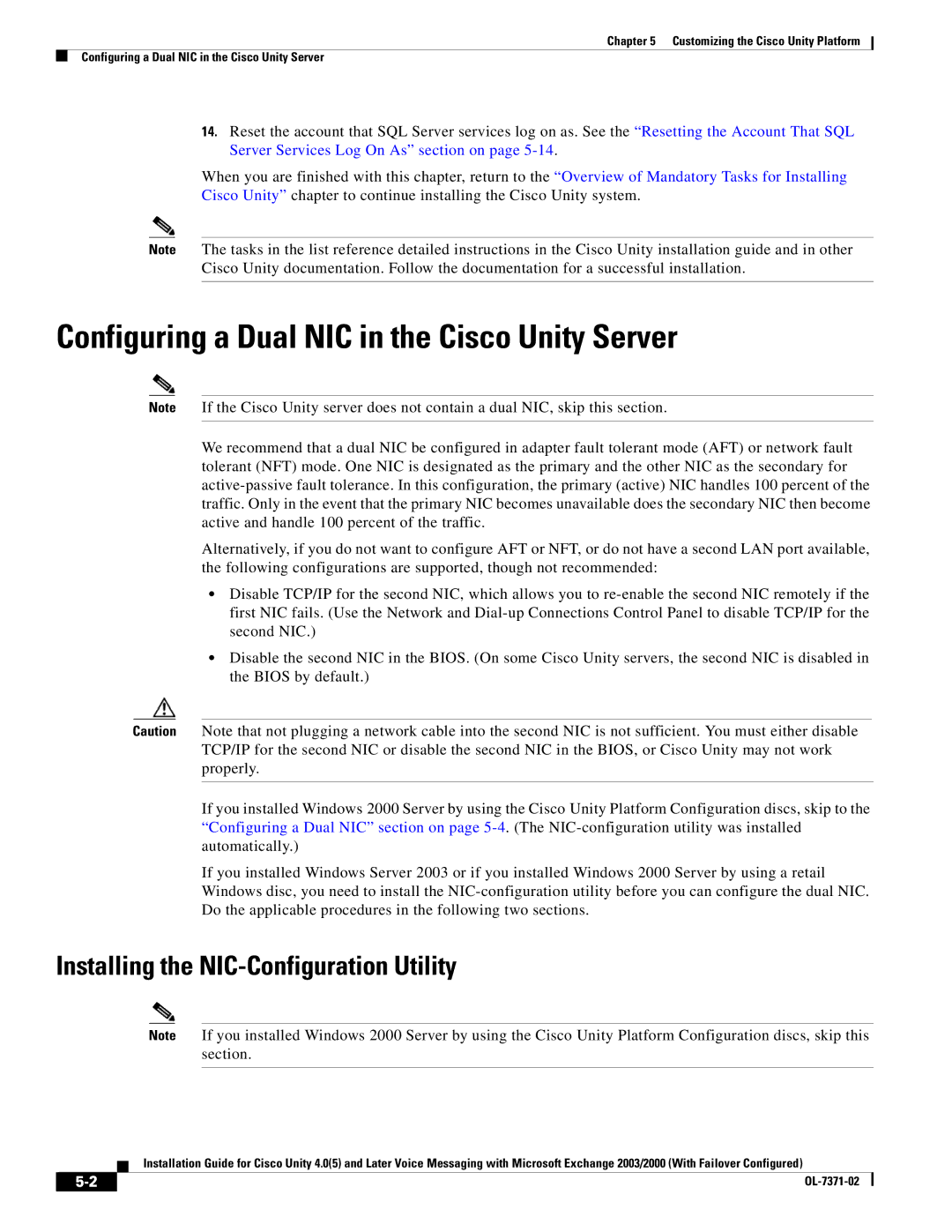Chapter 5 Customizing the Cisco Unity Platform
Configuring a Dual NIC in the Cisco Unity Server
14.Reset the account that SQL Server services log on as. See the “Resetting the Account That SQL Server Services Log On As” section on page
When you are finished with this chapter, return to the “Overview of Mandatory Tasks for Installing Cisco Unity” chapter to continue installing the Cisco Unity system.
Note The tasks in the list reference detailed instructions in the Cisco Unity installation guide and in other Cisco Unity documentation. Follow the documentation for a successful installation.
Configuring a Dual NIC in the Cisco Unity Server
Note If the Cisco Unity server does not contain a dual NIC, skip this section.
We recommend that a dual NIC be configured in adapter fault tolerant mode (AFT) or network fault tolerant (NFT) mode. One NIC is designated as the primary and the other NIC as the secondary for
Alternatively, if you do not want to configure AFT or NFT, or do not have a second LAN port available, the following configurations are supported, though not recommended:
•Disable TCP/IP for the second NIC, which allows you to
•Disable the second NIC in the BIOS. (On some Cisco Unity servers, the second NIC is disabled in the BIOS by default.)
Caution Note that not plugging a network cable into the second NIC is not sufficient. You must either disable TCP/IP for the second NIC or disable the second NIC in the BIOS, or Cisco Unity may not work properly.
If you installed Windows 2000 Server by using the Cisco Unity Platform Configuration discs, skip to the “Configuring a Dual NIC” section on page
If you installed Windows Server 2003 or if you installed Windows 2000 Server by using a retail Windows disc, you need to install the
Installing the NIC-Configuration Utility
Note If you installed Windows 2000 Server by using the Cisco Unity Platform Configuration discs, skip this section.
Installation Guide for Cisco Unity 4.0(5) and Later Voice Messaging with Microsoft Exchange 2003/2000 (With Failover Configured)
| ||
|