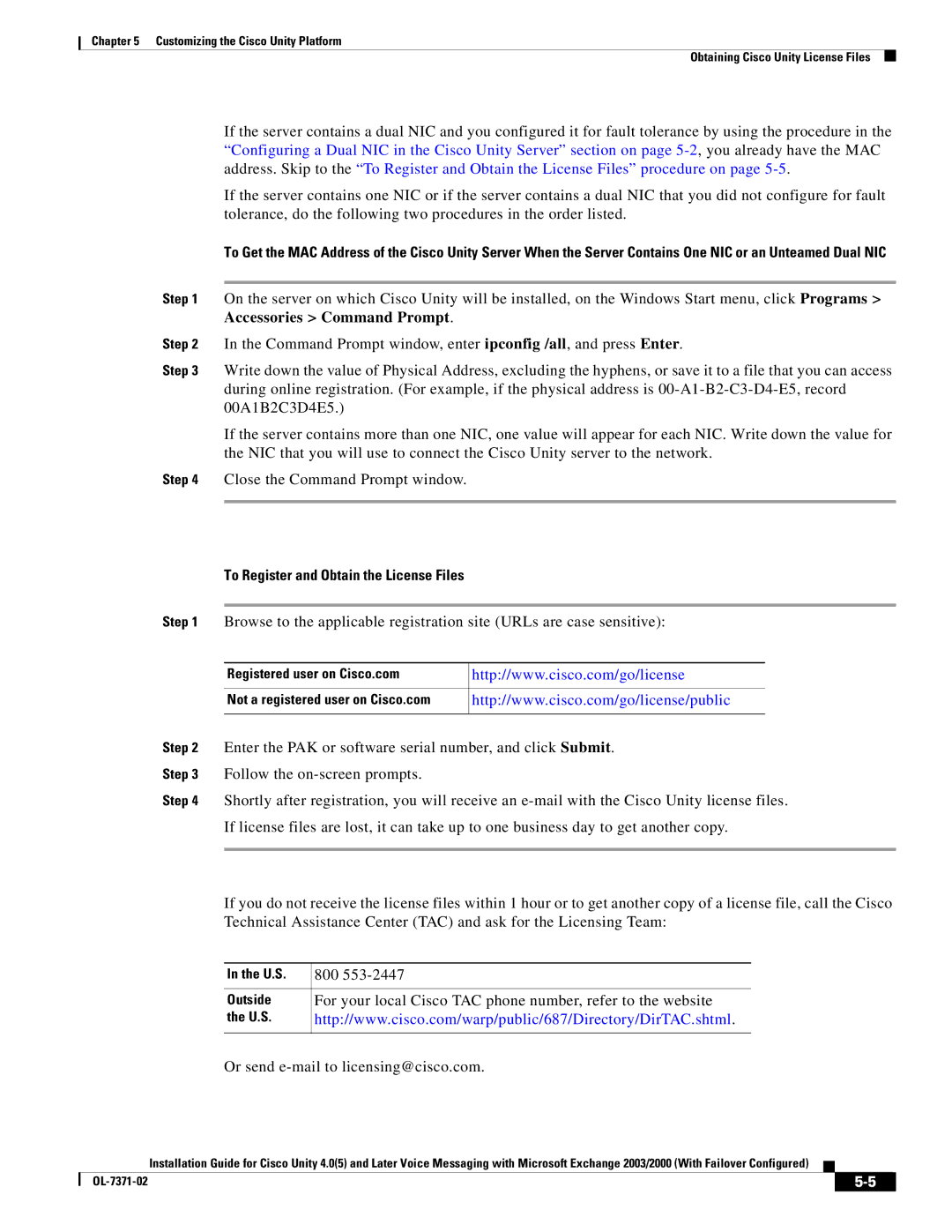Chapter 5 Customizing the Cisco Unity Platform
Obtaining Cisco Unity License Files
If the server contains a dual NIC and you configured it for fault tolerance by using the procedure in the “Configuring a Dual NIC in the Cisco Unity Server” section on page
If the server contains one NIC or if the server contains a dual NIC that you did not configure for fault tolerance, do the following two procedures in the order listed.
To Get the MAC Address of the Cisco Unity Server When the Server Contains One NIC or an Unteamed Dual NIC
Step 1 On the server on which Cisco Unity will be installed, on the Windows Start menu, click Programs > Accessories > Command Prompt.
Step 2 In the Command Prompt window, enter ipconfig /all, and press Enter.
Step 3 Write down the value of Physical Address, excluding the hyphens, or save it to a file that you can access during online registration. (For example, if the physical address is
If the server contains more than one NIC, one value will appear for each NIC. Write down the value for the NIC that you will use to connect the Cisco Unity server to the network.
Step 4 Close the Command Prompt window.
| To Register and Obtain the License Files |
|
|
|
|
|
|
Step 1 | Browse to the applicable registration site (URLs are case sensitive): | ||
|
|
|
|
| Registered user on Cisco.com | http://www.cisco.com/go/license | |
|
|
|
|
| Not a registered user on Cisco.com | http://www.cisco.com/go/license/public | |
|
|
|
|
Step 2 | Enter the PAK or software serial number, and click Submit. | ||
Step 3 | Follow the |
|
|
Step 4 | Shortly after registration, you will receive an | ||
| If license files are lost, it can take up to one business day to get another copy. | ||
|
|
|
|
If you do not receive the license files within 1 hour or to get another copy of a license file, call the Cisco Technical Assistance Center (TAC) and ask for the Licensing Team:
In the U.S. | 800 |
|
|
Outside | For your local Cisco TAC phone number, refer to the website |
the U.S. | http://www.cisco.com/warp/public/687/Directory/DirTAC.shtml. |
|
|
Or send e-mail to licensing@cisco.com.
Installation Guide for Cisco Unity 4.0(5) and Later Voice Messaging with Microsoft Exchange 2003/2000 (With Failover Configured)
|
|
| |
|
|