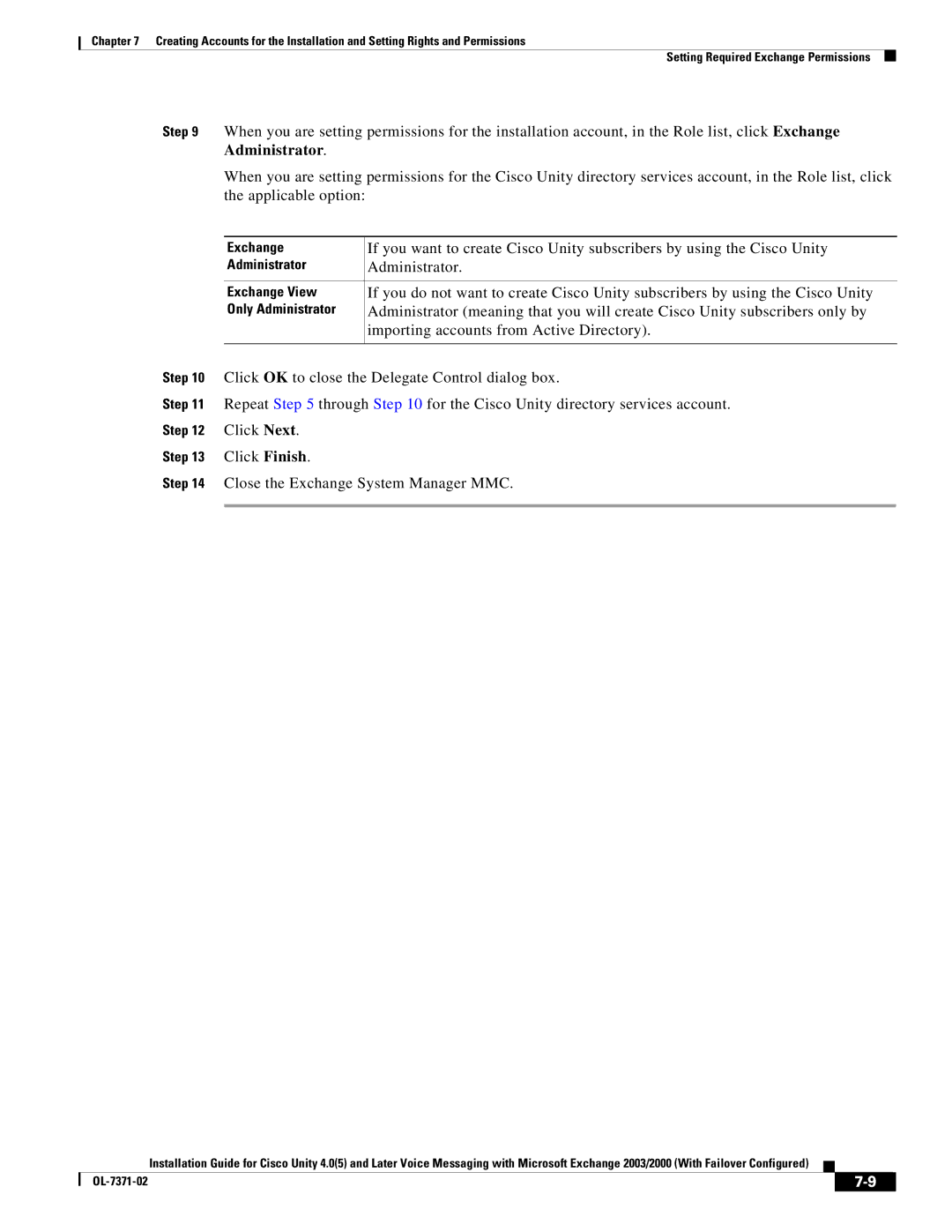Chapter 7 Creating Accounts for the Installation and Setting Rights and Permissions
Setting Required Exchange Permissions
Step 9 | When you are setting permissions for the installation account, in the Role list, click Exchange | ||
| Administrator. |
| |
| When you are setting permissions for the Cisco Unity directory services account, in the Role list, click | ||
| the applicable option: |
| |
|
|
| |
| Exchange |
| If you want to create Cisco Unity subscribers by using the Cisco Unity |
| Administrator |
| Administrator. |
|
|
|
|
| Exchange View |
| If you do not want to create Cisco Unity subscribers by using the Cisco Unity |
| Only Administrator |
| Administrator (meaning that you will create Cisco Unity subscribers only by |
|
|
| importing accounts from Active Directory). |
|
|
| |
Step 10 | Click OK to close the Delegate Control dialog box. | ||
Step 11 | Repeat Step 5 through Step 10 for the Cisco Unity directory services account. | ||
Step 12 | Click Next. |
| |
Step 13 | Click Finish. |
| |
Step 14 | Close the Exchange System Manager MMC. | ||
|
|
|
|
Installation Guide for Cisco Unity 4.0(5) and Later Voice Messaging with Microsoft Exchange 2003/2000 (With Failover Configured)
|
|
| |
|
|