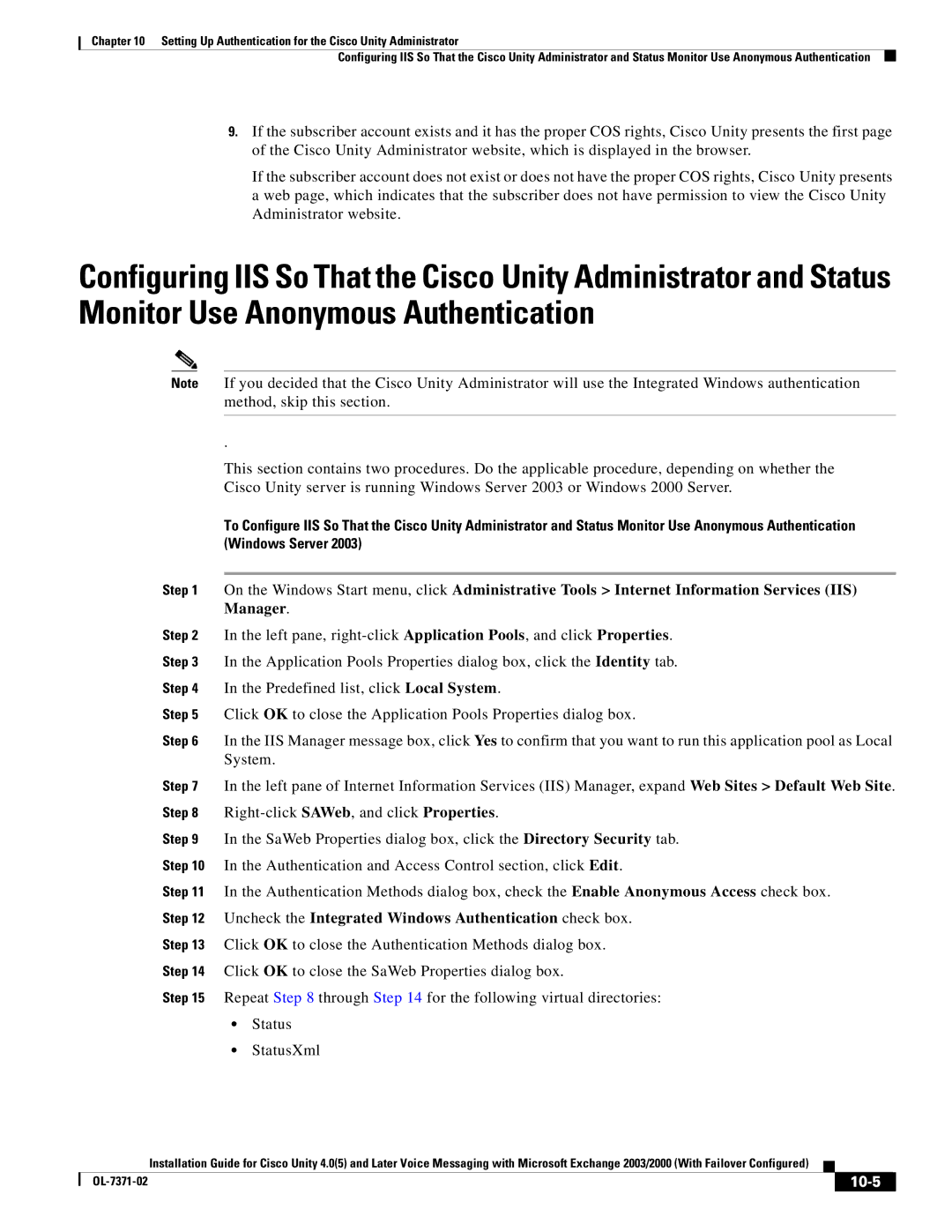Chapter 10 Setting Up Authentication for the Cisco Unity Administrator
Configuring IIS So That the Cisco Unity Administrator and Status Monitor Use Anonymous Authentication
9.If the subscriber account exists and it has the proper COS rights, Cisco Unity presents the first page of the Cisco Unity Administrator website, which is displayed in the browser.
If the subscriber account does not exist or does not have the proper COS rights, Cisco Unity presents a web page, which indicates that the subscriber does not have permission to view the Cisco Unity Administrator website.
Configuring IIS So That the Cisco Unity Administrator and Status Monitor Use Anonymous Authentication
Note If you decided that the Cisco Unity Administrator will use the Integrated Windows authentication method, skip this section.
.
This section contains two procedures. Do the applicable procedure, depending on whether the
Cisco Unity server is running Windows Server 2003 or Windows 2000 Server.
To Configure IIS So That the Cisco Unity Administrator and Status Monitor Use Anonymous Authentication (Windows Server 2003)
Step 1 On the Windows Start menu, click Administrative Tools > Internet Information Services (IIS) Manager.
Step 2 In the left pane,
Step 3 In the Application Pools Properties dialog box, click the Identity tab.
Step 4 In the Predefined list, click Local System.
Step 5 Click OK to close the Application Pools Properties dialog box.
Step 6 In the IIS Manager message box, click Yes to confirm that you want to run this application pool as Local System.
Step 7 In the left pane of Internet Information Services (IIS) Manager, expand Web Sites > Default Web Site. Step 8
Step 9 In the SaWeb Properties dialog box, click the Directory Security tab.
Step 10 In the Authentication and Access Control section, click Edit.
Step 11 In the Authentication Methods dialog box, check the Enable Anonymous Access check box. Step 12 Uncheck the Integrated Windows Authentication check box.
Step 13 Click OK to close the Authentication Methods dialog box.
Step 14 Click OK to close the SaWeb Properties dialog box.
Step 15 Repeat Step 8 through Step 14 for the following virtual directories:
•Status
•StatusXml
Installation Guide for Cisco Unity 4.0(5) and Later Voice Messaging with Microsoft Exchange 2003/2000 (With Failover Configured)
|
|
|
|
|
|