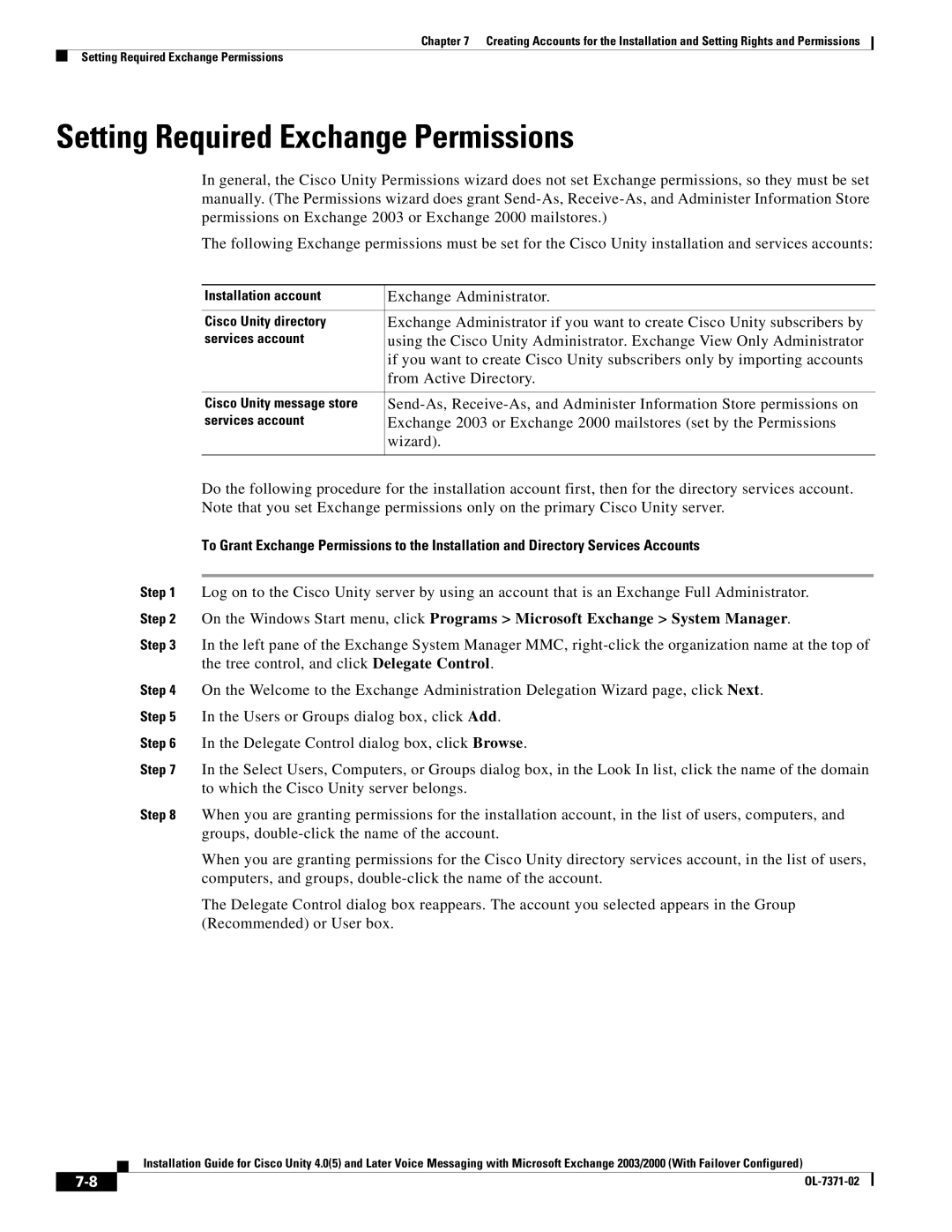Chapter 7 Creating Accounts for the Installation and Setting Rights and Permissions
Setting Required Exchange Permissions
Setting Required Exchange Permissions
In general, the Cisco Unity Permissions wizard does not set Exchange permissions, so they must be set manually. (The Permissions wizard does grant
The following Exchange permissions must be set for the Cisco Unity installation and services accounts:
Installation account | Exchange Administrator. |
|
|
Cisco Unity directory | Exchange Administrator if you want to create Cisco Unity subscribers by |
services account | using the Cisco Unity Administrator. Exchange View Only Administrator |
| if you want to create Cisco Unity subscribers only by importing accounts |
| from Active Directory. |
|
|
Cisco Unity message store | |
services account | Exchange 2003 or Exchange 2000 mailstores (set by the Permissions |
| wizard). |
|
|
Do the following procedure for the installation account first, then for the directory services account. Note that you set Exchange permissions only on the primary Cisco Unity server.
To Grant Exchange Permissions to the Installation and Directory Services Accounts
Step 1 Log on to the Cisco Unity server by using an account that is an Exchange Full Administrator. Step 2 On the Windows Start menu, click Programs > Microsoft Exchange > System Manager.
Step 3 In the left pane of the Exchange System Manager MMC,
Step 4 On the Welcome to the Exchange Administration Delegation Wizard page, click Next. Step 5 In the Users or Groups dialog box, click Add.
Step 6 In the Delegate Control dialog box, click Browse.
Step 7 In the Select Users, Computers, or Groups dialog box, in the Look In list, click the name of the domain to which the Cisco Unity server belongs.
Step 8 When you are granting permissions for the installation account, in the list of users, computers, and groups,
When you are granting permissions for the Cisco Unity directory services account, in the list of users, computers, and groups,
The Delegate Control dialog box reappears. The account you selected appears in the Group (Recommended) or User box.
Installation Guide for Cisco Unity 4.0(5) and Later Voice Messaging with Microsoft Exchange 2003/2000 (With Failover Configured)
| ||
|