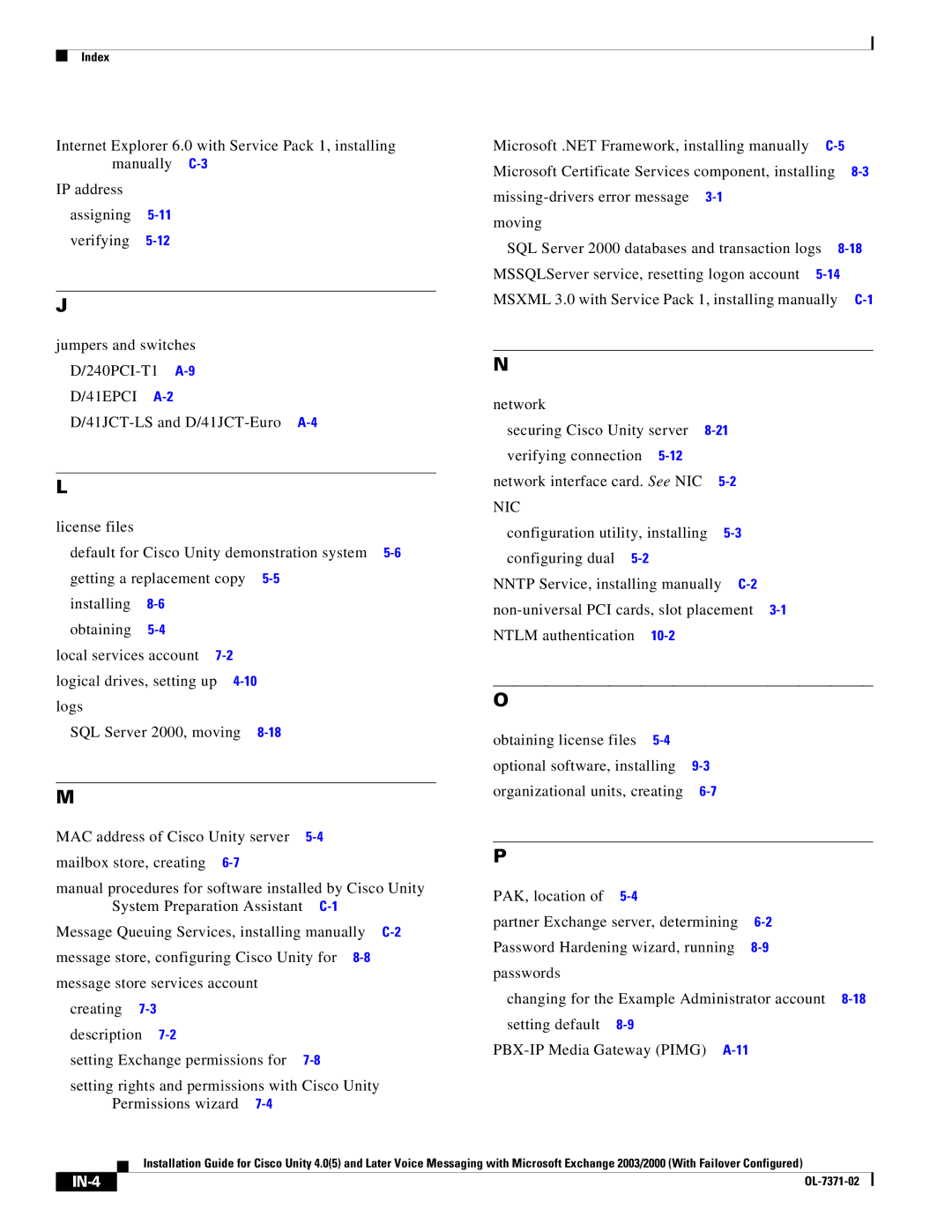Index
Internet Explorer 6.0 with Service Pack 1, installing manually
IP address assigning verifying
J
jumpers and switches
L
license files
default for Cisco Unity demonstration system
getting a replacement copy | ||
installing |
| |
obtaining |
| |
local services account |
| |
logical drives, setting up |
| |
logs |
|
|
SQL Server 2000, moving | ||
M
MAC address of Cisco Unity server
manual procedures for software installed by Cisco Unity System Preparation Assistant
Message Queuing Services, installing manually
creating
setting Exchange permissions for
setting rights and permissions with Cisco Unity Permissions wizard
Microsoft .NET Framework, installing manually | ||
Microsoft Certificate Services component, installing | ||
|
| |
moving |
|
|
SQL Server 2000 databases and transaction logs | ||
MSSQLServer service, resetting logon account | ||
MSXML 3.0 with Service Pack 1, installing manually | ||
N
network |
|
securing Cisco Unity server | |
verifying connection |
|
network interface card. See NIC | |
NIC |
|
configuration utility, installing | |
configuring dual |
|
NNTP Service, installing manually | |
NTLM authentication
O
obtaining license files |
|
optional software, installing | |
organizational units, creating |
P
PAK, location of |
|
partner Exchange server, determining | |
Password Hardening wizard, running | |
passwords |
|
changing for the Example Administrator account
Installation Guide for Cisco Unity 4.0(5) and Later Voice Messaging with Microsoft Exchange 2003/2000 (With Failover Configured)
|
|
| |
|
|