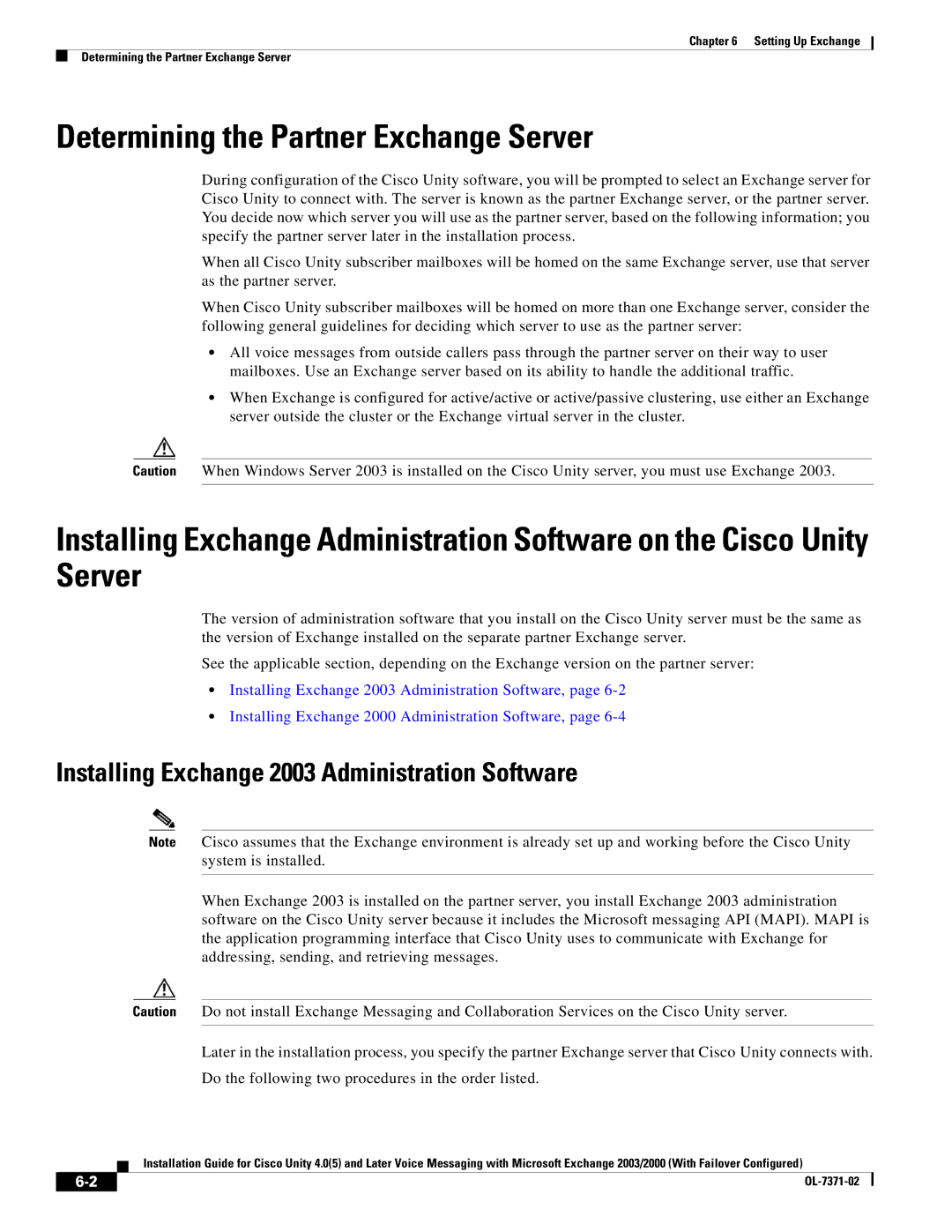Chapter 6 Setting Up Exchange
Determining the Partner Exchange Server
Determining the Partner Exchange Server
During configuration of the Cisco Unity software, you will be prompted to select an Exchange server for Cisco Unity to connect with. The server is known as the partner Exchange server, or the partner server. You decide now which server you will use as the partner server, based on the following information; you specify the partner server later in the installation process.
When all Cisco Unity subscriber mailboxes will be homed on the same Exchange server, use that server as the partner server.
When Cisco Unity subscriber mailboxes will be homed on more than one Exchange server, consider the following general guidelines for deciding which server to use as the partner server:
•All voice messages from outside callers pass through the partner server on their way to user mailboxes. Use an Exchange server based on its ability to handle the additional traffic.
•When Exchange is configured for active/active or active/passive clustering, use either an Exchange server outside the cluster or the Exchange virtual server in the cluster.
Caution When Windows Server 2003 is installed on the Cisco Unity server, you must use Exchange 2003.
Installing Exchange Administration Software on the Cisco Unity Server
The version of administration software that you install on the Cisco Unity server must be the same as the version of Exchange installed on the separate partner Exchange server.
See the applicable section, depending on the Exchange version on the partner server:
•Installing Exchange 2003 Administration Software, page
•Installing Exchange 2000 Administration Software, page
Installing Exchange 2003 Administration Software
Note Cisco assumes that the Exchange environment is already set up and working before the Cisco Unity system is installed.
When Exchange 2003 is installed on the partner server, you install Exchange 2003 administration software on the Cisco Unity server because it includes the Microsoft messaging API (MAPI). MAPI is the application programming interface that Cisco Unity uses to communicate with Exchange for addressing, sending, and retrieving messages.
Caution Do not install Exchange Messaging and Collaboration Services on the Cisco Unity server.
Later in the installation process, you specify the partner Exchange server that Cisco Unity connects with.
Do the following two procedures in the order listed.
Installation Guide for Cisco Unity 4.0(5) and Later Voice Messaging with Microsoft Exchange 2003/2000 (With Failover Configured)
| ||
|