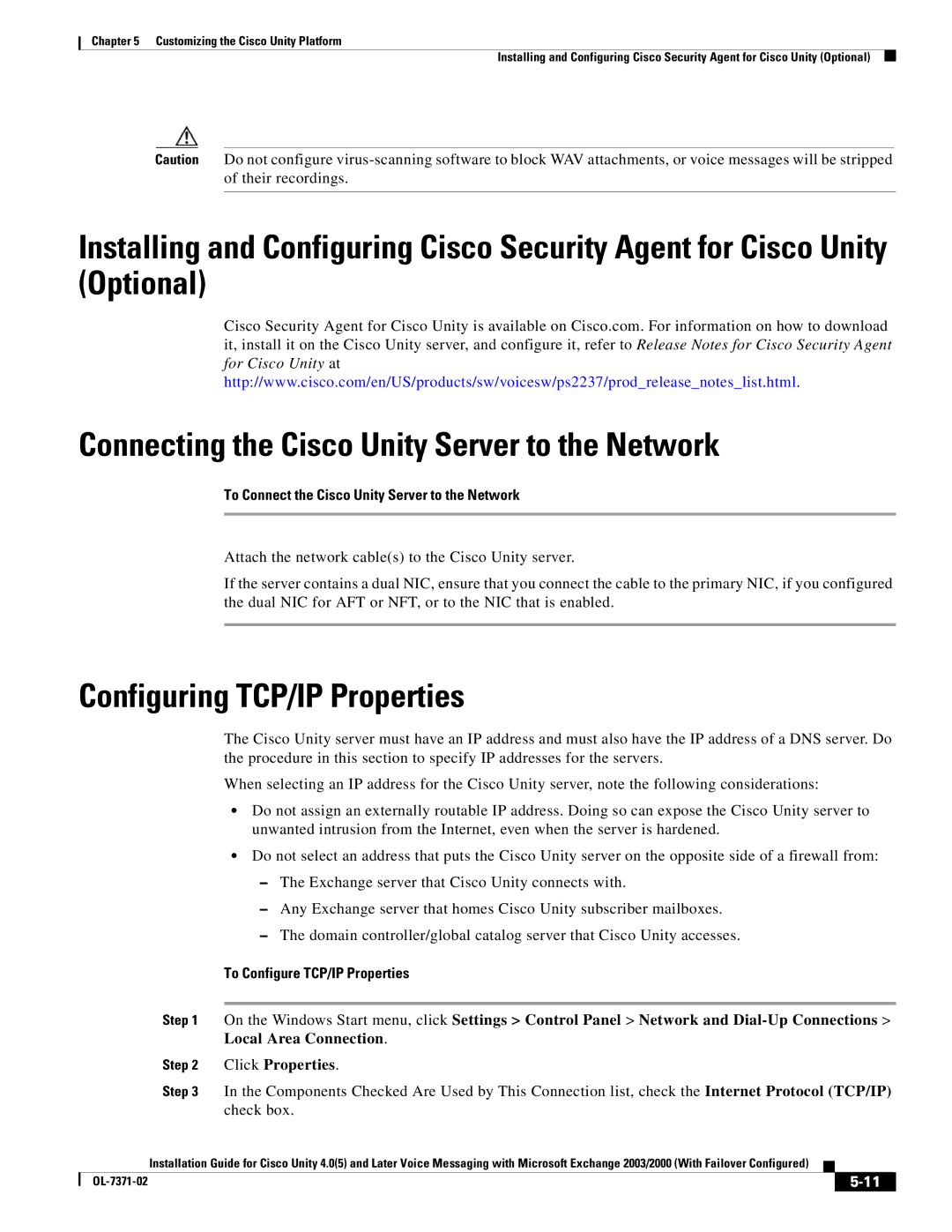Chapter 5 Customizing the Cisco Unity Platform
Installing and Configuring Cisco Security Agent for Cisco Unity (Optional)
Caution Do not configure
Installing and Configuring Cisco Security Agent for Cisco Unity (Optional)
Cisco Security Agent for Cisco Unity is available on Cisco.com. For information on how to download it, install it on the Cisco Unity server, and configure it, refer to Release Notes for Cisco Security Agent for Cisco Unity at http://www.cisco.com/en/US/products/sw/voicesw/ps2237/prod_release_notes_list.html.
Connecting the Cisco Unity Server to the Network
To Connect the Cisco Unity Server to the Network
Attach the network cable(s) to the Cisco Unity server.
If the server contains a dual NIC, ensure that you connect the cable to the primary NIC, if you configured the dual NIC for AFT or NFT, or to the NIC that is enabled.
Configuring TCP/IP Properties
The Cisco Unity server must have an IP address and must also have the IP address of a DNS server. Do the procedure in this section to specify IP addresses for the servers.
When selecting an IP address for the Cisco Unity server, note the following considerations:
•Do not assign an externally routable IP address. Doing so can expose the Cisco Unity server to unwanted intrusion from the Internet, even when the server is hardened.
•Do not select an address that puts the Cisco Unity server on the opposite side of a firewall from:
–The Exchange server that Cisco Unity connects with.
–Any Exchange server that homes Cisco Unity subscriber mailboxes.
–The domain controller/global catalog server that Cisco Unity accesses.
To Configure TCP/IP Properties
Step 1 On the Windows Start menu, click Settings > Control Panel > Network and
Step 2 Click Properties.
Step 3 In the Components Checked Are Used by This Connection list, check the Internet Protocol (TCP/IP) check box.
Installation Guide for Cisco Unity 4.0(5) and Later Voice Messaging with Microsoft Exchange 2003/2000 (With Failover Configured)
|
|
| |
|
|